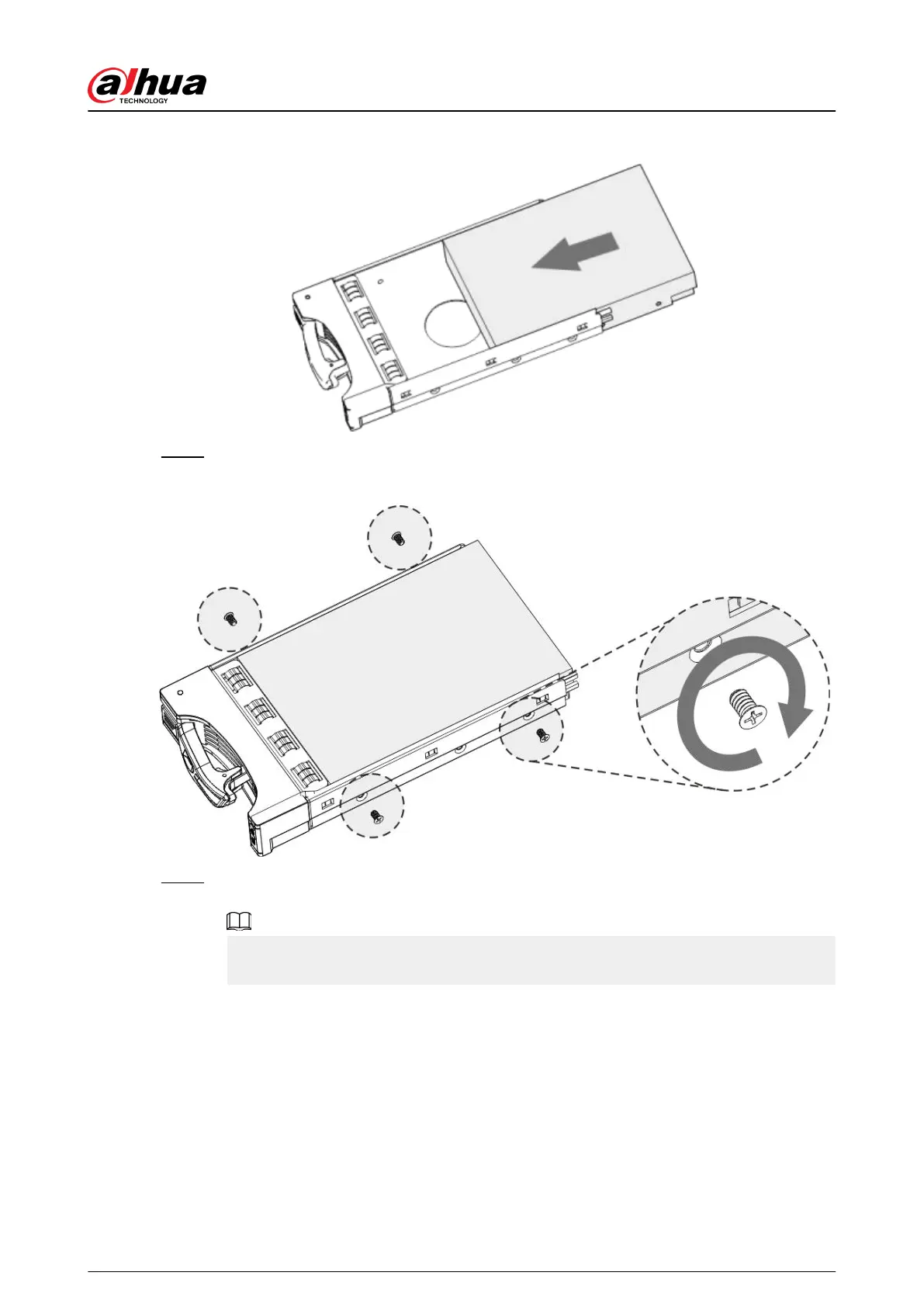Figure 3-33 Put HDD into box
Step 3 Fasten the screws on the sides of the HDD box.
Figure 3-34 Fasten screws
Step 4 Insert the HDD box into the HDD slot, press it to the bottom, and then close the box
handle.
If you have not pushed the HDD box to the bottom, do not close the handle to avoid any
damage to the HDD slot
User's Manual
92
