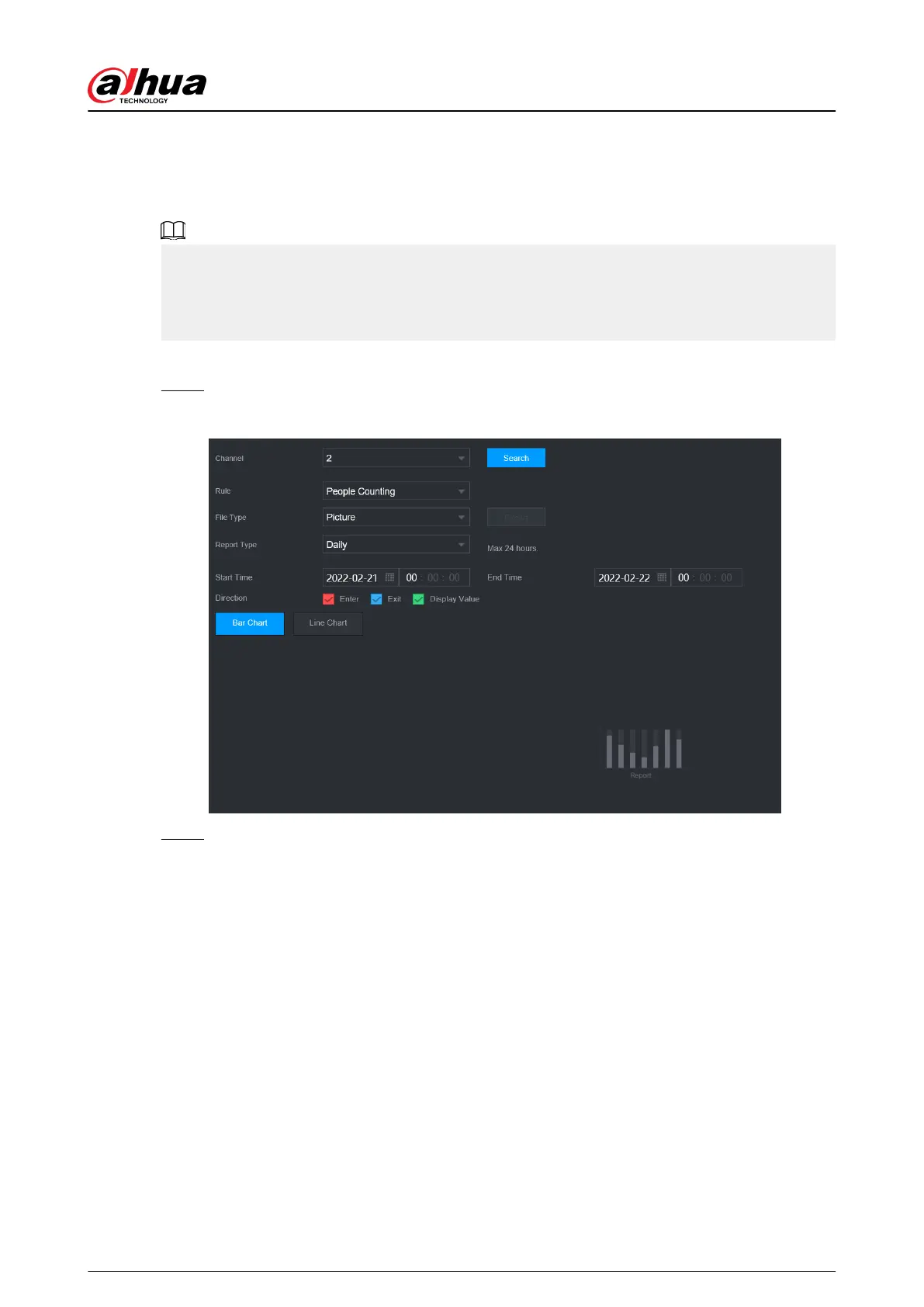5.9.11.5 Report Query
Background Information
You can search for and export the people counting statistics.
●
The statistics might be overwritten when the storage space runs out. Back up in time.
●
When you restore the Device to factory settings, all the data except data in the external storage
device will be cleared. You can clear the data in the external storage device through formatting
or other methods.
Procedure
Step 1 Select Main Menu > AI > Report Query > People Counting.
Figure 5-170 People counting
Step 2 Select channel, rule, report type, start and end time, and direction, and then click Search.
Related Operations
●
Switch chart type.
Click Bart Chart or Line Chart to switch the chart type.
●
Export.
Select le type, and then click Export to export the report in picture or csv format.
5.9.12 Heat Map
The Device can monitor the distribution of active objects in the detection zone during a period of
time, and use dierent colors to display the objects on the heat map.
5.9.12.1 Enabling Smart Plan
To use AI by camera, you need to enable the smart plan rst. For details, see "5.9.2 Smart Plan".
User's Manual
281
