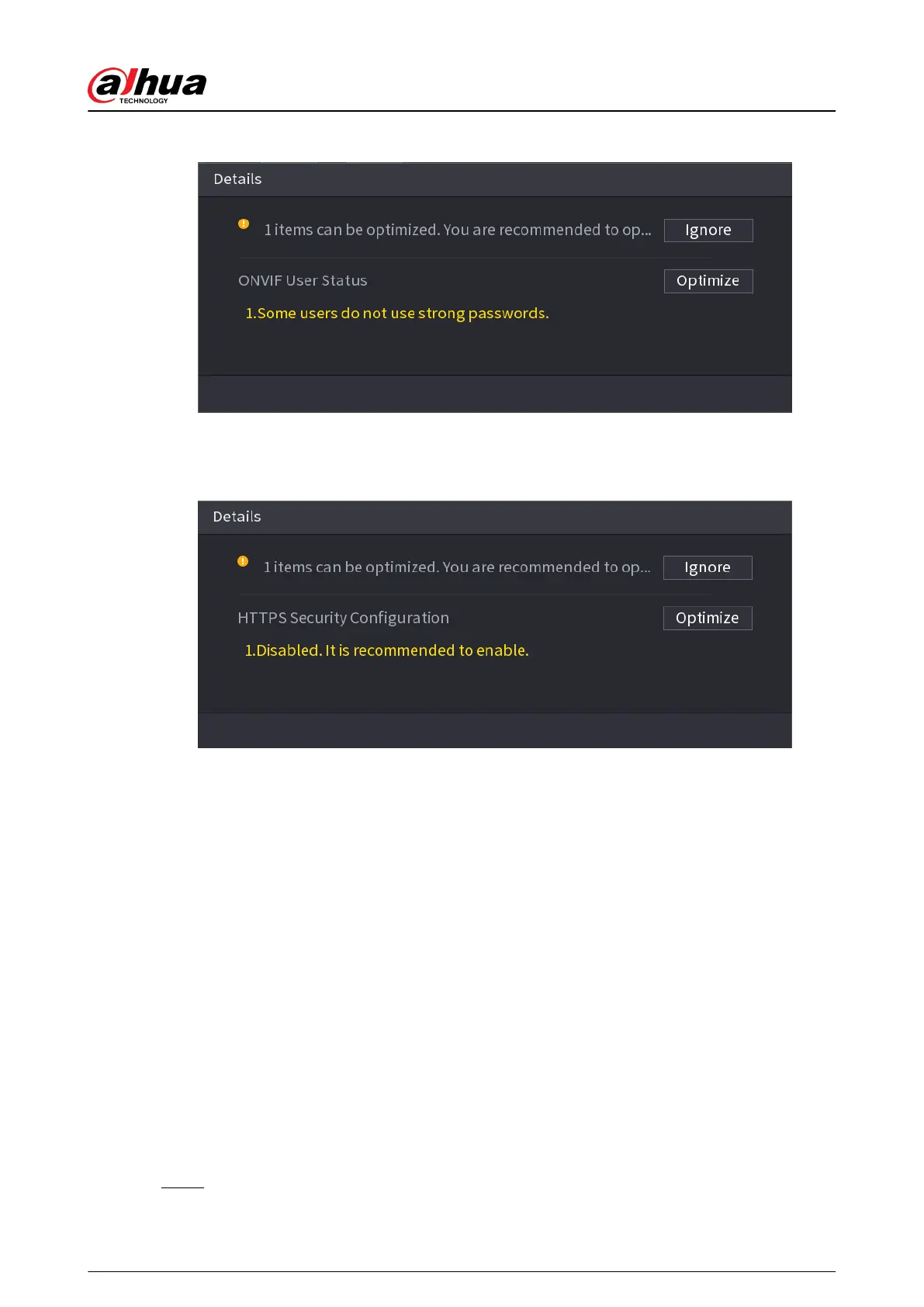Figure 5-256 Details (1)
●
Conguration Security: When there’s a risk in the device conguration, the icon will be in orange
to warn risk. You can click Details to see the detailed risk description.
Figure 5-257 Details (2)
Scanning Security Modules
This area shows the running status of security modules. For details about the security modules,
point to the icon to see the on-screen instructions.
Re-scanning Security Status
You can click Rescan to scan security status.
5.14.2 System Service
You can set NVR basic information such as basic services, 802.1x and HTTPS.
5.14.2.1 Basic Services
Procedure
Step 1 Select Main Menu > SECURITY > System Service > Basic Services.
User's Manual
370
