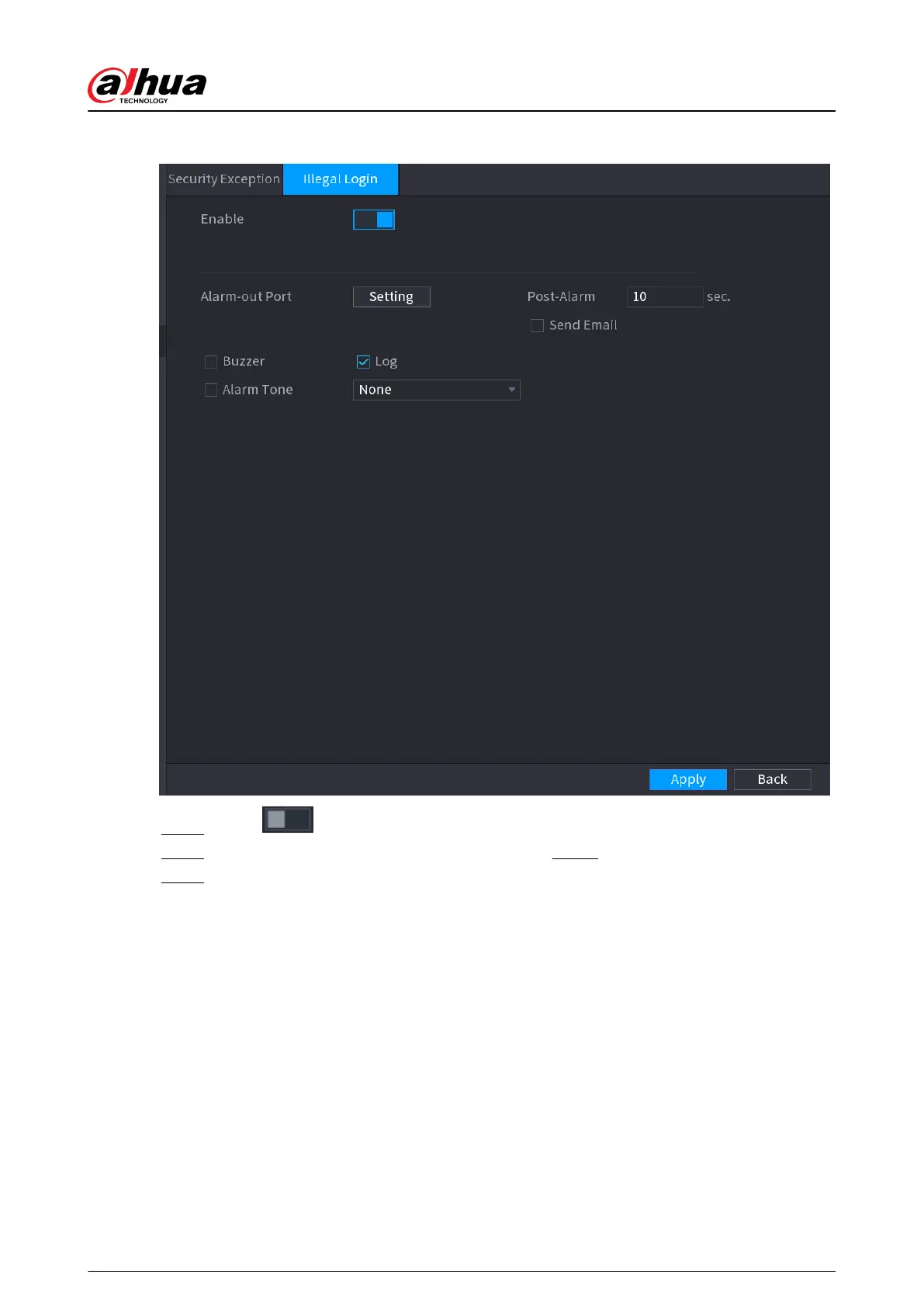Figure 5-271 Illegal login
Step 2 Click to enable the function.
Step 3 Congure alarm linkage actions. For details, see Step 7 .
Step 4 Click Apply.
5.15 System
5.15.1 General Settings
You can set NVR basic information such as system date and holiday.
5.15.1.1 General
Background Information
You can set device basic information such as device name, and serial number.
User's Manual
383
