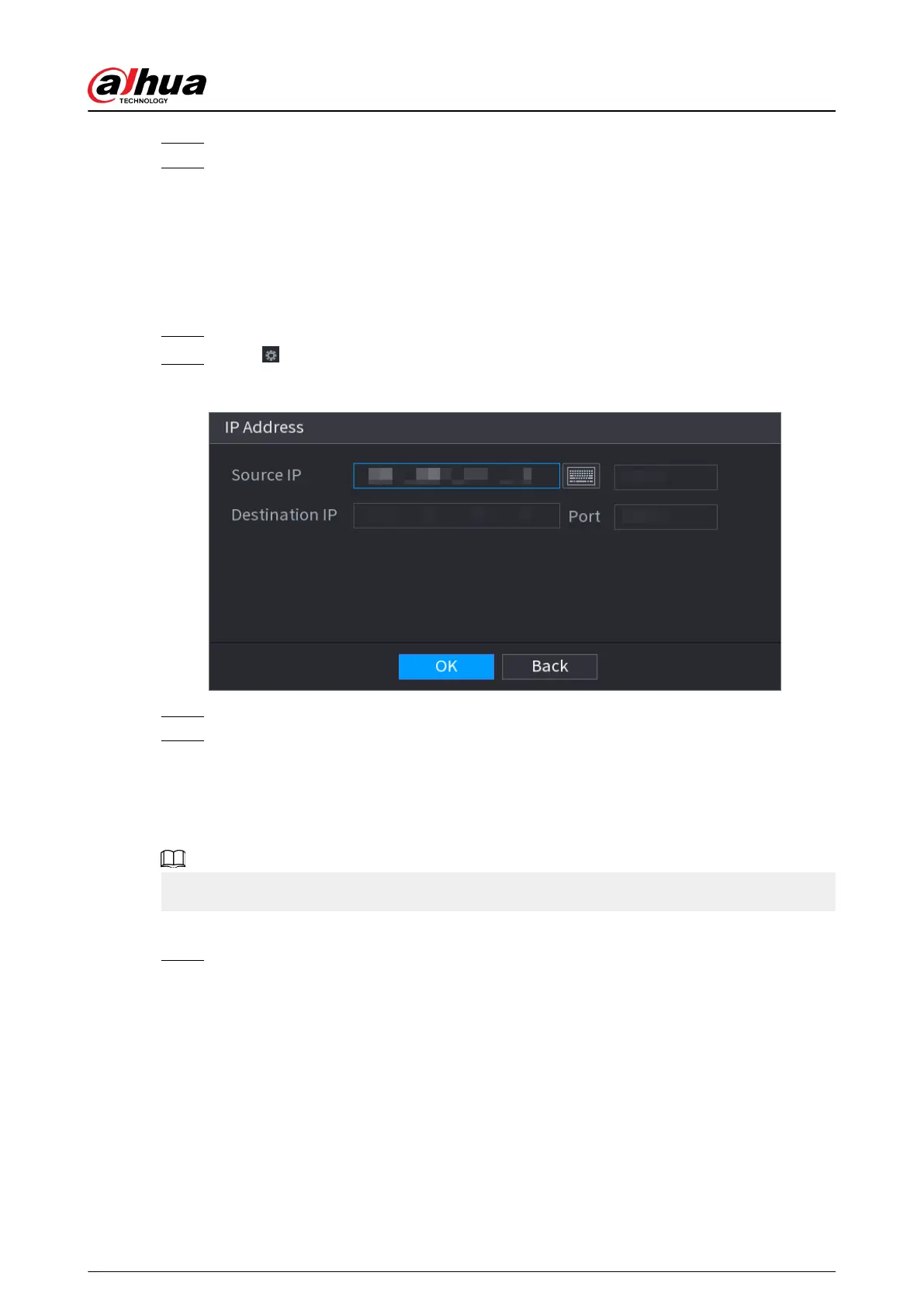Step 2 Set privacy information.
Step 3 Click OK.
5.17.1.2 Connection Mode
Background Information
Connection type is UDP or TCP.
Procedure
Step 1 Select Connection Mode as UDP, TCP_CLINET or TCP.
Step 2 Click .
Figure 5-283 IP address
Step 3 For Source IP and Port, enter the POS IP address and port.
Step 4 Click OK.
5.17.2 Search
Background Information
The system supports fuzzy search.
Procedure
Step 1 Select Main Menu > POS > POS Search.
User's Manual
397
