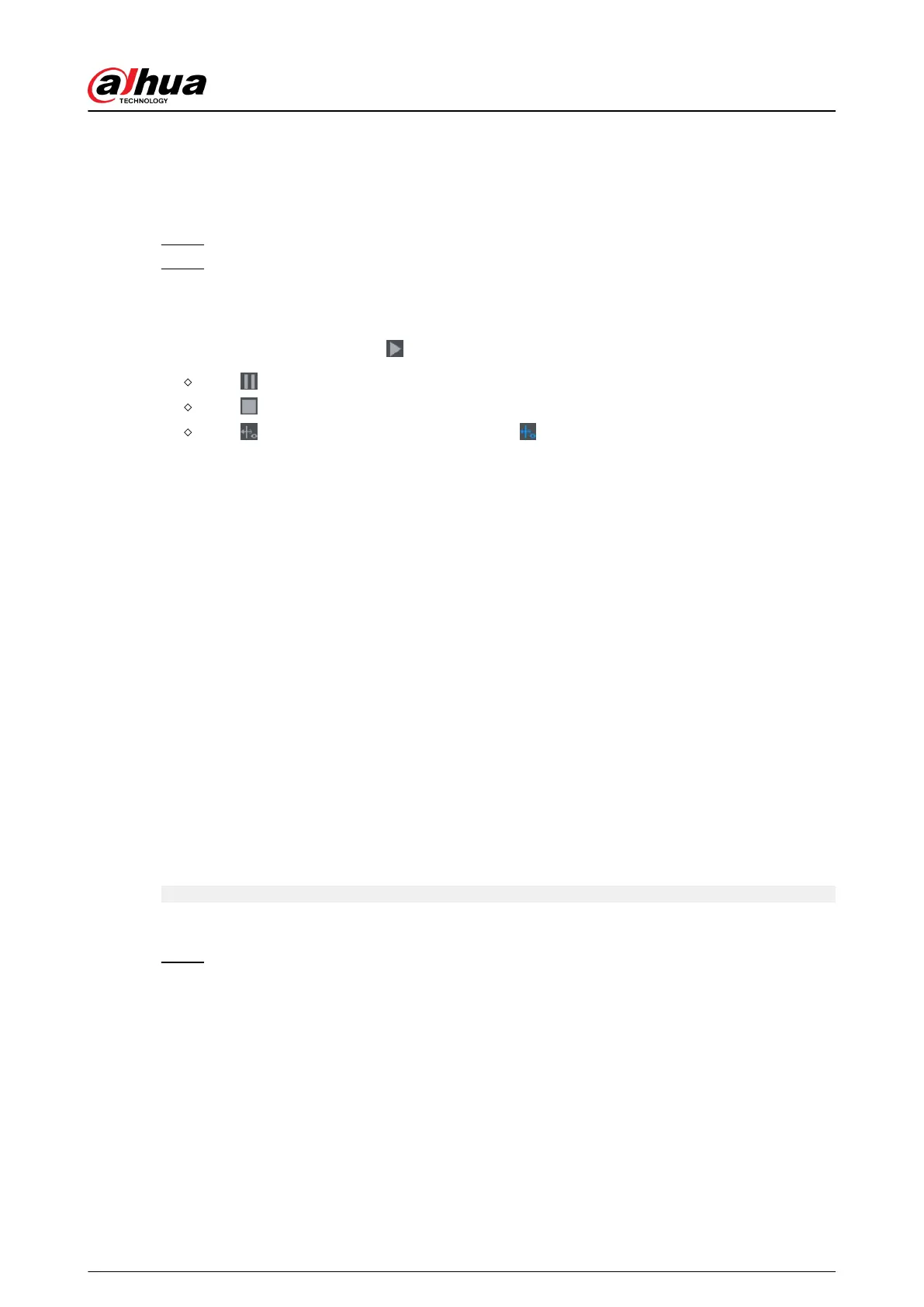5.9.18.3 Searching for Smart Object Detection
Query the detection result within a specied time period, and play back the related video.
Procedure
Step 1 Select AI > AI Search > Smart Object Detection.
Step 2 Select the channel, period, event type, and target, and then click Search.
Related Operations
●
Play back video.
Click an image, and then click to play back the related video.
Click to pause.
Click to stop.
Click to display AI rule. The icon changes to .
●
Add tags.
Select one or more images, and then click Add Tag.
●
Lock.
Select one or more images, and then click Lock. The locked les will not be overwritten.
●
Export.
Select one or more images, and then click Export to export selected search results in excel.
●
Backup.
Select one or more images, click Backup , select the storage path and le type, and then click
Start to export les to external storage device.
5.9.19 Smart Sound Detection
When the detected sound matches the alarm rules, an alarm is triggered.
5.9.19.1 Conguring Smart Sound Detection
Set sound parameters.
Background Information
The front-end camera can detect the sound.
Procedure
Step 1 Select AI > Parameters > Smart Sound Detection.
User's Manual
297
