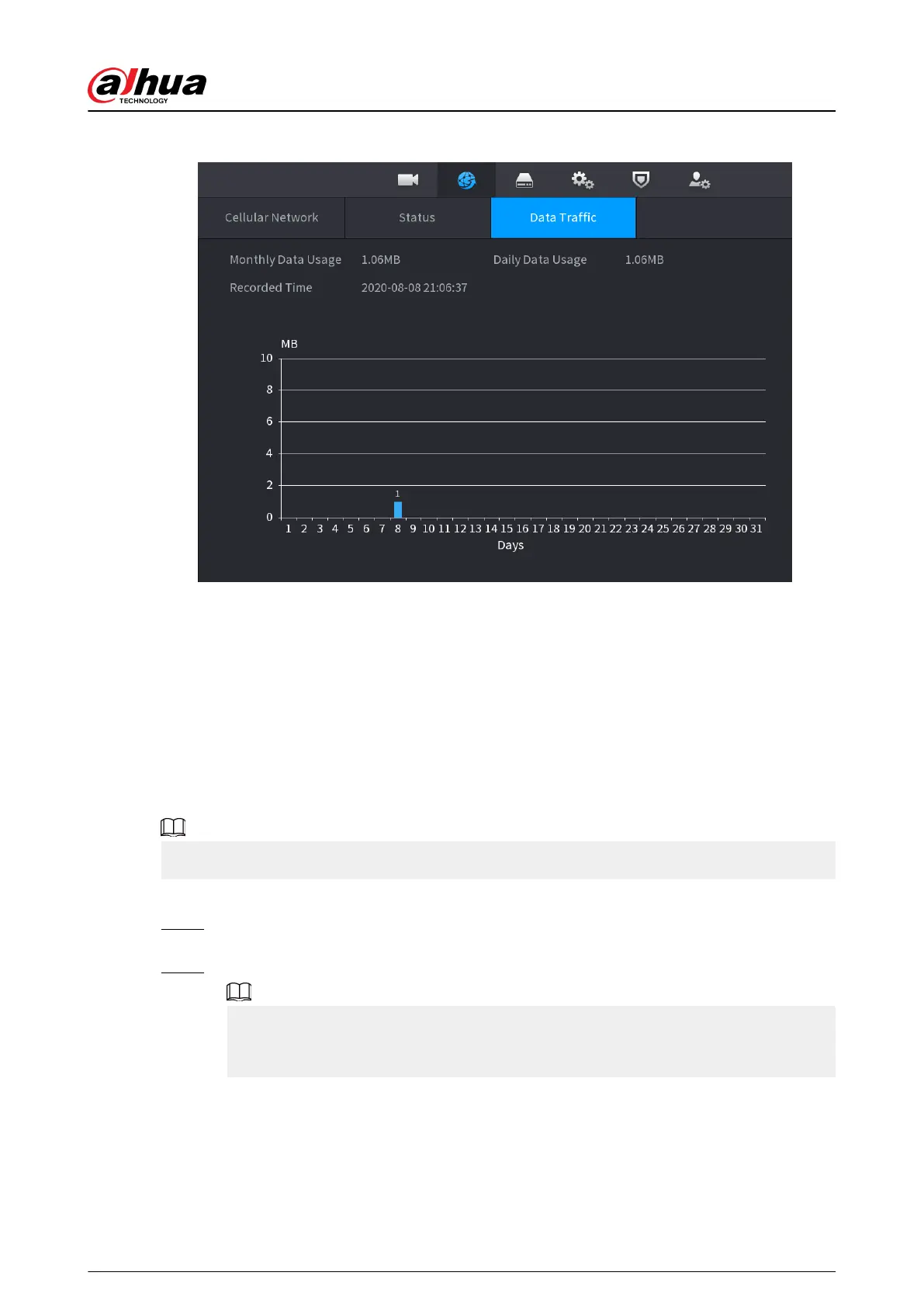Figure 5-207 Cellular data usage
5.11.8 Repeater
The Device supports settings for the wireless repeater IPC to extend video transmission distance
and range.
Prerequisites
●
The Device has the built-in Wi-Fi module.
●
The IPC has wireless repeater module.
Background Information
This function is available on select models.
Procedure
Step 1 Power on the NVR and wireless repeater IPC, and connect all IPCs to the NVR through Wi-
Fi.
Step 2 Select Main Menu > NETWORK > REPEATER.
●
Green connection line represents the successful connection between channel and
wireless IPC.
●
Auto cascade: After selecting auto cascade, the IPC can cascade to NVR automatically.
User's Manual
325
