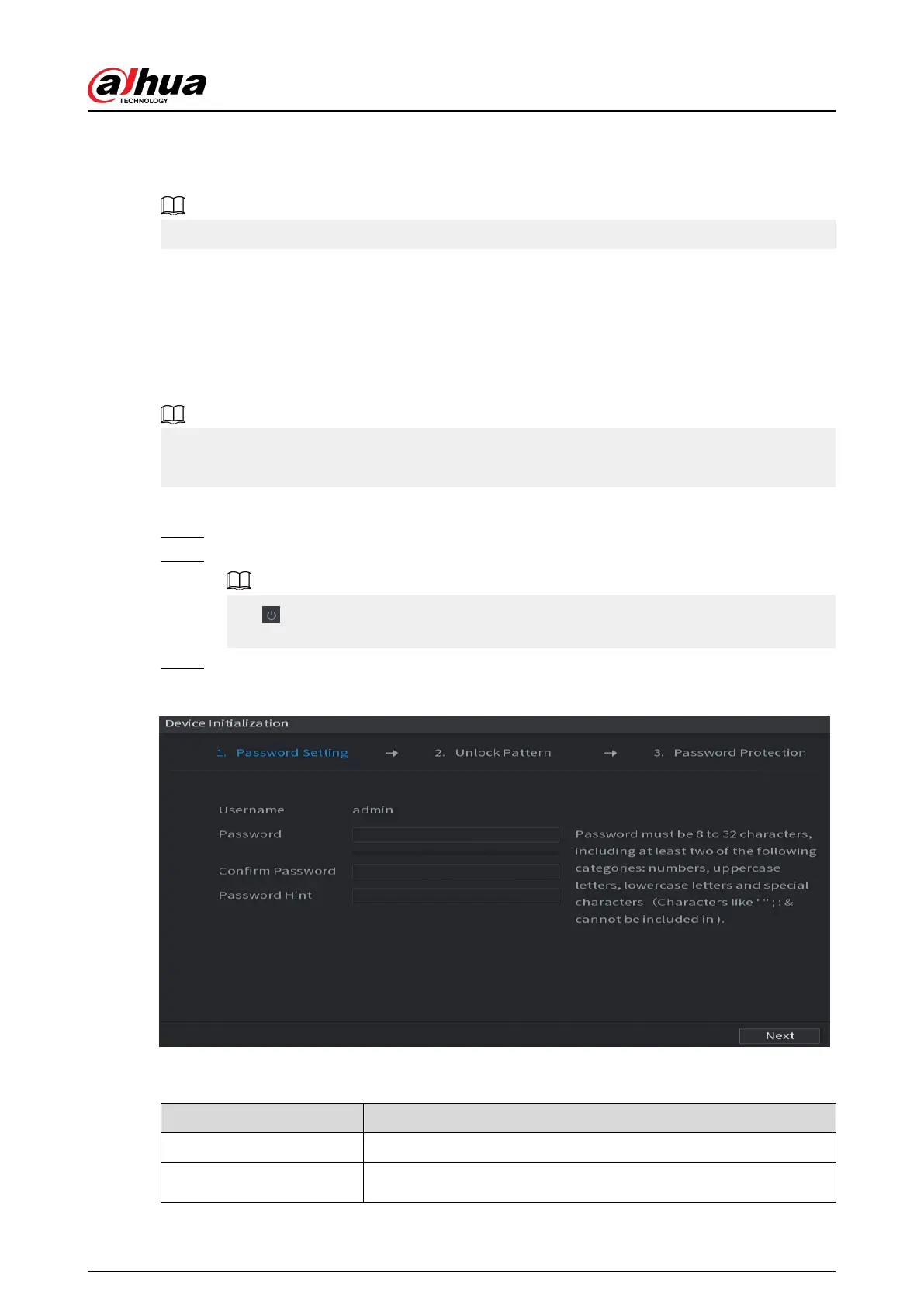5 Local Operations
The following gures are for reference only. Slight dierence might be found on the actual page.
5.1 Initialization
Background Information
●
For rst-time use, set a login password for the admin account (default user).
●
We recommend setting password protection so that you can reset password in case you forgot.
●
For your device safety, keep your login password well, and change the password regularly.
●
The IP address of the Device is 192.168.1.108 by default.
Procedure
Step 1 Start the NVR.
Step 2 Set region, time zone, and time according to the actual situation, and then click Next.
Click to shut down the device. The system integrator or the user can shut down the
Device directly after setting the time zone.
Step 3 Set the login password for the admin account and then click Next.
Figure 5-0 Set password
Table 5-1 Password parameters
Parameter
Description
User By default, the user is admin.
Password Enter the password for admin and then conrm the password.
User's Manual
111
