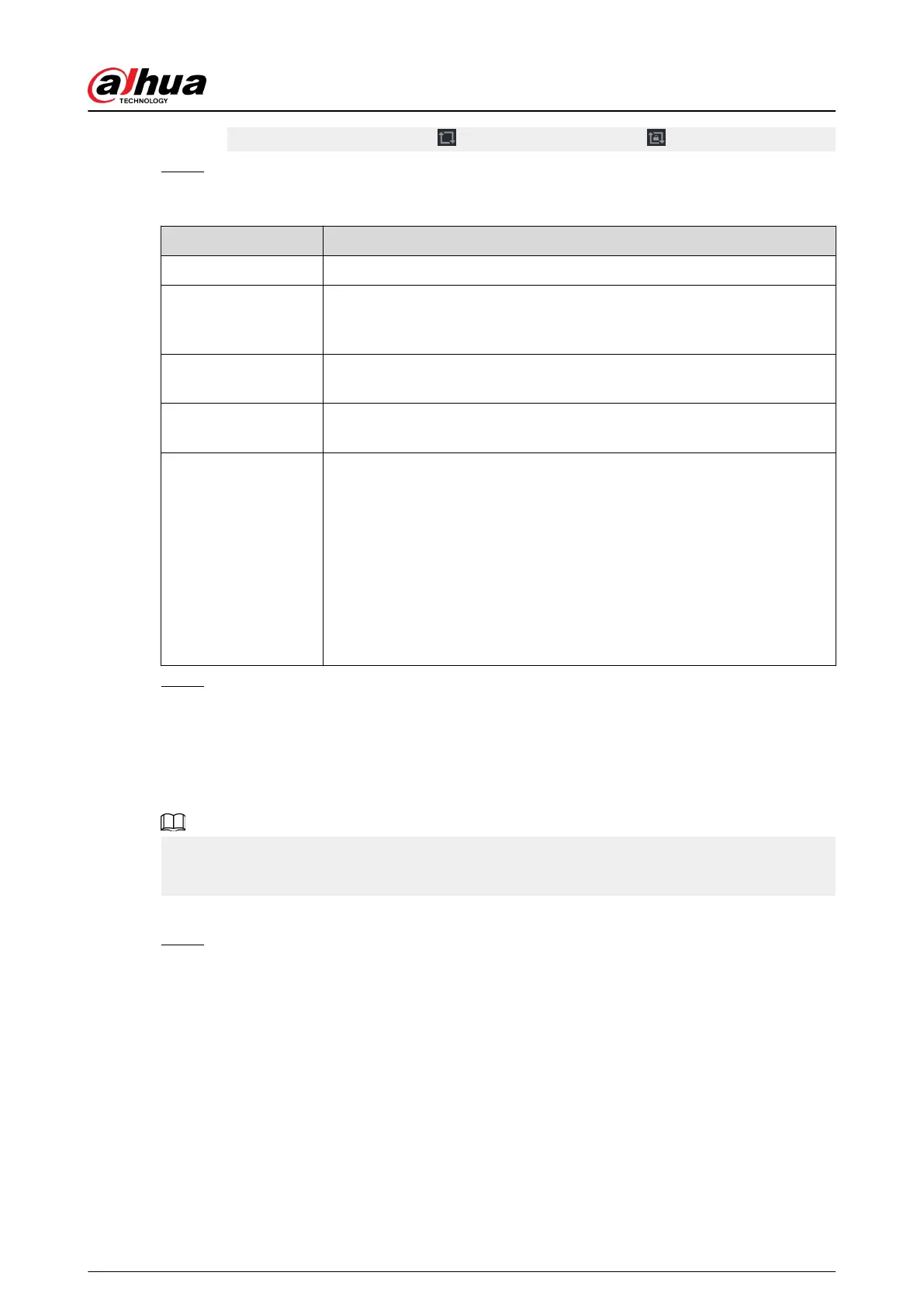●
On the navigation bar, click to enable the tour and click to disable it.
Step 2 Congure the tour setting parameters.
Table 5-83 Tour parameters
Parameter Description
Enable Tour Enable tour function.
Interval
Enter the amount of time that you want each channel group displays on
the screen. The value ranges from 5 seconds to 120 seconds, and the
default value is 5 seconds.
Motion Tour, Alarm
Tour
Select the View 1 or View 8 for Motion Tour and Alarm Tour (system
alarm events).
Live Layout
In the Live Layout list, select View 1, View 4, View 8, or other modes that
are supported by the Device.
Channel Group
Display all channel groups under the current Window Split setting.
●
Add a channel group: Click Add, in the pop-up Add Group channel,
select the channels to form a group, and then click Save.
●
Delete a channel group: Select the checkbox of any channel group,
and then click Delete.
●
Edit a channel group: Select the checkbox of any channel group and
then click Modify, or double-click on the group. The Modify Channel
Group dialog box is displayed. You can regroup the channels.
●
Click Move up or Move down to adjust the position of channel group.
Step 3 Click Apply to save the settings.
5.16.3 Custom Layout
Background Information
You can set customized video split mode.
●
This function is for some series products. See the actual product for detailed information.
●
Device max. supports 5 customized videos.
Procedure
Step 1 Select Main Menu > DISPLAY > Custom Split.
User's Manual
392
