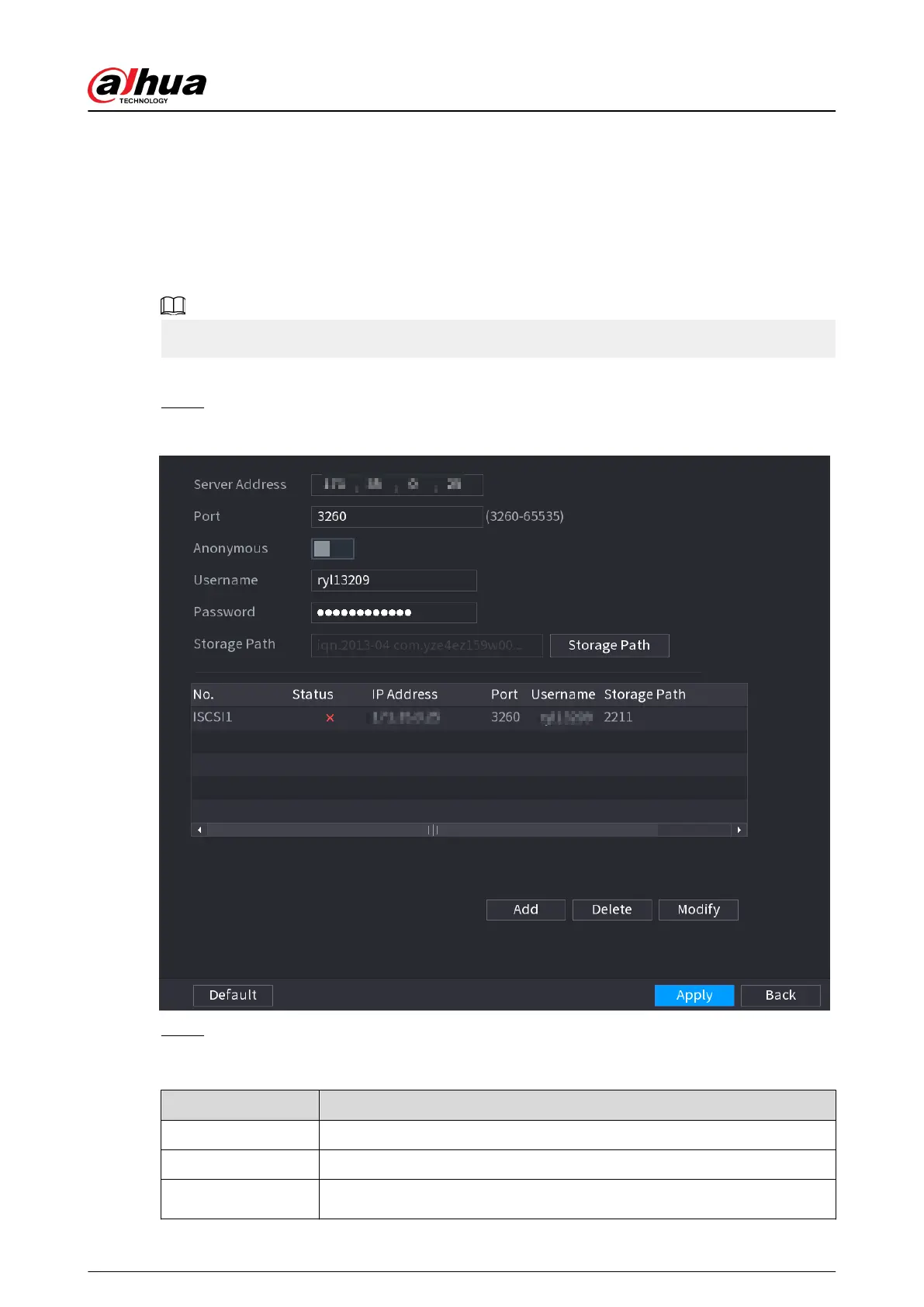5.12.9 iSCSI
Background Information
Internet Small Computer Systems Page (iSCSI) is a transport layer protocol that works on top of the
Transport Control Protocol (TCP), and enables block-level SCSI data transport between the iSCSI
initiator and the storage target over TCP/IP networks. After the network disk is mapped to the NVR
device through iSCSI, the data can be stored on the network disk.
This function is available on select models.
Procedure
Step 1 Select Main Menu > STORAGE > iSCSI.
Figure 5-240 iSCSI
Step 2 Set parameters.
Table 5-72 iSCSI parameters
Parameter
Description
Server Address Enter the server address of iSCSI server.
Port Enter the port of iSCSI server, and the default value is 3260.
Storage Path Click Storage Path to select a remote storage path.
User's Manual
356
