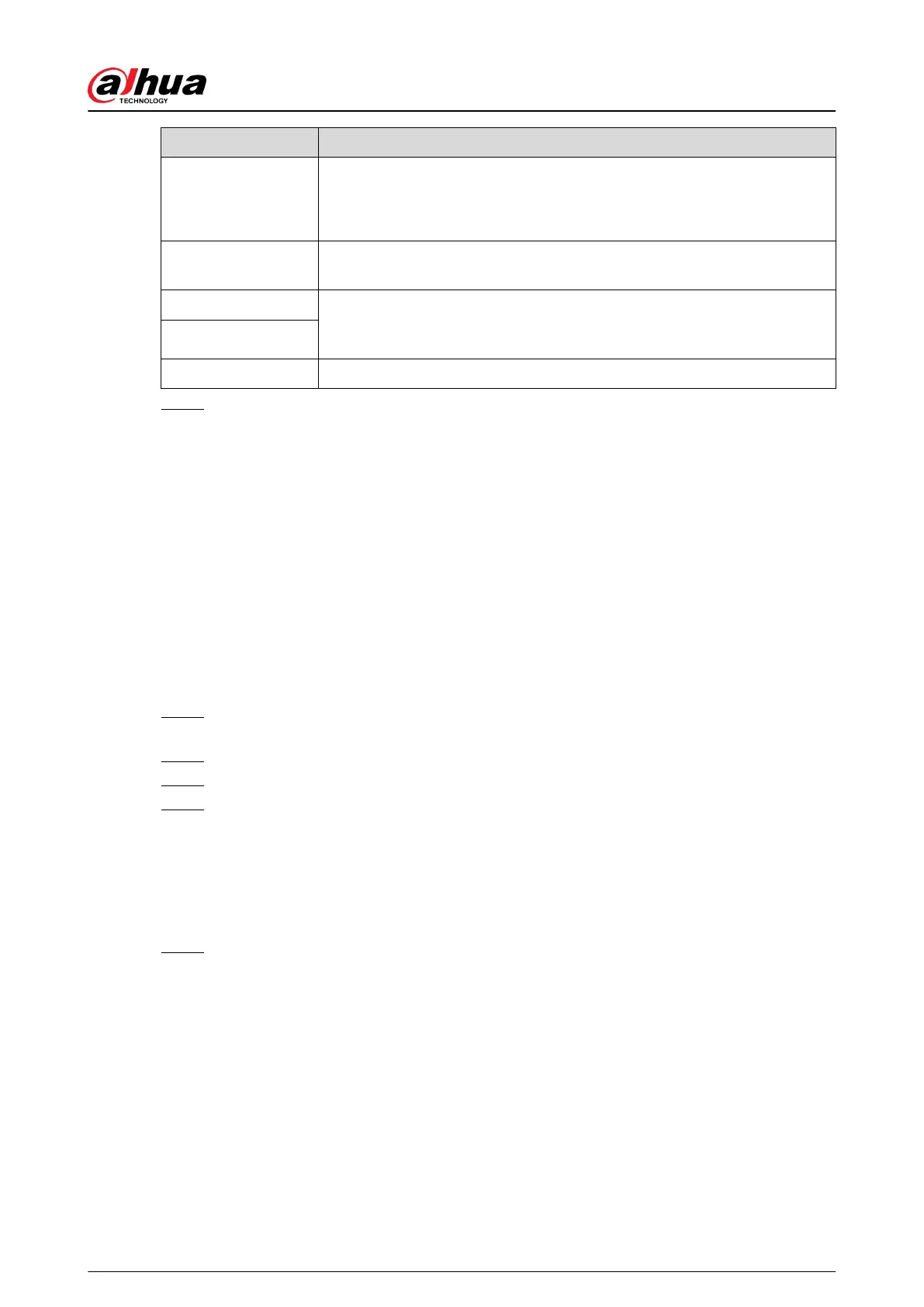Parameter Description
●
For Dyndns DDNS, the default address is members.dyndns.org.
●
For NO-IP DDNS, the default address is dynupdate.no-ip.com.
●
For CN99 DDNS, the default address is members.3322.org.
Domain Name
Enter the domain name that you have registered on the website of DDNS
service provider.
Username Enter the username and password obtained from DDNS service provider.
You need to register the username, password and other information on
the website of DDNS service provider.
Password
Interval Enter the interval at which you want to update the DDNS.
Step 3 Click Apply.
Enter the domain name in the browser on your computer, and then press the Enter key. If
the web page of the Device is displayed, the conguration is successful. If not, the
conguration failed.
5.11.11 UPnP
You can map the relationship between the LAN and the WAN to access the Device on the LAN
through the IP address on the WAN.
5.11.11.1 Conguring Router
Procedure
Step 1 Log in to the router to set the WAN port to enable the IP address to connect into the
WAN.
Step 2 Enable the UPnP function on the router.
Step 3 Connect the Device with the LAN port on the router to connect into the LAN.
Step 4 Select Main Menu > NETWORK > TCP/IP, congure the IP address into the router IP
address range, or enable the DHCP function to obtain an IP address automatically.
5.11.11.2 Conguring UPnP
Procedure
Step 1 Select Main Menu > NETWORK > UPnP.
User's Manual
329
