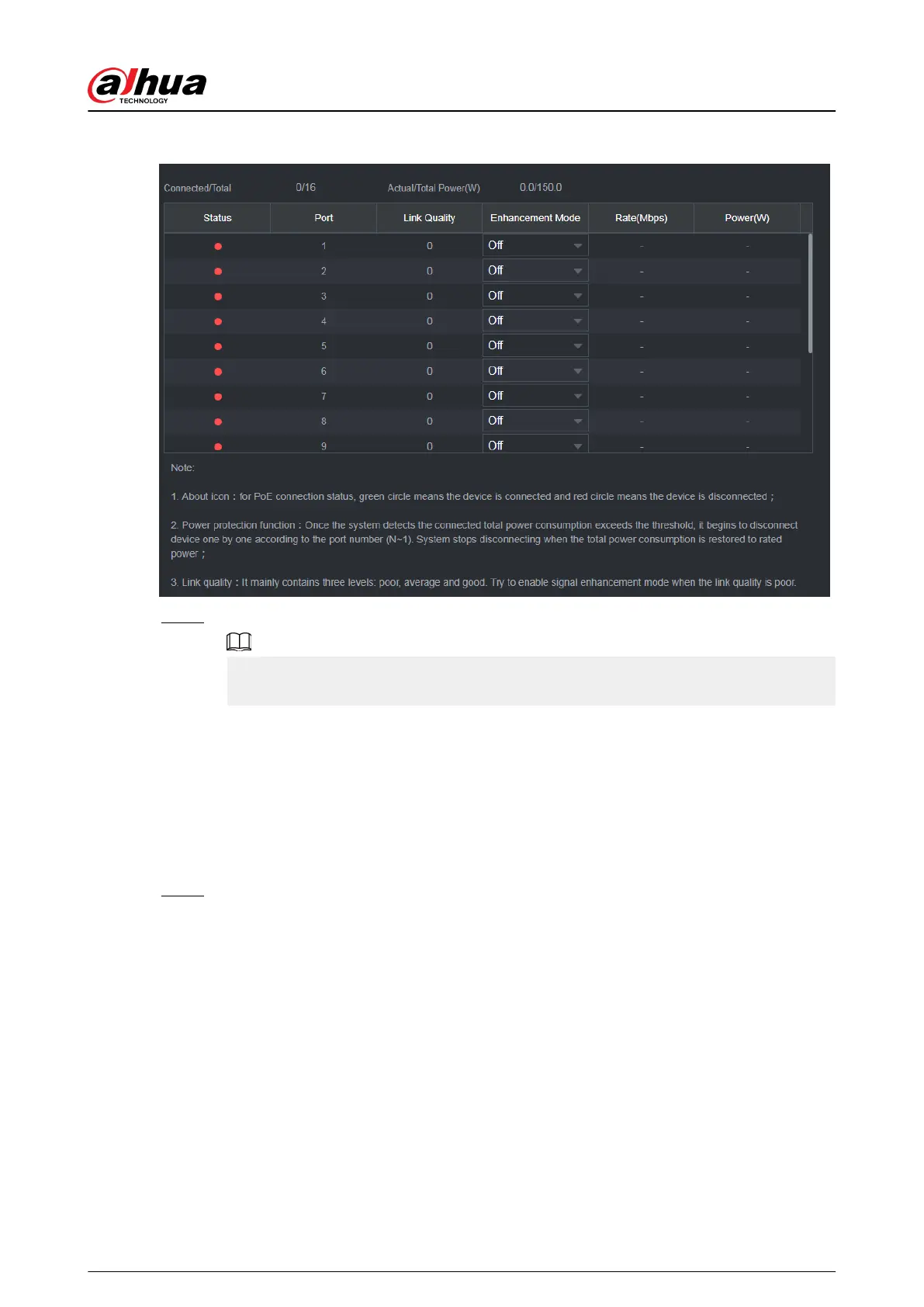Figure 5-70 PoE
Step 2 (Optional) Set Enhancement Mode to On or O.
When enhancement mode is enabled, the transmission distance of the PoE port will be
extended.
5.7.9 Updating Remote Devices
Background Information
You can update the rmware of the connected network camera through online update or le
update.
Procedure
Step 1 Select Main Menu > CAMERA > Camera List > Update.
User's Manual
182
