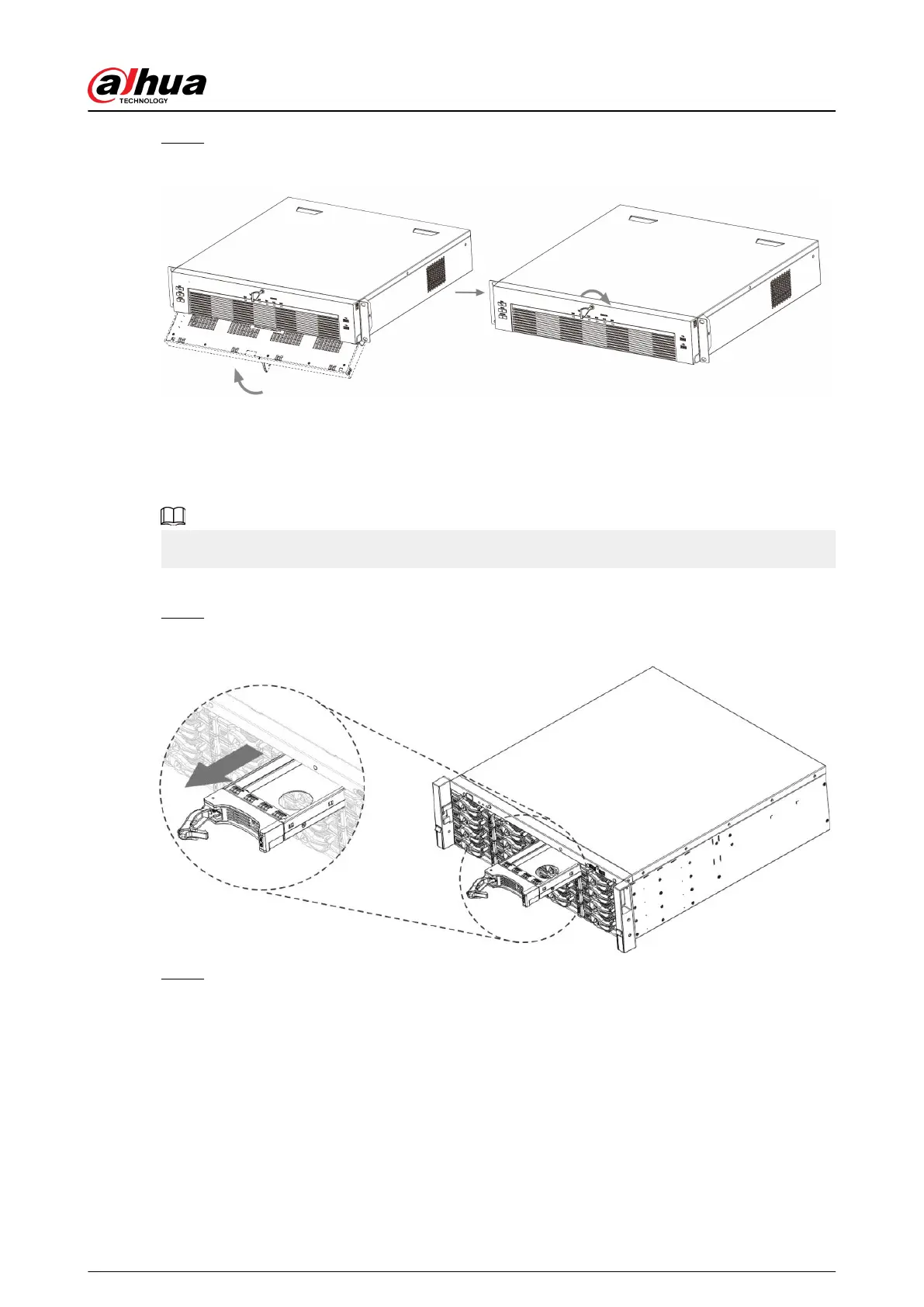Step 5 Close the front panel and then tighten the lock on the front panel.
Figure 3-31 Lock front panel
3.3.6 NVR616-4KS2 Series
Background Information
The following gures are for reference only.
Procedure
Step 1 Press the red button on the HDD box, open the handle and then pull out the HDD box.
Figure 3-32 Take out HDD box
Step 2 Put the HDD into the HDD box along the direction shown in the following arrow.
User's Manual
91
