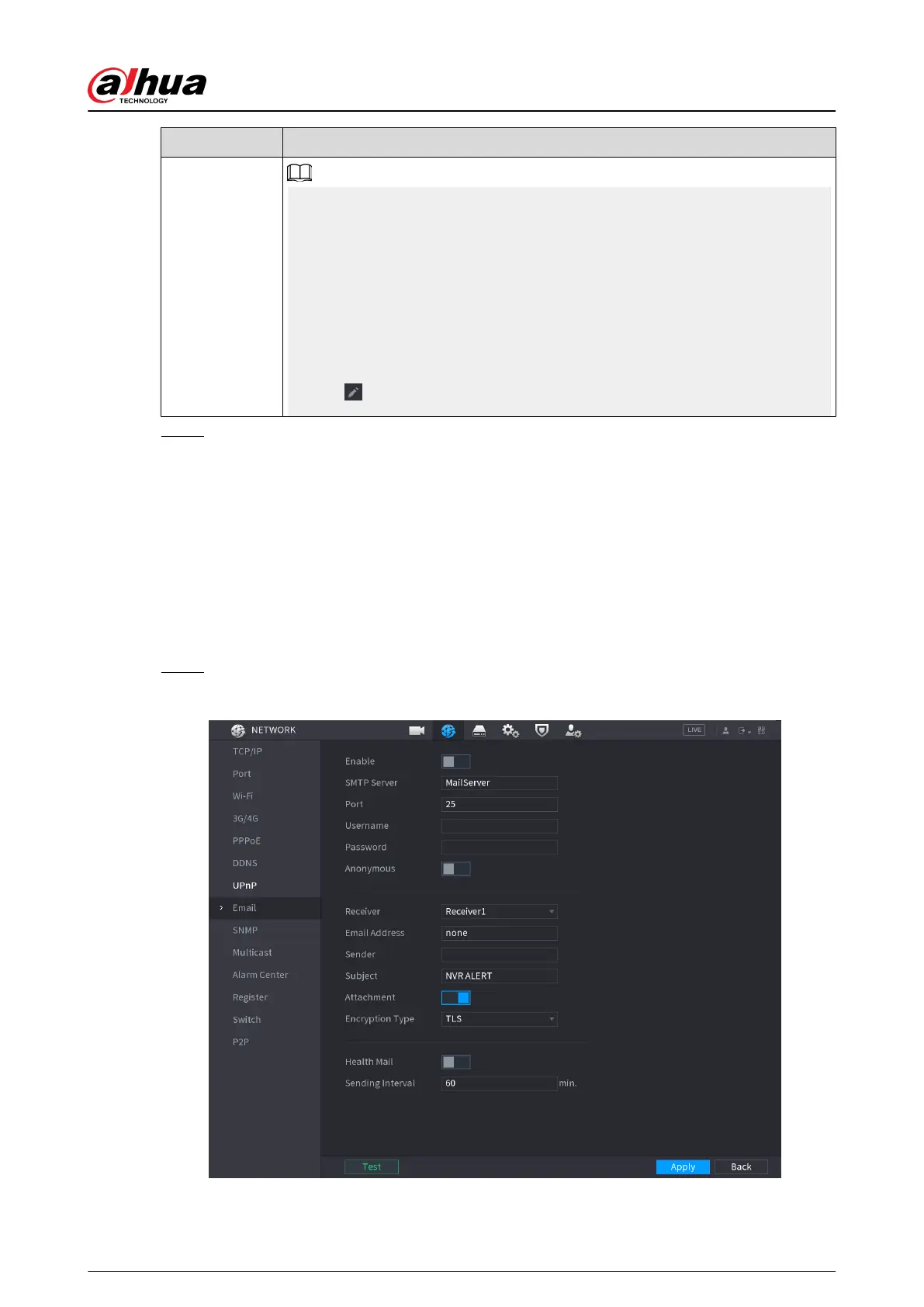Parameter Description
●
To avoid the conict, when setting the external port, try to use the ports
from 1024 through 5000 and avoid popular ports from 1 through 255 and
system ports from 256 through 1023.
●
When there are several devices on the LAN, properly arrange the ports
mapping relations to avoid mapping to the same external port.
●
When establishing a mapping relationship, ensure the mapping ports are
not occupied or limited.
●
The internal and external ports of TCP and UDP must be the same and
cannot be modied.
●
Click
to modify the external port.
Step 3 Click Apply to complete the settings.
In the browser, enter http://WAN IP: External IP port. You can visit the Device on the LAN.
5.11.12 Email
Background Information
You can congure the email settings to enable the system to send the email as a notication when
an alarm event occurs.
Procedure
Step 1 Select Main Menu > NETWORK > Email.
Figure 5-214 Email
User's Manual
331
