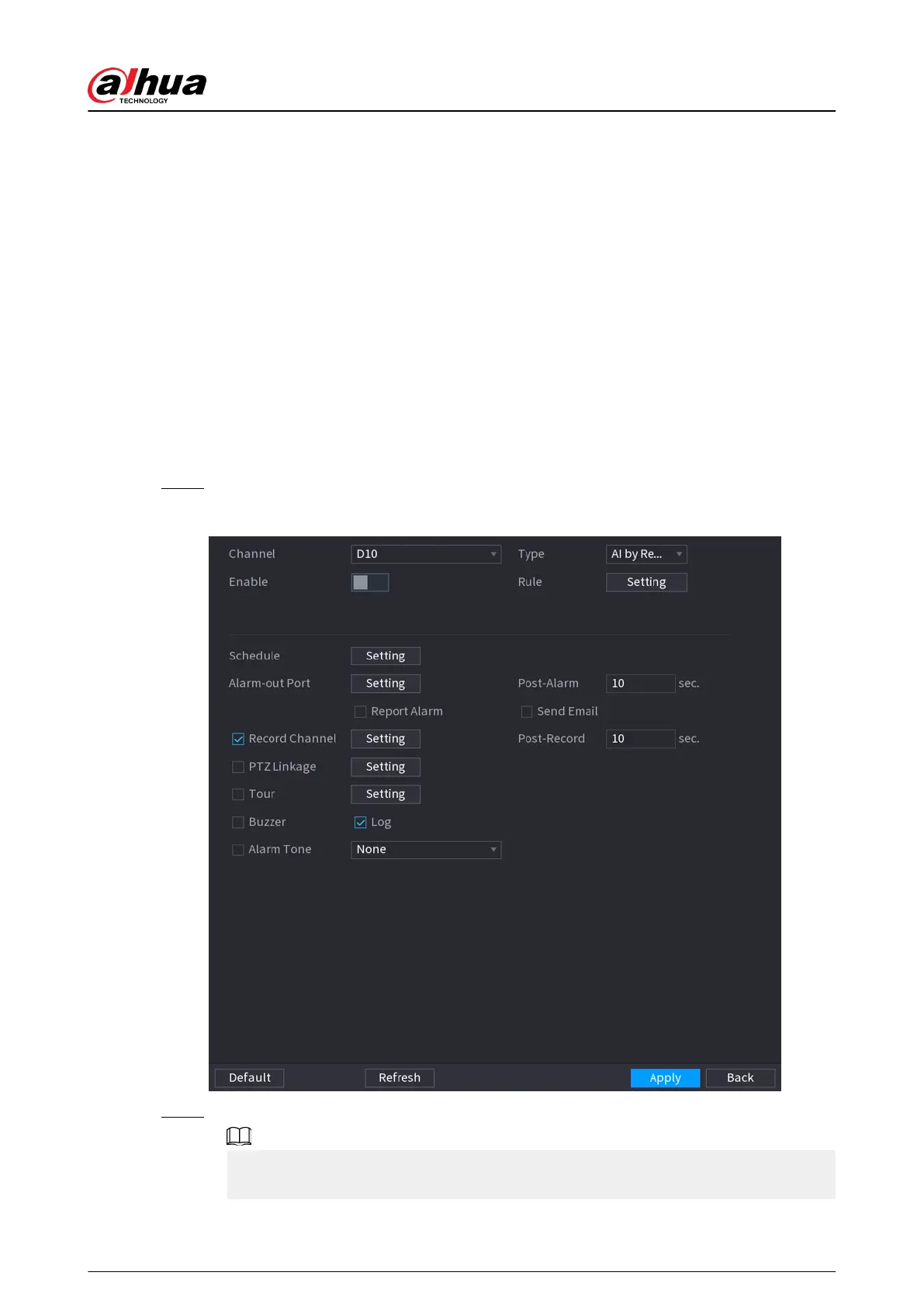5.9.3 Face Detection
The Device can detect faces on the video image.
5.9.3.1 Enabling Smart Plan
To use AI by camera, you need to enable the smart plan rst. For details, see "5.9.2 Smart Plan".
5.9.3.2 Conguring Face Detection
Background Information
Congure alarm rules for face detection.
Procedure
Step 1 Select Main Menu > AI > Parameters > Face Detection.
Figure 5-103 Face detection
Step 2 Select a channel, and then select AI by Reorder or AI by Camera as Type.
When AI by Camera is selected, you can enable Face Enhancement to improve face
detection eciency.
User's Manual
214
