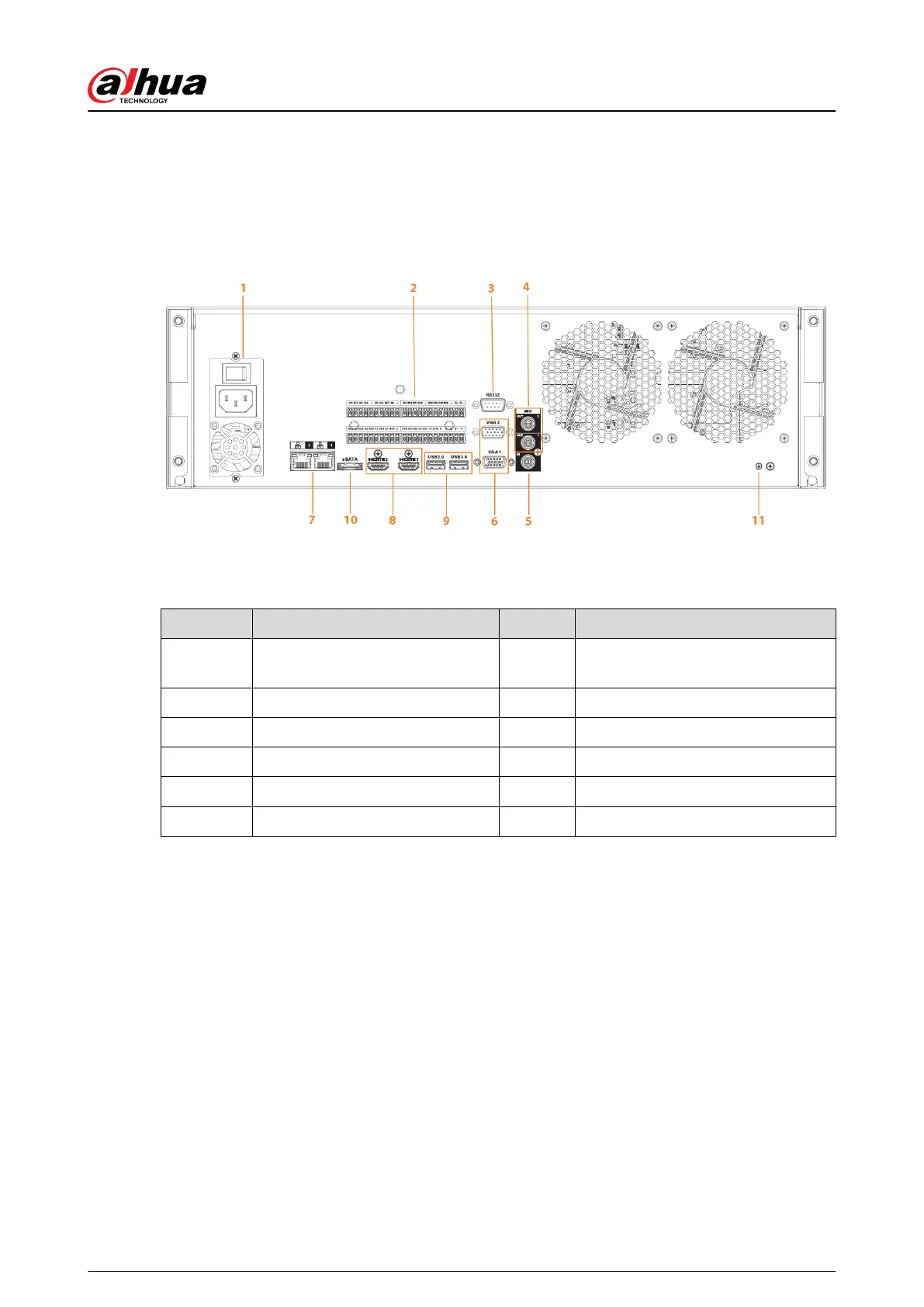2.2.31 NVR50-EI Series
The NVR50-EI series rear panel is shown as below.
Figure 2-96 Rear panel
Table 2-44 Ports description
No.
Function No. Function
1 Power socket. 2
Alarm input/alarm output/RS-485
port
3 RS-232 port 4 Audio output
5 Audio input 6 VGA port
7 Network port 8 HDMI port
9 USB 3.0 port 10 eSATA port
12 Ground — —
2.3 Alarm Connection
2.3.1 Alarm Port
The alarm port is shown as below. The following gure is for reference only.
User's Manual
69
