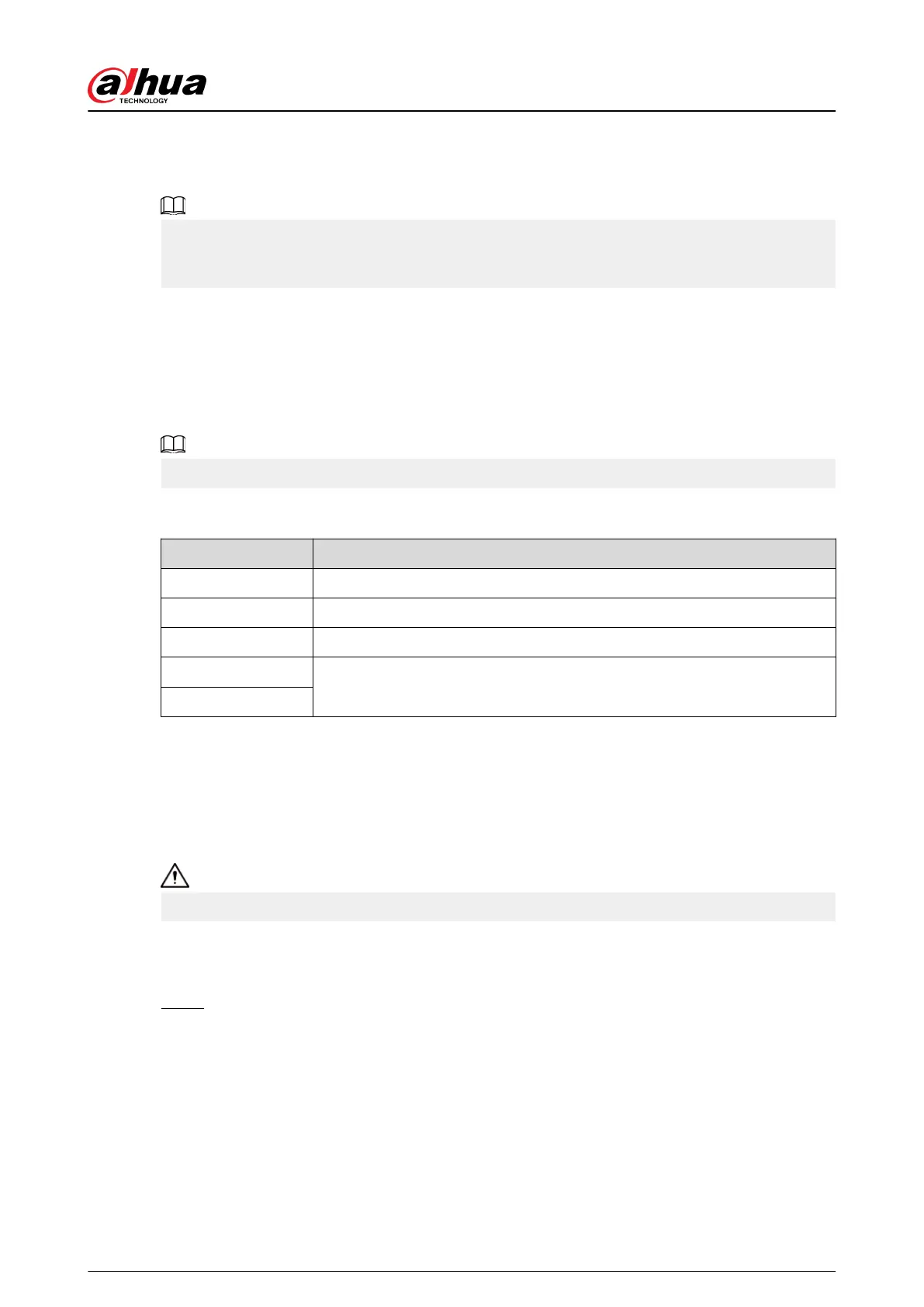Format HDD
Select an HDD, click Format, and then follow the on-screen prompts to format the HDD.
●
Formatting will erase all data in the HDD, proceed with caution.
●
You can select whether to erase the HDD database. If the HDD database is erased, the AI search
data and the uploaded audio les will be deleted.
5.12.3 RAID
RAID (redundant array of independent disks) is a data storage virtualization technology that
combines multiple physical HDD components into a single logical unit for the purposes of data
redundancy, performance improvement, or both.
RAID function is available on select models.
Table 5-70 Disk quantity for dierent RAID types
RAID type Required disk quantity
RAID 0 At least 2.
RAID 1 Only 2.
RAID 5 At least 3. We recommend using 4 disks to 6 disks.
RAID 6
At least 4.
RAID 10
5.12.3.1 Creating RAID
RAID has dierent levels, such as RAID 5 and RAID 6. Each level has dierent data protection, data
availability, and performance grade. You can create dierent types of RAID as needed.
Background Information
When you create RAID, the disks in the RAID group will be formatted. Back up data in time.
You can create dierent types of RAID as needed.
Procedure
Step 1 Select Main Menu > STORAGE > RAID > RAID.
User's Manual
342
