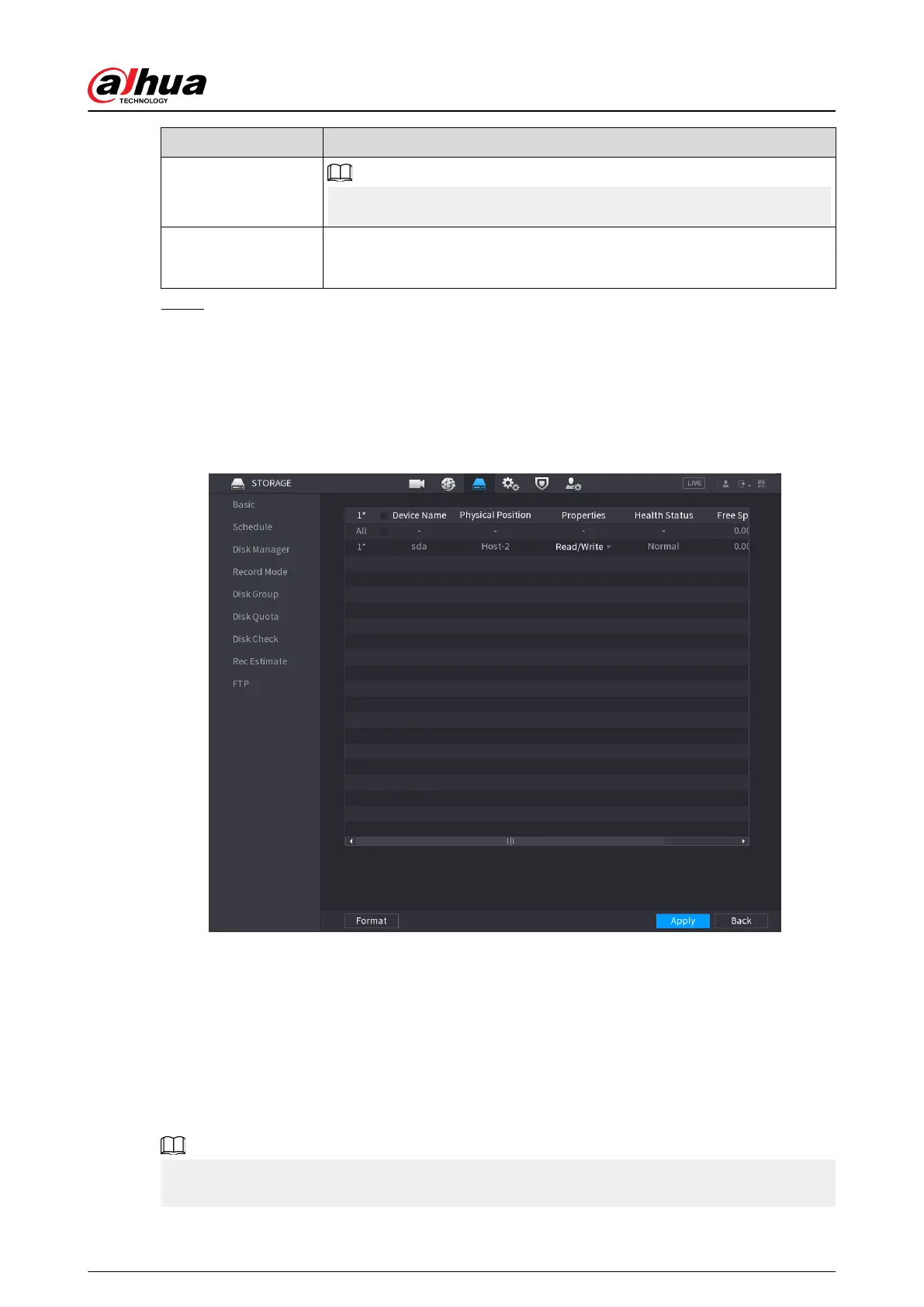Parameter Description
Deleted les cannot be recovered.
Sleep Strategy
●
Auto : The system sleeps automatically after idling for a period of time.
●
Never : The system keeps running all the time.
Step 3 Click Apply.
5.12.2 Disk Manager
Select Main Menu > STORAGE > Disk Manager, and then you can set HDD properties and format
HDD.
Figure 5-222 Disk manager
View HDD Information
You can view the physical position, properties, status and storage capacity of each HDD.
Congure HDD Properties
In the Properties column, you can set read and wire, read-only and redundant HDD.
When there are two or more HDDs installed on the Device, you can set one HDD as redundant disk
to back up recorded les.
User's Manual
341
