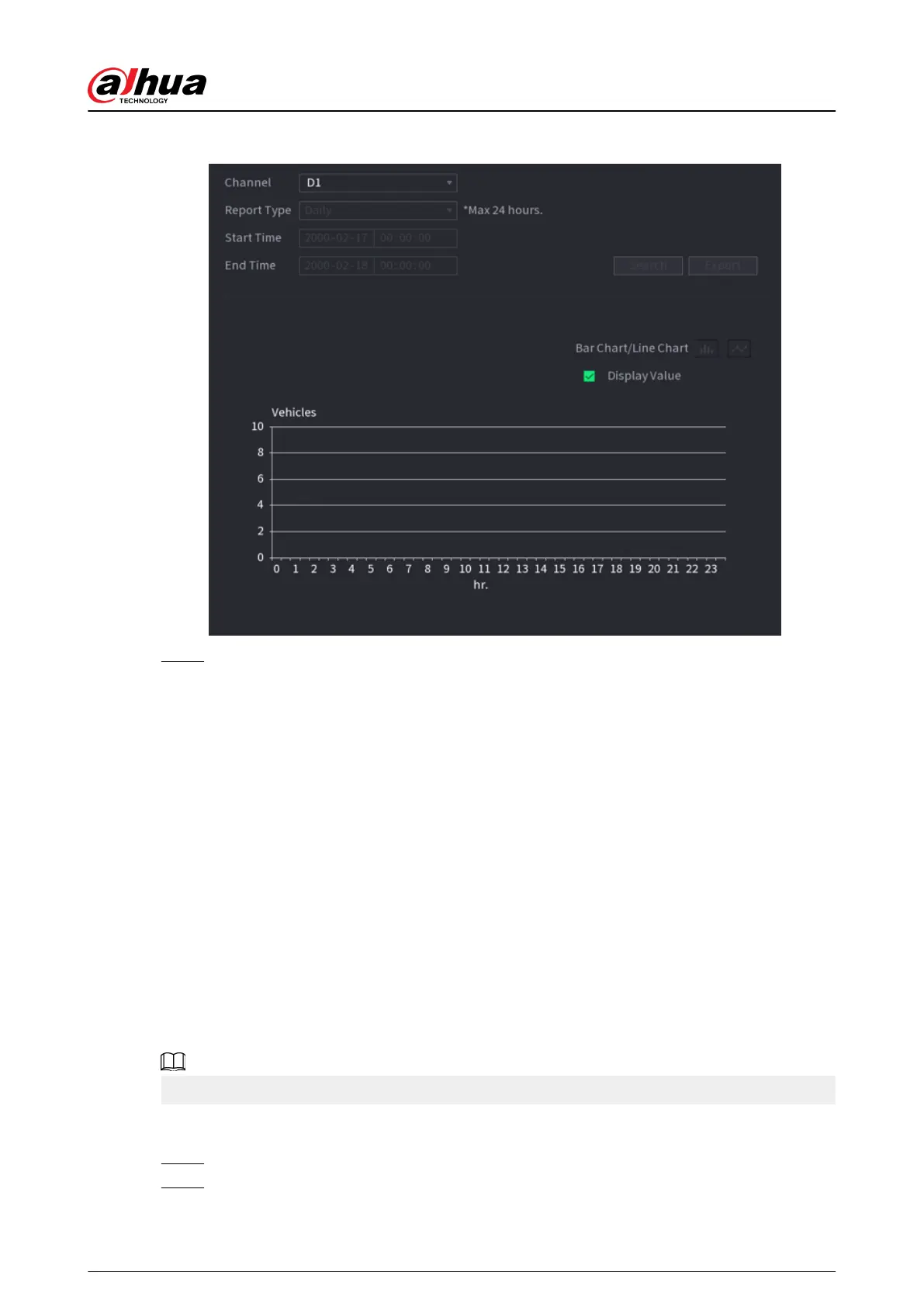Figure 5-177 Vehicle density
Step 2 Select channel, report type, start and end time, and then click Search.
Related Operations
●
Switch chart type.
Click Bart Chart or Line Chart to switch the chart type.
●
Export.
Select le type, and then click Export to export the report in picture or csv format.
5.9.15 Main-sub Tracking
Main-sub tracking refers to sheye camera and speed dome linkage system. The sheye camera
serves as the main camera and captures panoramic videos. The speed dome serves as the sub
camera and captures details of the video.
Prerequisites
●
The monitoring areas of sheye camera and speed dome are the same area.
●
Fisheye camera and speed dome are added through private protocol.
Background Information
This function is available on select models.
Procedure
Step 1 Select Main Menu > AI > Parameters > Main-Sub Tracking.
Step 2 Add monitoring area.
1. Click Add.
User's Manual
289
