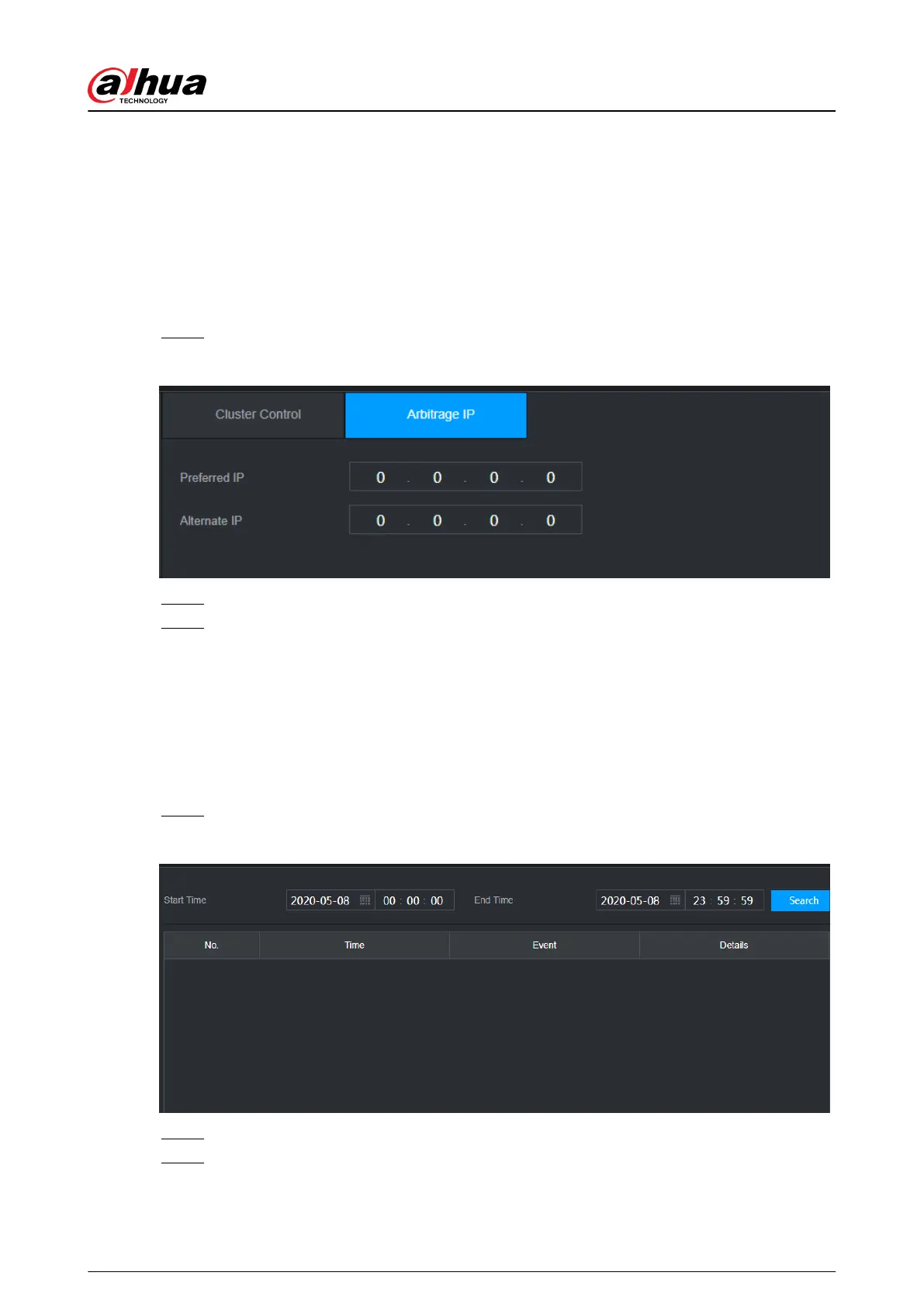6.4.5.2 Arbitrage IP
Background Information
When there are only 2 devices in the cluster, a third-party device is required to determine whether
the main device is faulty, so arbitration IP must be set for the cluster to perform a normal
replacement operation. The arbitration IP can be the IP address of another device, computer or
gateway.
Procedure
Step 1 Select SETTING > Cluster Service > Arbitrage IP.
Figure 6-4 Arbitrage IP
Step 2 Congure the preferred and alternate IP.
Step 3 Click OK.
6.4.6 Cluster Log
Background Information
You can search for and view cluster logs.
Procedure
Step 1 Select SETTING > Cluster Service > Cluster Log.
Figure 6-5 Cluster log
Step 2 Enter the start time and end time.
Step 3 Click Search.
User's Manual
428
