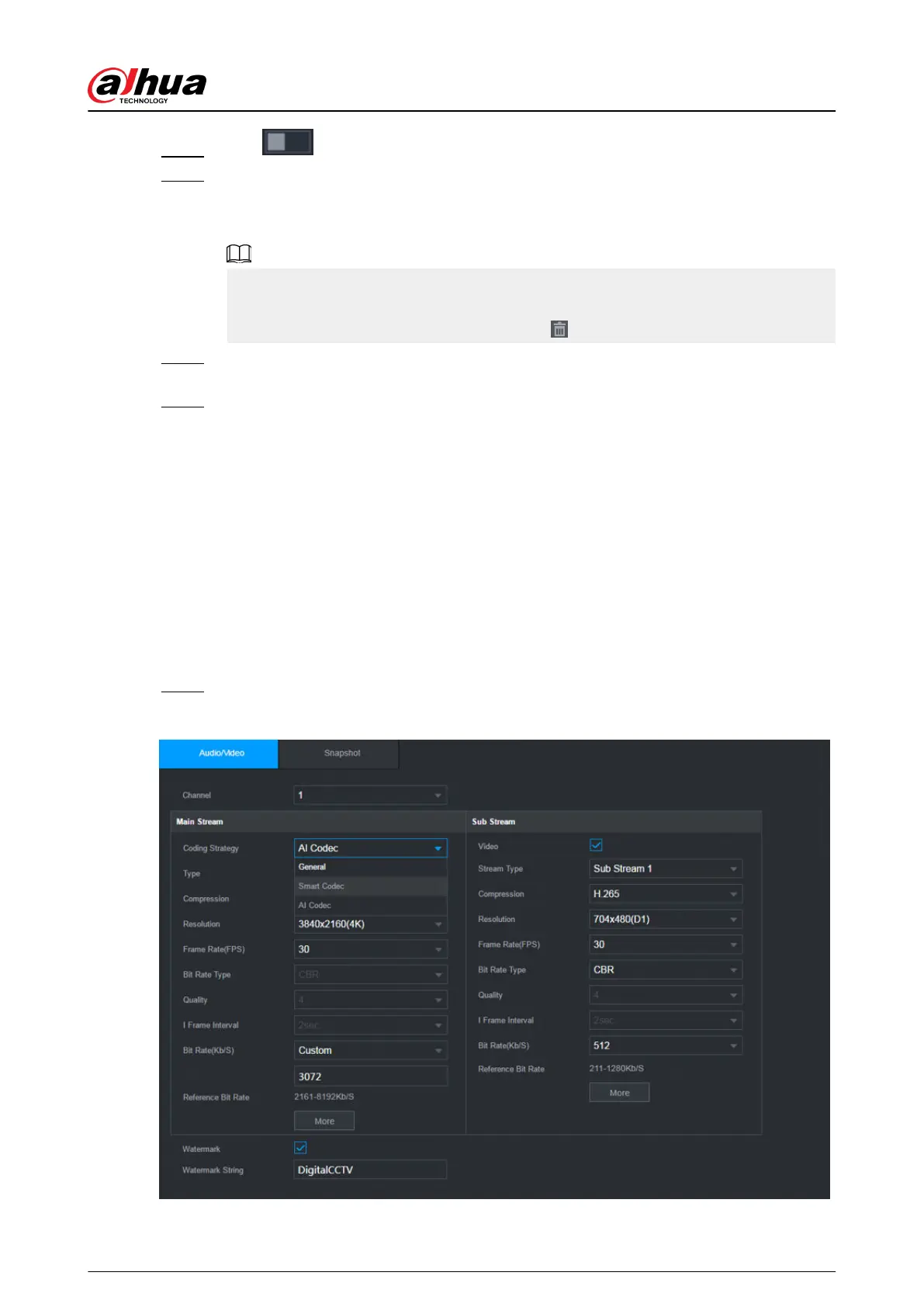Step 3 Click to enable privacy masking.
Step 4 Click Add, select the masking type and color, and then draw mosaic or color blocks in the
image as needed.
A masking block appears on the video image.
●
The number of masking blocks that you can add might dier depending on the
camera. You can add up to 24 masking blocks.
●
Click Clear to delete all masking areas. Click to delete a masking area.
Step 5 Drag the masking block to a desired position and then congure the type, color and other
parameters.
Step 6 Click Apply.
5.7.6 Conguring Encoding Settings
You can set video bit stream and image parameters.
5.7.6.1 Conguring Audio and Video Encoding Settings
Background Information
You can set audio and video encoding parameters such as bit stream type, compression, and
resolution.
Procedure
Step 1 Select Main Menu > CAMERA > Encode > Audio/Video.
Figure 5-66 Audio/video
User's Manual
177