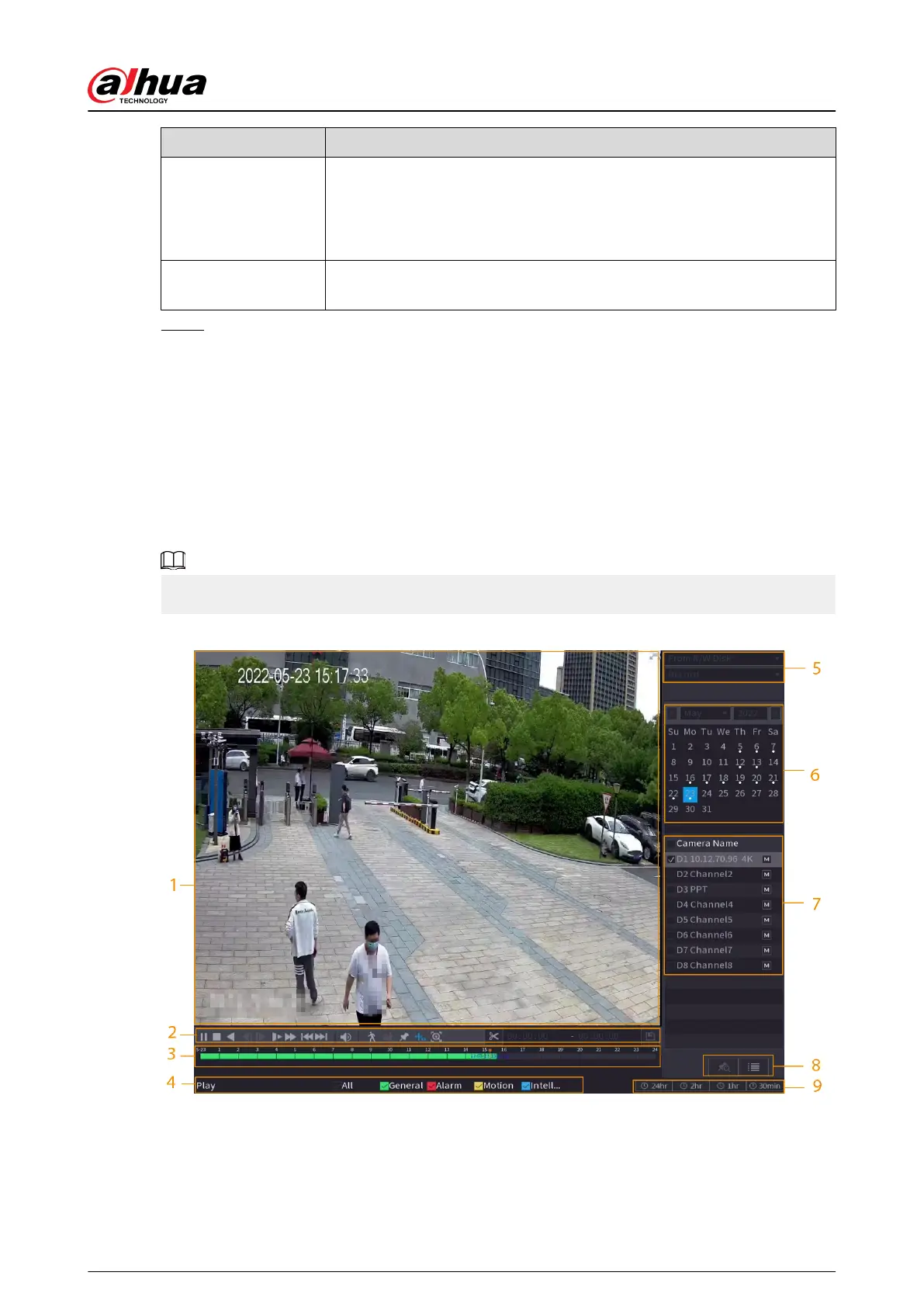Parameter Description
Recording status
●
Auto: Automatically make recordings according to the schedule.
●
Manual: Makes a general recording within 24 hours for the selected
channel.
●
O: Do not record.
Snapshot status
Enable or disable the scheduled snapshot for the corresponding
channels.
Step 3 Click Apply.
5.8.2 Search and Playback
5.8.2.1 Search Page
You can search for and play back the recorded les on the NVR.
Select Main Menu > SEARCH, or right-click on the live view page and then select Search.
The following gure is for reference only.
Figure 5-83 Search
User's Manual
192
