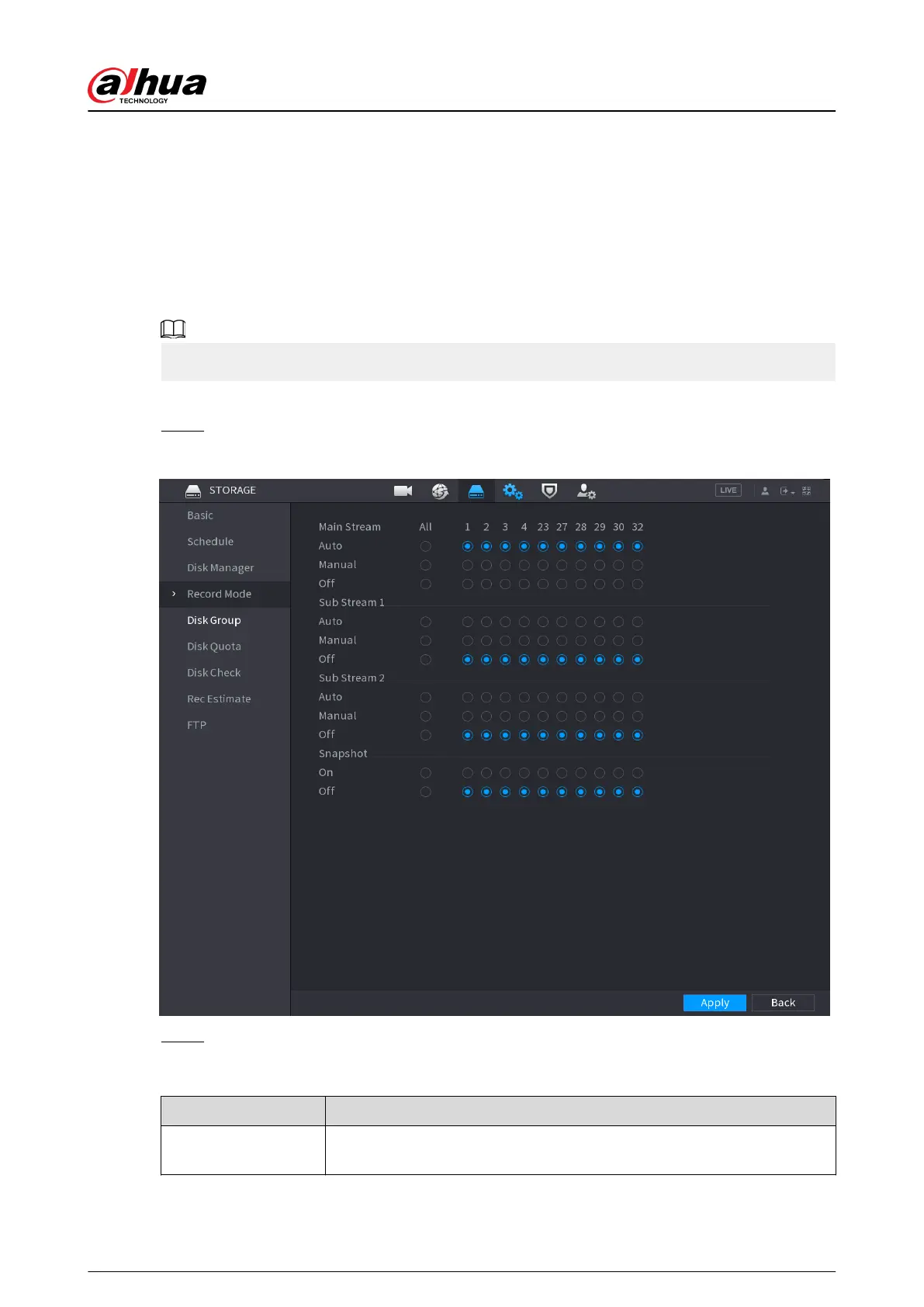5.8.1.3 Conguring Recording Mode
Background Information
After you set schedule record or schedule snapshot, you need to enable the auto record and
snapshot function so that the system can automatically record or take snapshot.
●
Auto: The system automatically records the videos and snapshots according to the dened
schedule.
●
Manual: The system records general les for the entire day.
You need to have storage authorities to use the Manual recording mode.
Procedure
Step 1 Right-click the live page, and then select Main Menu > STORAGE > Record.
Figure 5-82 Recording mode
Step 2 Congure parameters.
Table 5-25 Recording mode parameters
Parameter
Description
Channel
Displays all the connected channels. You can select a single channel or
select All.
User's Manual
191
