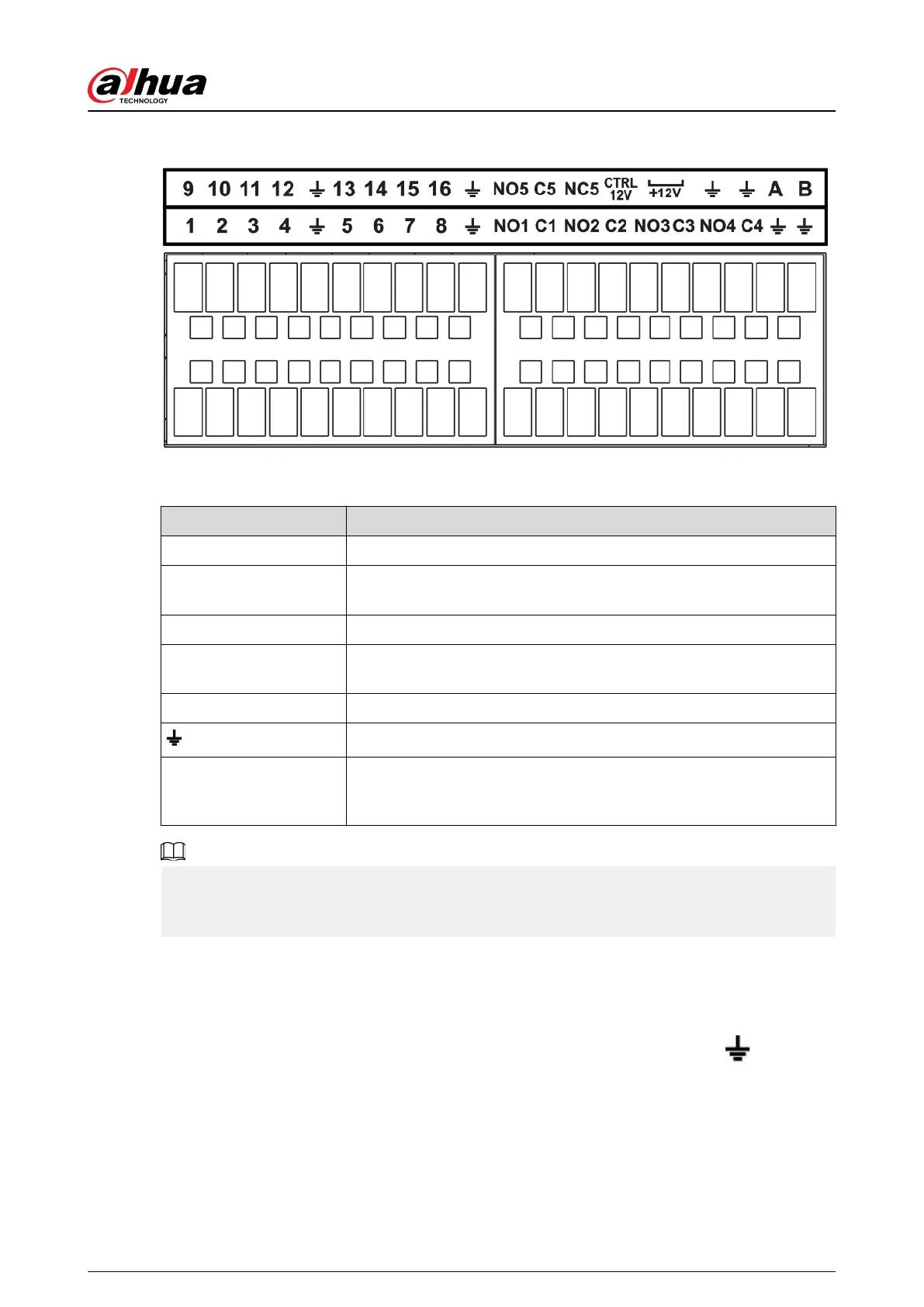Figure 2-97 Alarm port
Table 2-45 Alarm port description
Icon Function
1–16 ALARM1–ALARM16. The alarm becomes activated in the low level.
NO1 C1, NO2 C2, NO3 C3,
NO4 C4
Four NO activation output groups. (On-o button).
NO5 C5 NC5 One NO/NC activation output group. (On-o button).
CTRL (CTRL 12 V)
Control power output. Disable power output when alarm is canceled.
Current is 500 mA.
P (+12 V) Rated current output. Current is 500 mA.
GND.
A/B
485 communication port. They are used to control devices such as
PTZ. Please parallel connect 120 TΩ between A/B cables if there are
too many PTZ decoders.
●
Dierent models support dierent alarm input ports. Please see the specications sheet for
detailed information.
●
Slight dierence might be found on the alarm port layout.
2.3.2 Alarm Input Port
Connect the positive end (+) of the alarm input device to the alarm input port (ALARM IN 1–16) of
the NVR. Connect the negative end (-) of the alarm input device to the ground end (
) of the NVR.
User's Manual
70
