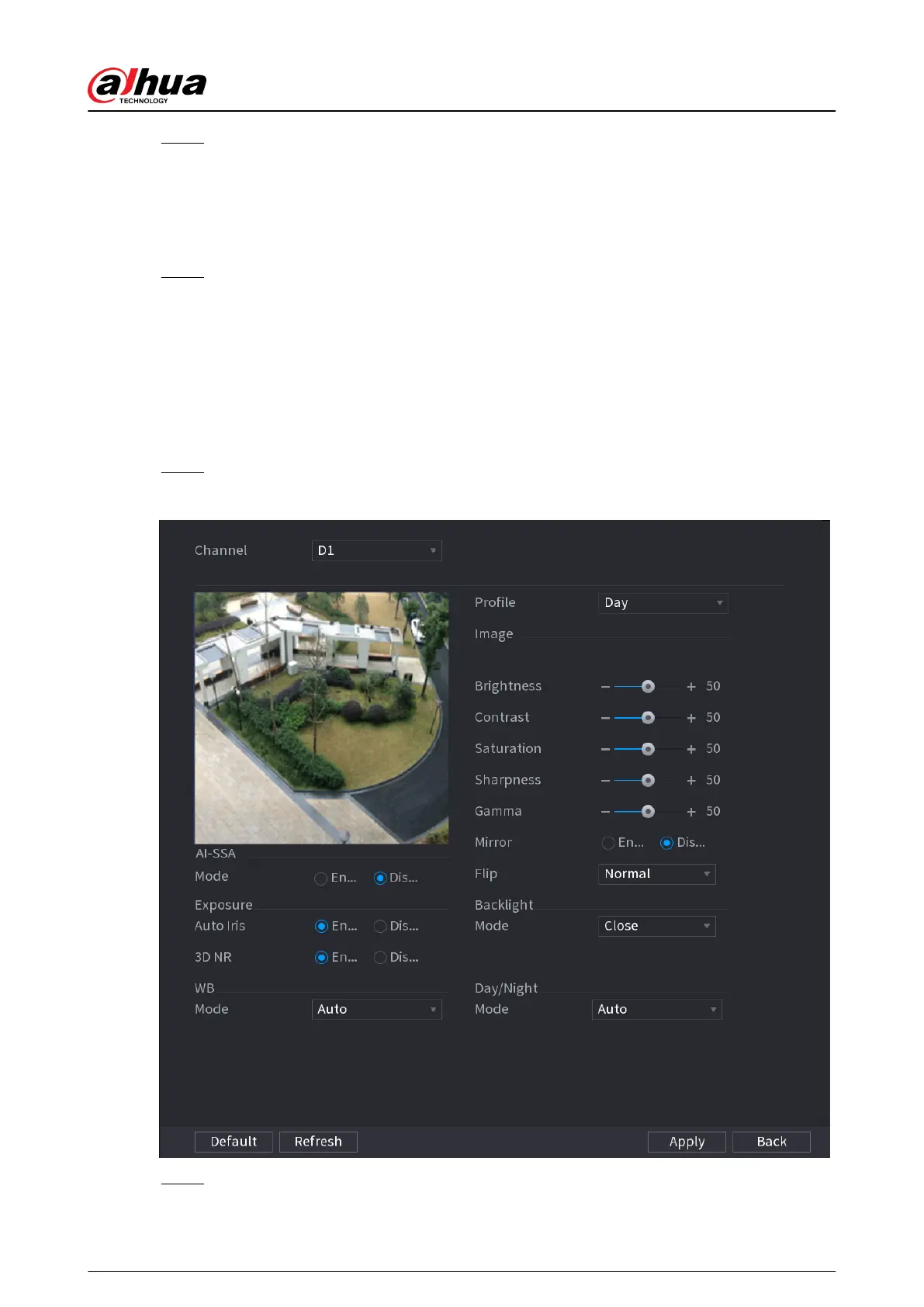Step 4 Enter username and password of the remote device, and then congure the IP address.
●
DHCP : The remote device gets a dynamic IP address automatically.
●
Static : You need to enter static IP address, subnet mask, and default gateway. When
changing IP addresses of multiple remote devices at the same time. enter the
incremental value so that the system can add the fourth decimal digit of the IP address
one by one according to the incremental value.
Step 5 Click OK.
5.7.4 Conguring Image Settings
Background Information
You can set network camera parameters according to dierent environments to get the best video
eect.
Procedure
Step 1 Select Main Menu > CAMERA > Image.
Figure 5-64 Image
Step 2 Select a channel and then congure parameters.
User's Manual
173
