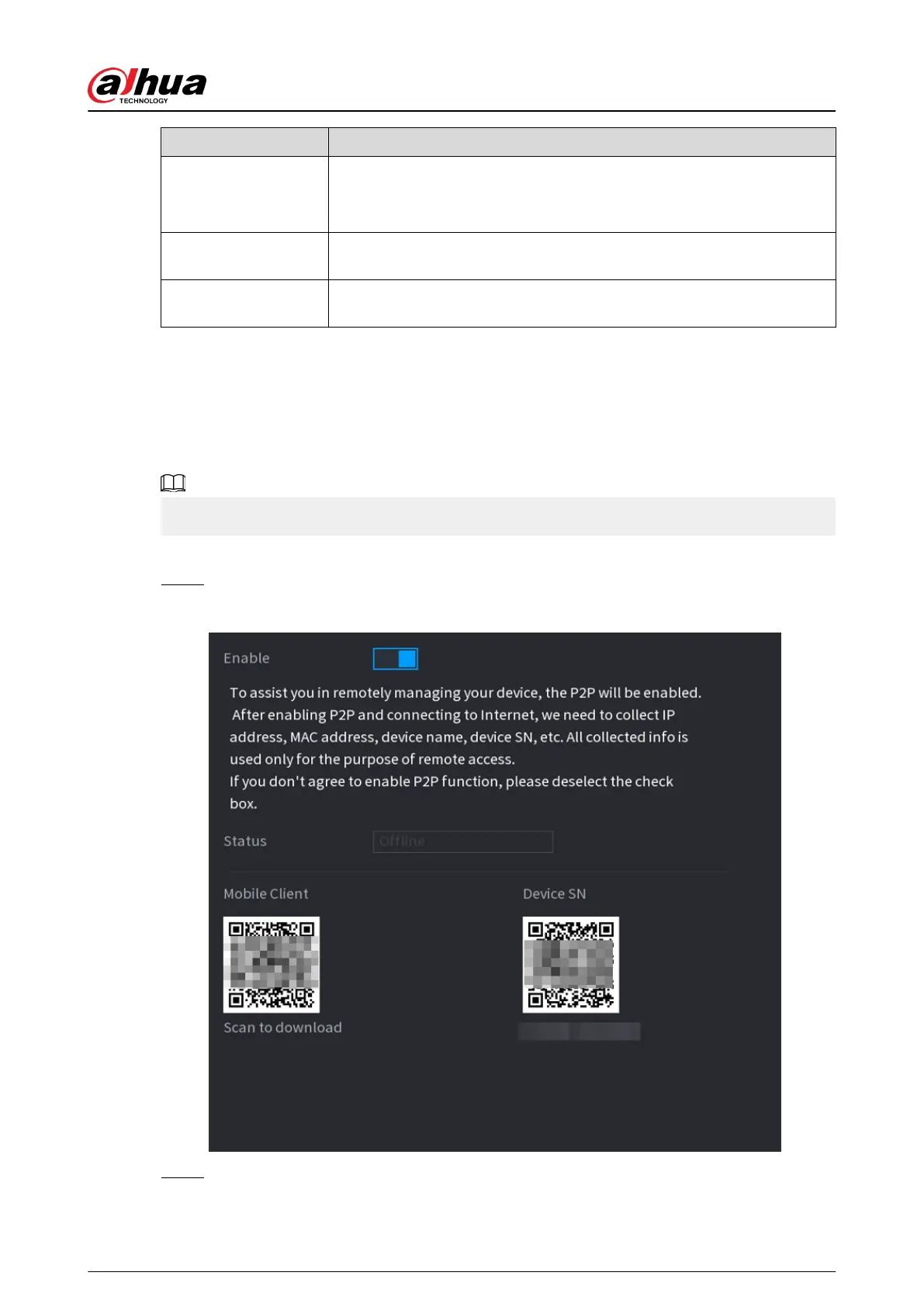PoE operation Description
●
You can also view PoE status such as channel number and PoE port
number on the Added Device list in Main Menu > CAMERA >
Camera List.
Disconnect PoE port
When an IPC is disconnected form PoE port, you will nd the information
of Failed to nd network host on the live channel window.
PoE connection
mapping
The PoE ports are bound to corresponding channels. When an IPC is
connected to PoE port 1, the corresponding channel is Channel 1.
5.11.18 P2P
P2P is a kind of convenient private network penetration technology. Instead of applying for
dynamic domain name, mapping ports or deploying transit server, you can add NVR devices to the
app for remote management.
This function will consume the device trac when the device is online.
Procedure
Step 1 Select Main Menu > NETWORK > P2P.
Figure 5-220 P2P
Step 2 Enable the P2P function.
User's Manual
339
