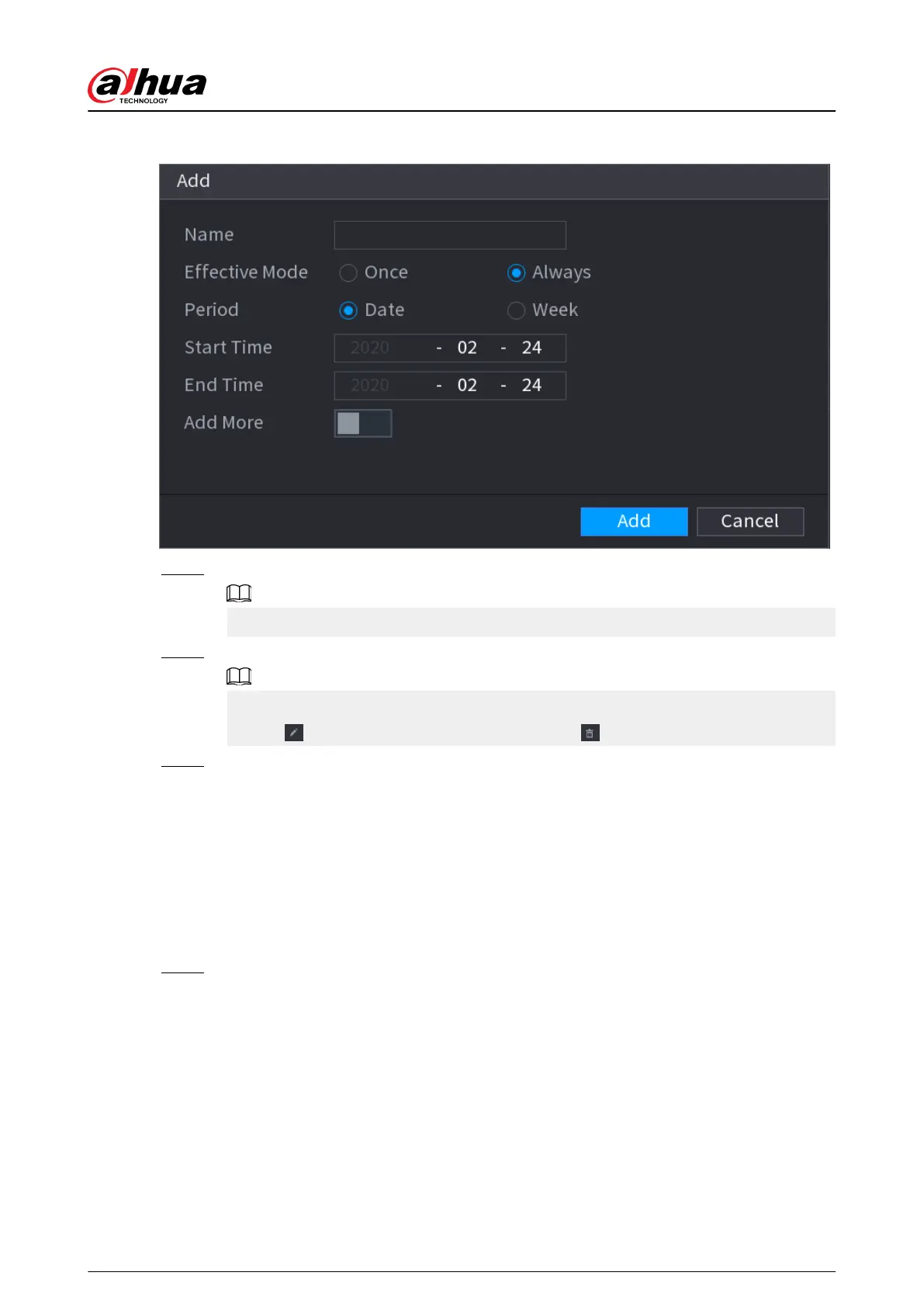Figure 5-275 Add holidays
Step 3 Set holiday name, repeat mode and holiday mode.
Click Add more to add new holiday information.
Step 4 Click Add, you can add current holiday to the list.
●
Click the drop-down list of the state; you can enable/disable holiday date.
●
Click
to change the holiday information. Click to delete current date.
Step 5 Click Next to save settings.
5.15.2 Serial Port
Background Information
After setting RS-232 parameters, the NVR can use the COM port to connect to other device to
debug and operate.
Procedure
Step 1 Select MAIN MENU > SYSTEM > Serial Port.
User's Manual
388
