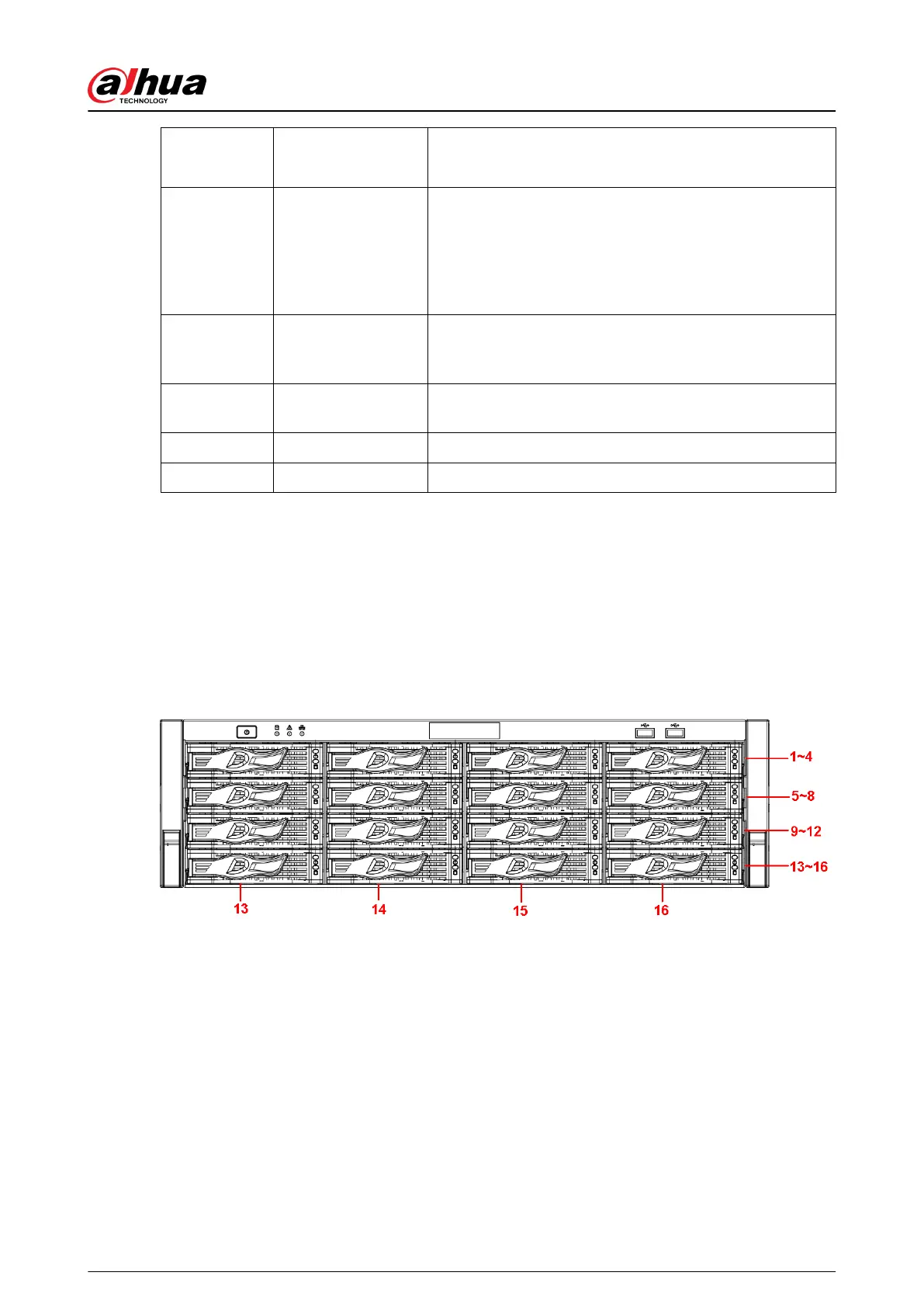Press power button for a long time or pull out the power
cable might result in device auto restart.
2
System HDD
Indicator light
The blue light becomes on after system booted up
properly.
In the system HDD, there are device important
conguration le, factory default conguration le, device
initial boot up data.
3 Alarm indicator light
The alarm indicator light becomes on once an alarm
occurred. It becomes on via the software detection. The
indicator light becomes on when there is a local alarm.
4
Network indicator
light
The blue network indicator light is on after you connected
the device to the network.
5 USB port —
6 16 HDD slot —
After you remove the front panel, you can see there are 16 HDDs. From the left to the right and
from the top to the bottom, it ranges from 1~4, 5~8, 9~12, 13~16.
You can see there are two indicator lights on the HDD bracket.
●
The power indicator light is at the top. The light is yellow after you connected the device to the
power.
●
The read-write indicator light is at the bottom. The blue light ashes when system is reading or
writing the data.
Figure 2-27 Front panel
2.2 Rear Panel
2.2.1 NVR21-4KS2/NVR21-P-4KS2/NVR21-8P-4KS2/NVR41-EI/
NVR41-8P-EI/NVR41-P-EI Series
The NVR21-4KS2/NVR41-EI is shown as below.
User's Manual
18
