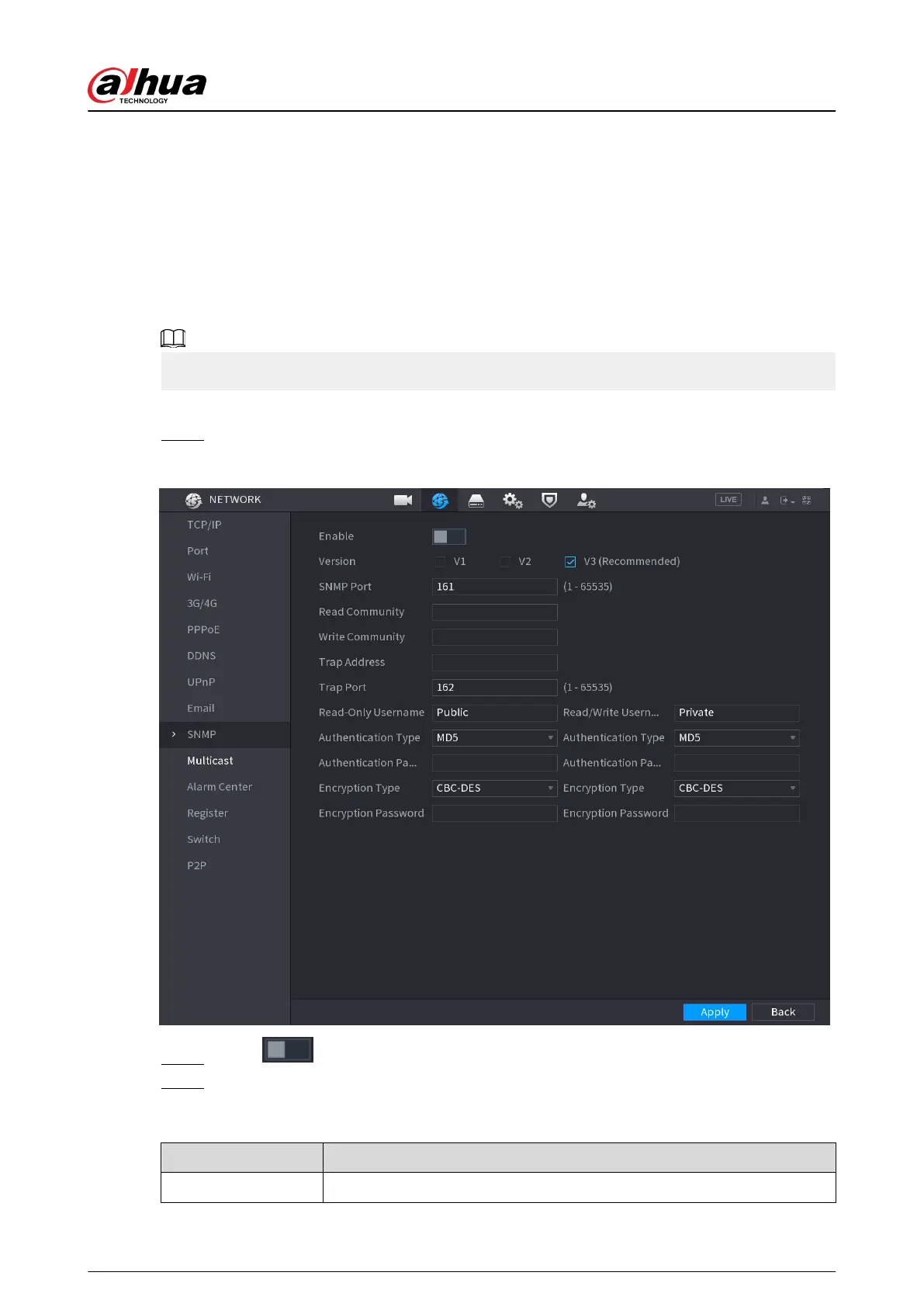5.11.13 SNMP
You can connect the Device with some software such as MIB Builder and MG-SOFT MIB Browser to
manage and control the Device from the software.
Prerequisites
● Install the software that can manage and control the SNMP, such as MIB Builder and MG-SOFT
MIB Browser.
● Obtain the MIB files that correspond to the current version from the technical support.
This function is available on select models.
Procedure
Step 1 Select Main Menu > NETWORK > SNMP.
Figure 5-215 SNMP
Step 2 Click to enable the function.
Step 3 Congure the parameters.
Table 5-64 SNMP parameters
Parameter Description
Version Select the checkbox of SNMP version that you are using.
User's Manual
333
