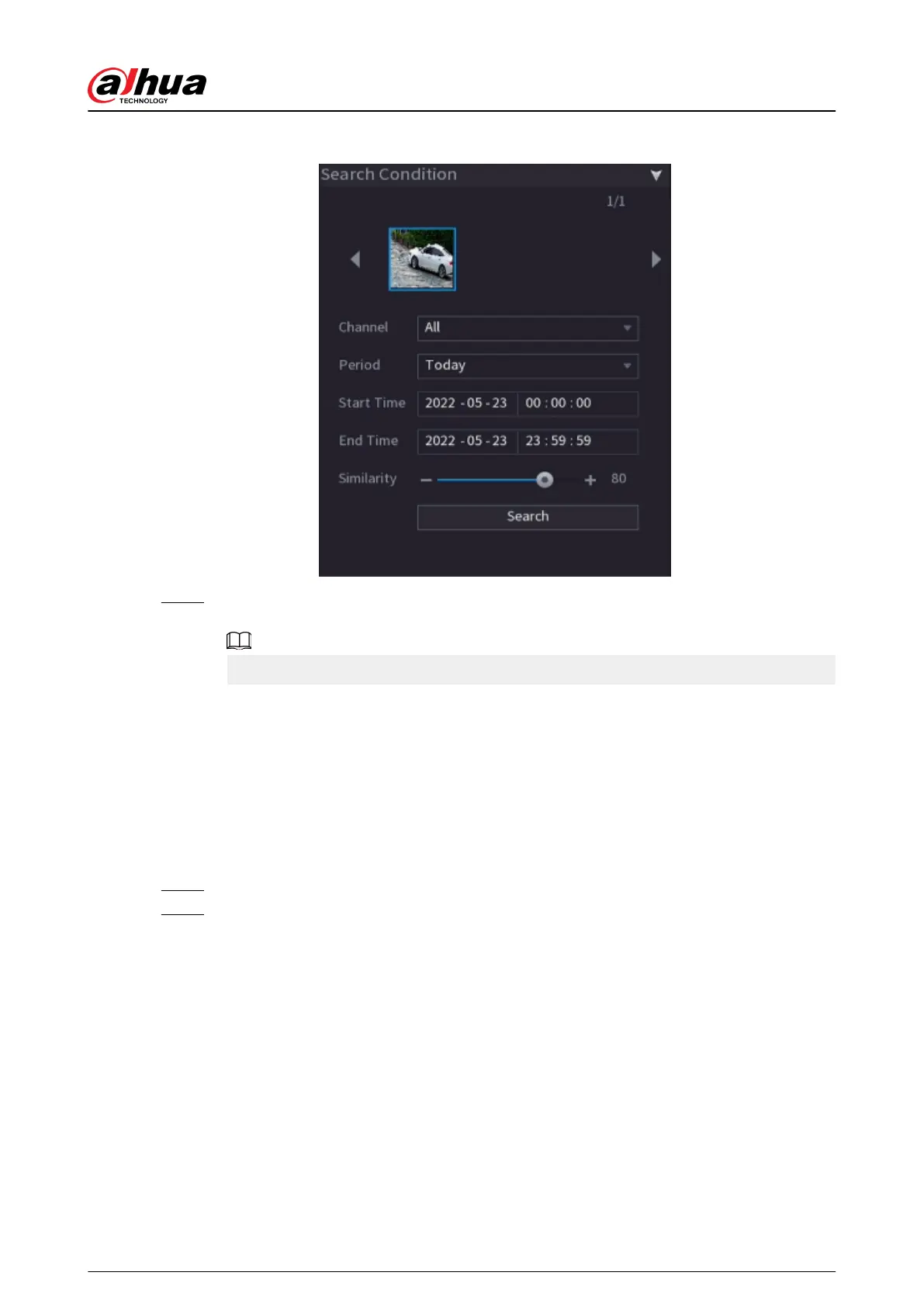Figure 5-21 Search conditions
Step 5 Hover over a search result to view the basic information including channel, start time, end
time and target type. Double-click a result to play the video.
You can select one or more search results and then click Backup to back up the results.
5.6.3.9 AcuPick
Search the human bodies and motor vehicles in the live videos.
Prerequisites
The channel supports AcuPick, and the function has been enabled.
Procedure
Step 1 Select a channel to play the live image.
Step 2 Point to the top center of the video of current channel, and then the live view control bar
appears.
User's Manual
132
