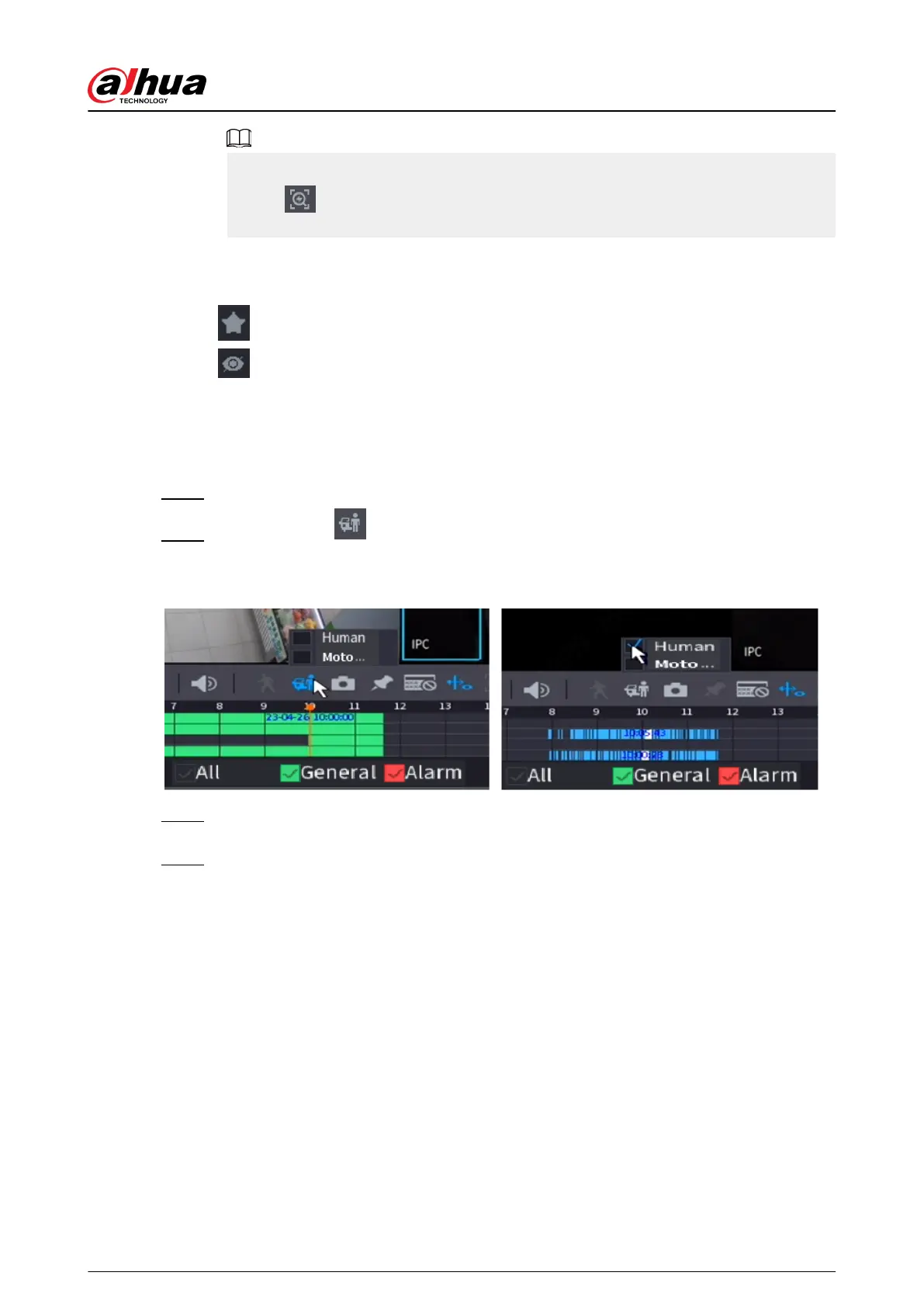●
Under 4K resolution, the video does not support full screen play on this page.
●
Click
, you can enable the AcuPick function again, freeze the image and search for
the new target.
Related Operations
Hover over a search result, and then you can:
●
Click
, add the result into the favorite items. Up to 1,000 items can be added into favorites.
●
Click , add the result into the hidden items.
5.8.2.4.2 Custom Search
Procedure
Step 1 Select Main Menu > SEARCH, or right-click on the live view page and then select Search.
Step 2
(Optional) Click to select the displayed results. You can choose Human and Motor
Vehicle.
Figure 5-90 Select the result
Step 3 In multiple-channel playback mode, double-click a channel to switch to one-channel
playback mode.
Step 4 Drag the mouse to draw a searching area in the image, and then the NVR will
automatically show search results of the selected area in the time bar (orange).
User's Manual
201