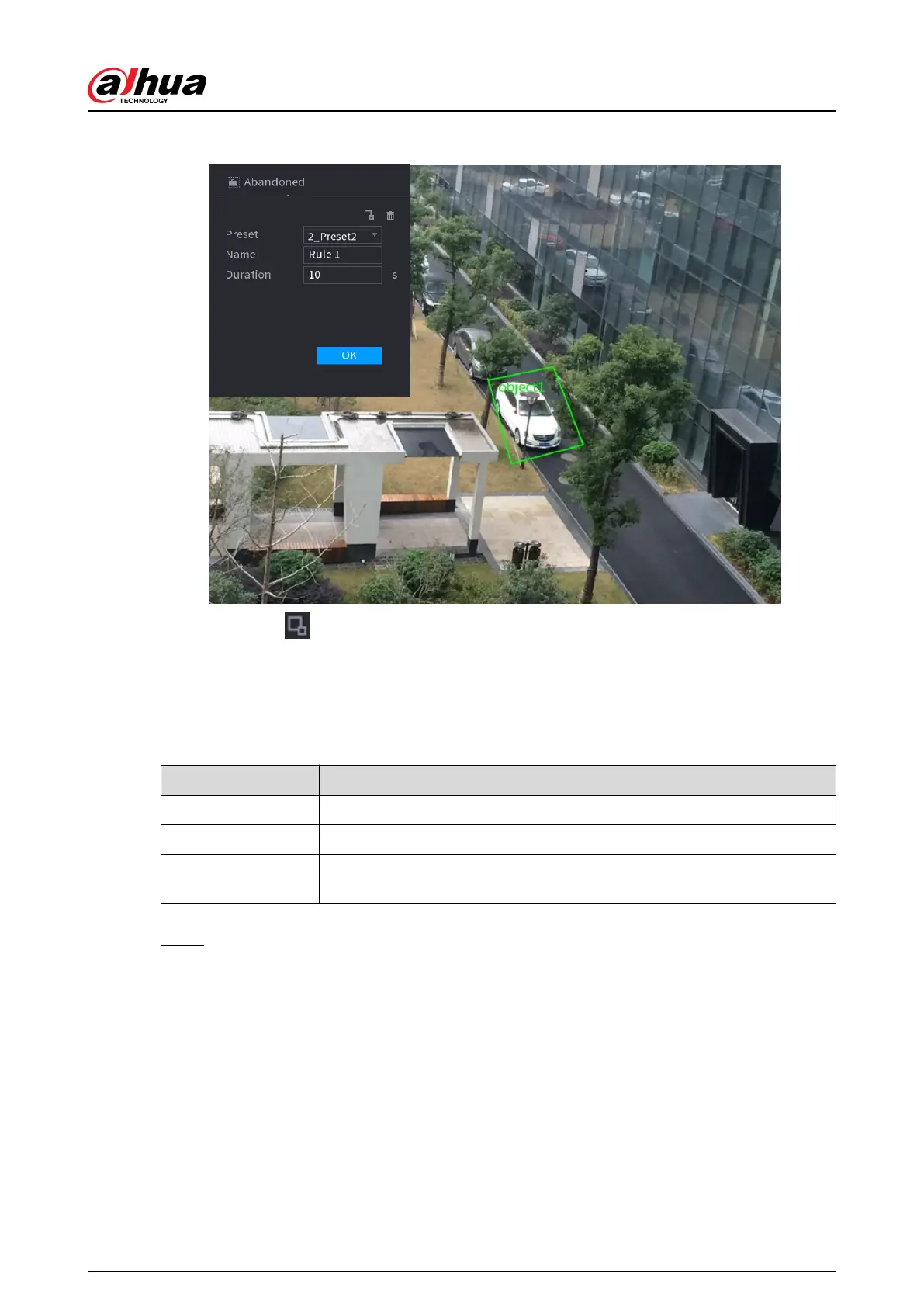Figure 5-131 Abandoned object rule
2. Click to draw the minimum size or maximum size to lter the target.
The system triggers an alarm only when the size of detected target is between the
maximum size and the minimum size.
3. Congure parameters.
Table 5-34 Parameters of abandoned object detection
Parameter
Description
Preset Select a preset you want to use IVS.
Name Customize the rule name.
Duration
The system generates an alarm once the object is in the zone for the
dened period.
4. Click OK.
Step 6 Congure alarm schedule and linkage.
User's Manual
239
