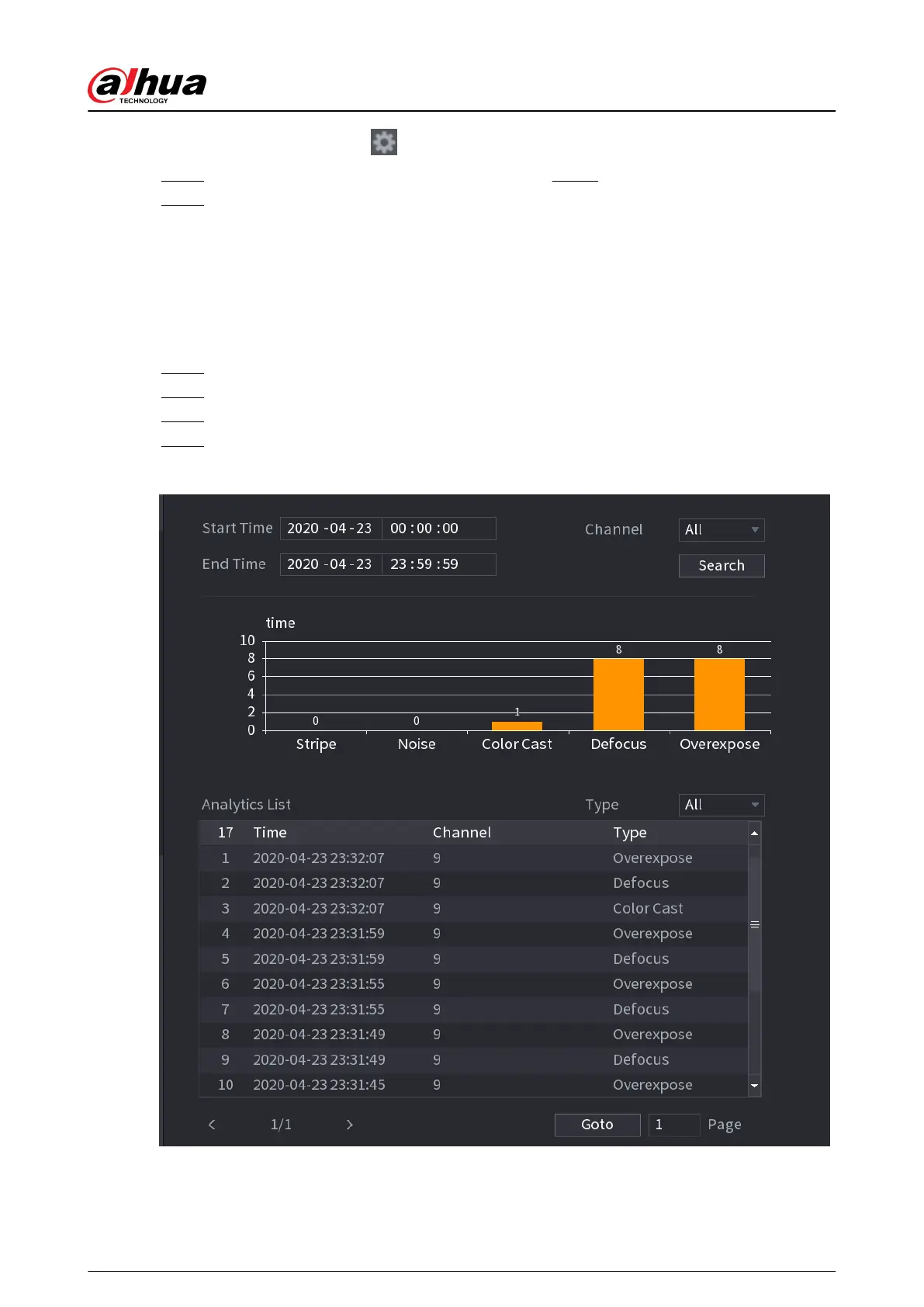●
You can also click to set the period.
Step 7 Congure alarm linkage actions. For details, see Step 7 .
Step 8 Click Apply.
5.9.16.2 Analytics List
Background Information
Search for the results of video quality analytics.
Procedure
Step 1 Select Main Menu > AI > AI Search > Analytics List.
Step 2 Select the start time and end time.
Step 3 Select one or more channels.
Step 4 Click Search.
Figure 5-180 Analytics list
User's Manual
293
