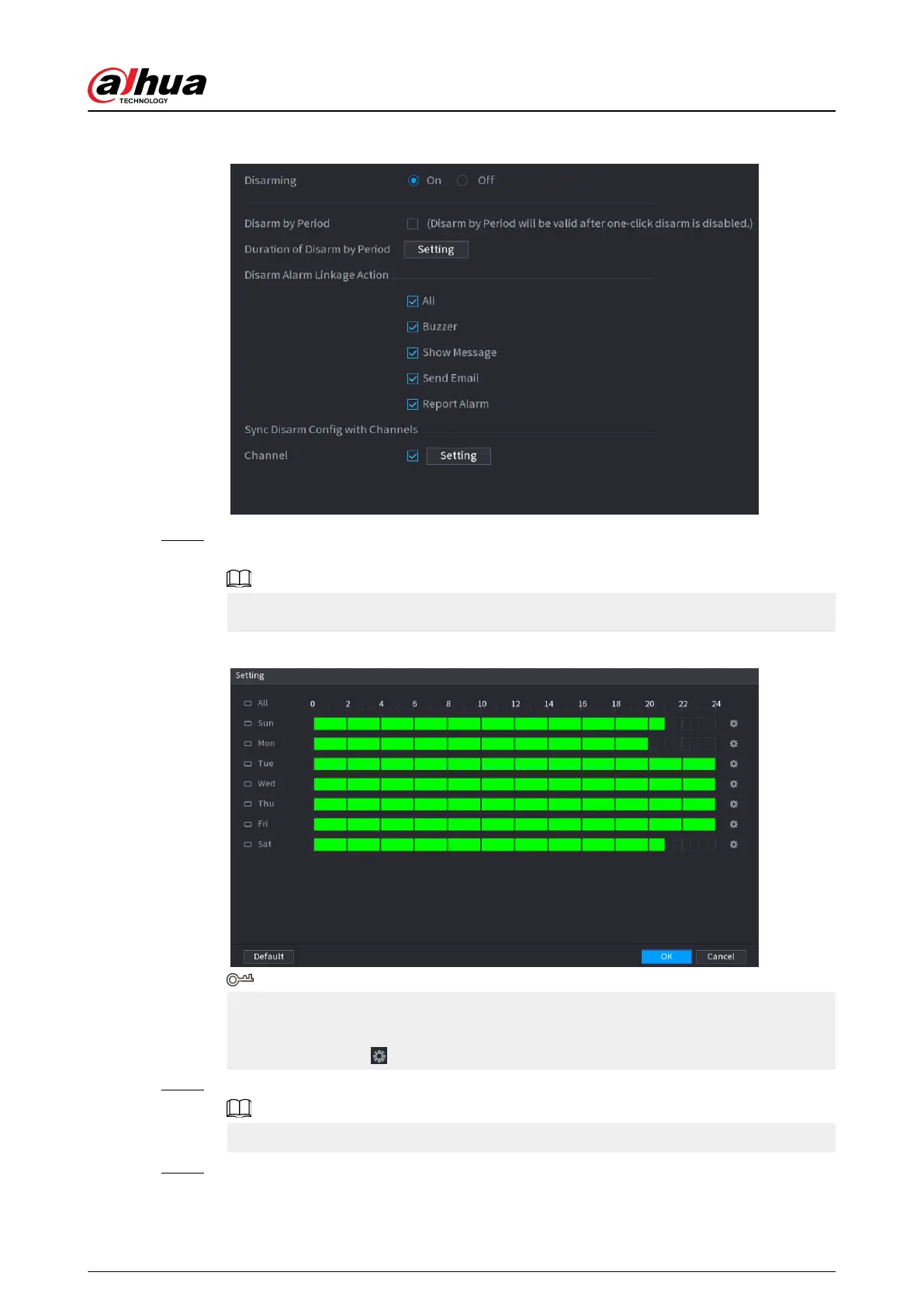Figure 5-195 Disarming
Step 3 (Optional) To enable scheduled disarming, click Setting next to Duration of Disarm by
Period, and then set periods.
Scheduled disarming is only eective when Disarming is O.
Figure 5-196 Scheduled disarming
●
Drag your mouse to select time blocks.
●
Green blocks indicates that disarming is enabled.
●
You can also click
to set time periods. One day can have 6 periods at most.
Step 4 Select the alarm linkage actions to disarm.
All alarm linkage actions will be disarmed if you select All.
Step 5 To disarm remote channels, select the checkbox at Channel, and then click Setting to
select channels.
User's Manual
311
