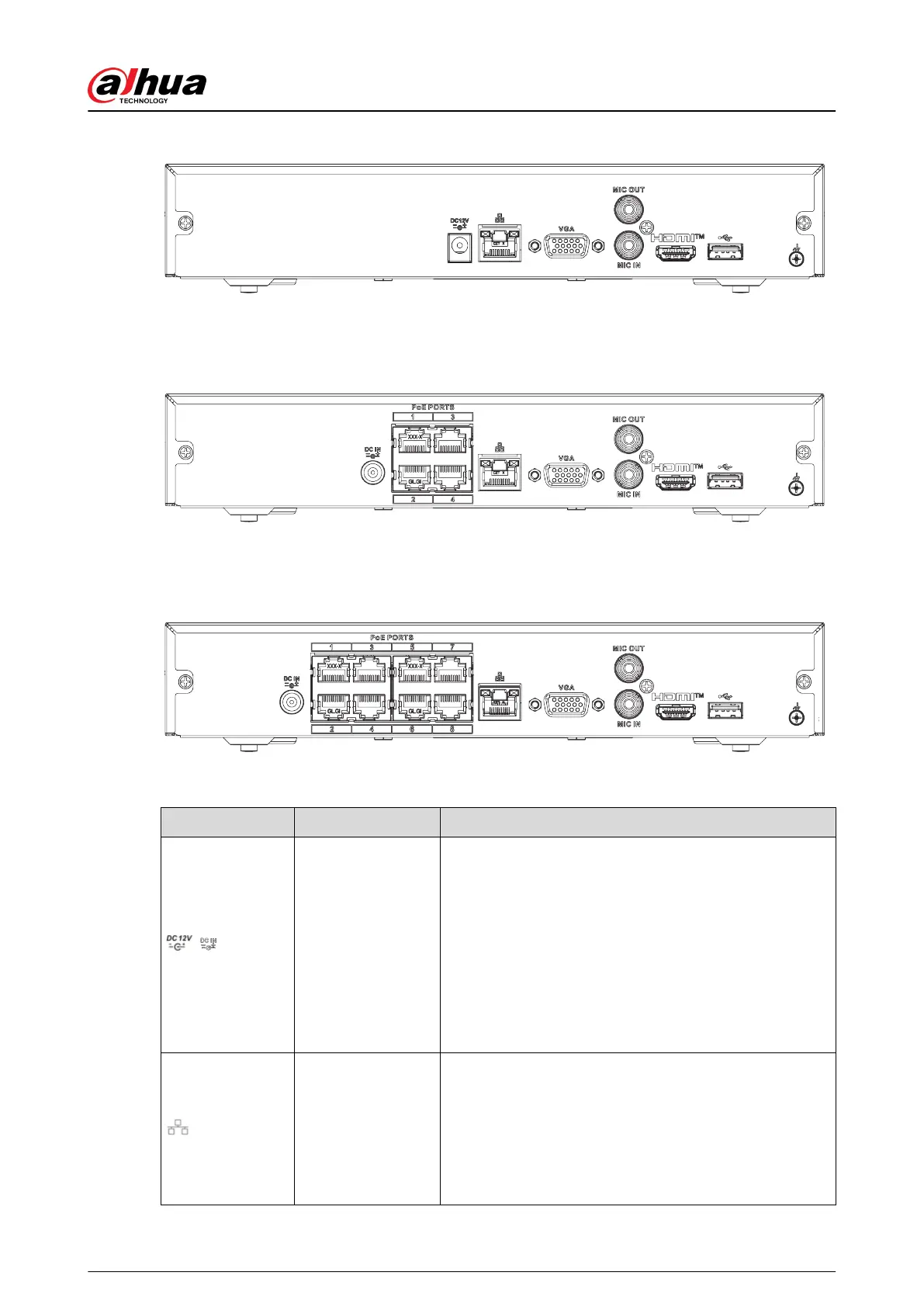Figure 2-31 Rear panel
The NVR11HS-P-S3H/NVR21HS-P-4KS2/NVR41HS-P-4KS2/NVR41HS-P-4KS2/L/NVR21HS-P-S3/
NVR41HS-P-EI series rear panel is shown as below.
Figure 2-32 Rear panel
The NVR11HS-8P-S3H/NVR21HS-8P-4KS2/NVR41HS-8P-4KS2/NVR41HS-8P-4KS2/L/NVR21HS-8P-S3/
NVR41HS-8P-EI series rear panel is shown as below.
Figure 2-33 Rear panel
Table 2-16 Ports
Port Name
Connection Function
/
Power input port
Power socket.
●
For NVR11HS-P-S3H/NVR21HS-4KS2/NVR41HS-4KS2/
NVR41HS-EI series, input 12 VDC/2 A.
●
For NVR11HS-P-S3H/NVR21HS-P-4KS2/
NVR41HS-4KS2 series, input 48 VDC/1.25 A.
●
For NVR11HS-8P-4KS2/NVR21HS-8P-4KS2/
NVR41HS-4KS2 series, input 48 VDC/2 A.
●
For NVR41HS-P-EI series, input 53 VDC/1.226 A.
●
For NVR41HS-8P-EI series, input 53 VDC/1.81 A.
Network port
10/100/1000 Mbps self-adaptive Ethernet port. Connect
to the network cable.
●
NVR41HS-EI series supports 10/100 Mbps or
10/100/1000 Mbps.
●
NVR41HS-P-EI series supports 10/100 Mbps.
●
NVR41HS-8P-EI series supports 10/100/1000 Mbps.
User's Manual
21
