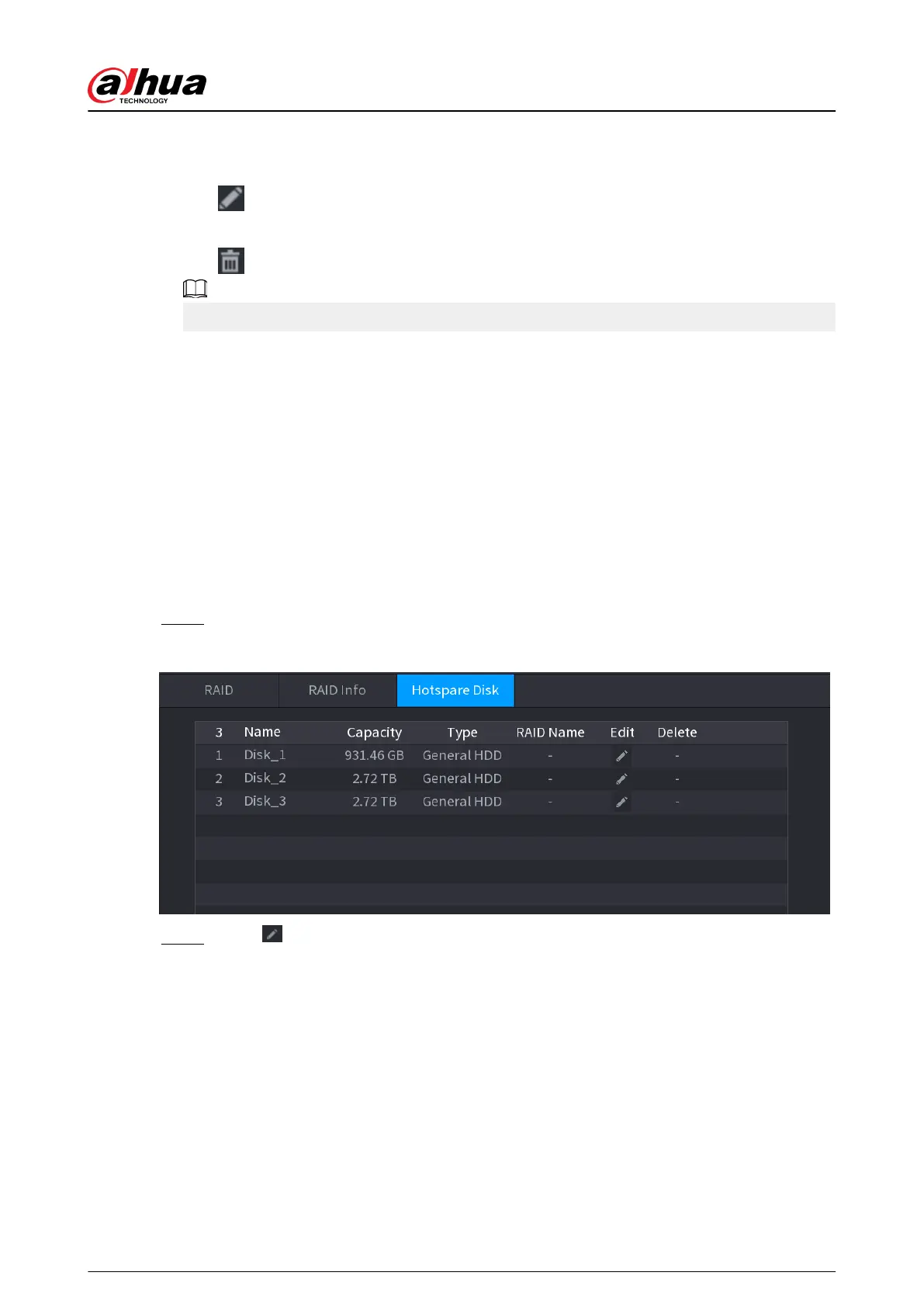Related Operations
●
Change working mode.
Click to change the working mode of the RAID group.
●
Delete RAID.
Click to delete the RAID group.
When you delete a RAID group, the disks in the RAID group will be formatted.
5.12.3.2 Viewing RAID Information
Select Main Menu > STORAGE > RAID > RAID Info. You can view the RAID information, including
type, disk space, hot spare, and status.
5.12.3.3 Creating Hot Spare Disk
Background Information
You can create a hot spare disk. When a disk of the RAID group malfunctions, the hot spare disk can
replace the malfunctioning disk.
Procedure
Step 1 Select Main Menu > STORAGE > RAID > Hotspare Disk.
Figure 5-224 Hotspare disk
Step 2
Click .
User's Manual
344
