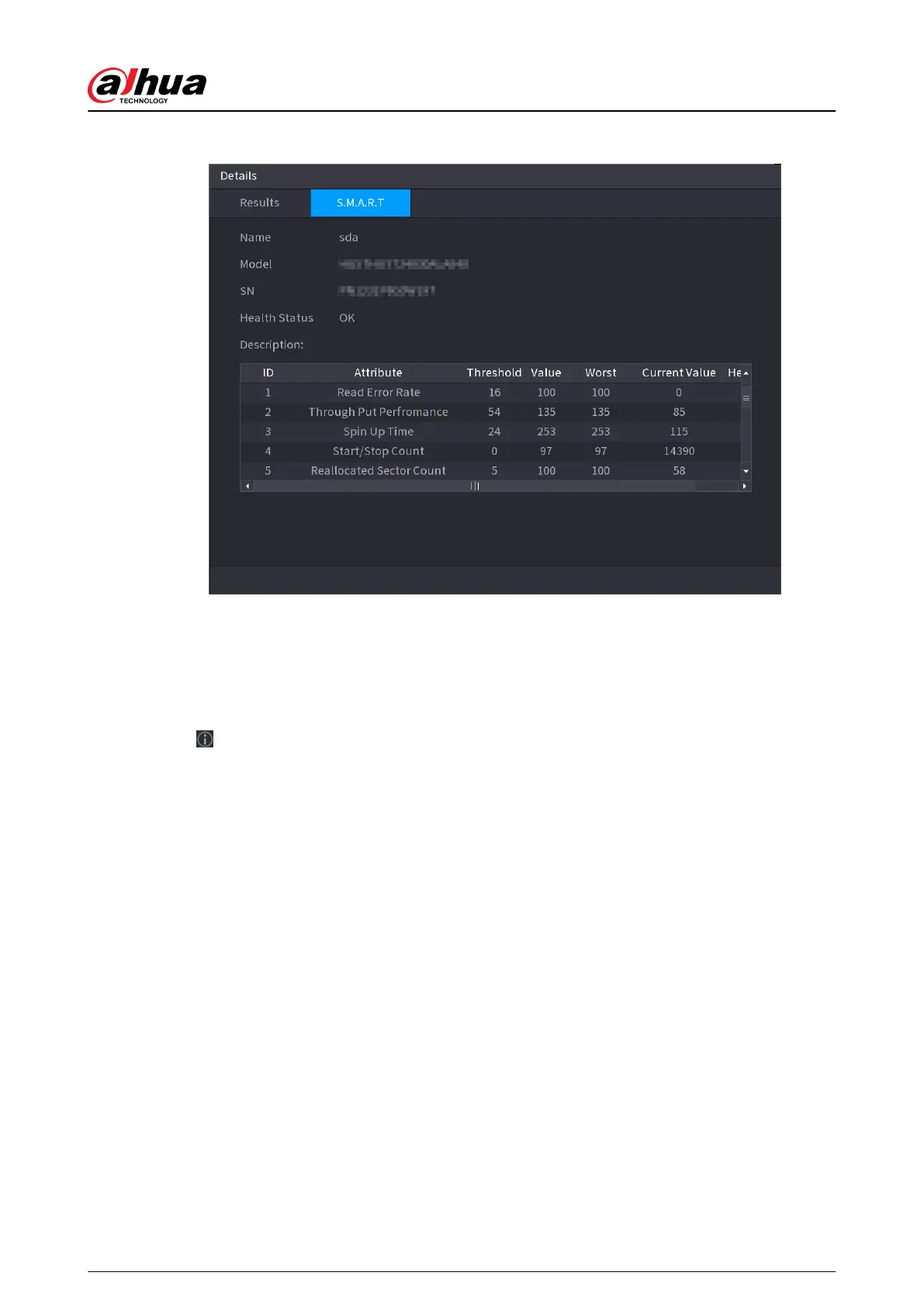Figure 5-232 S.M.A.R.T
5.12.6.3 Disk Health Monitoring
Monitor health status of disks, and repair if any exceptions are found so as to avoid data loss.
Select Main Menu > STORAGE > Disk Check > Health Monitoring.
Click
to show disk details page. Then select Check Type , set time period, and then click Search.
The system shows the details of disk monitoring status.
User's Manual
350
