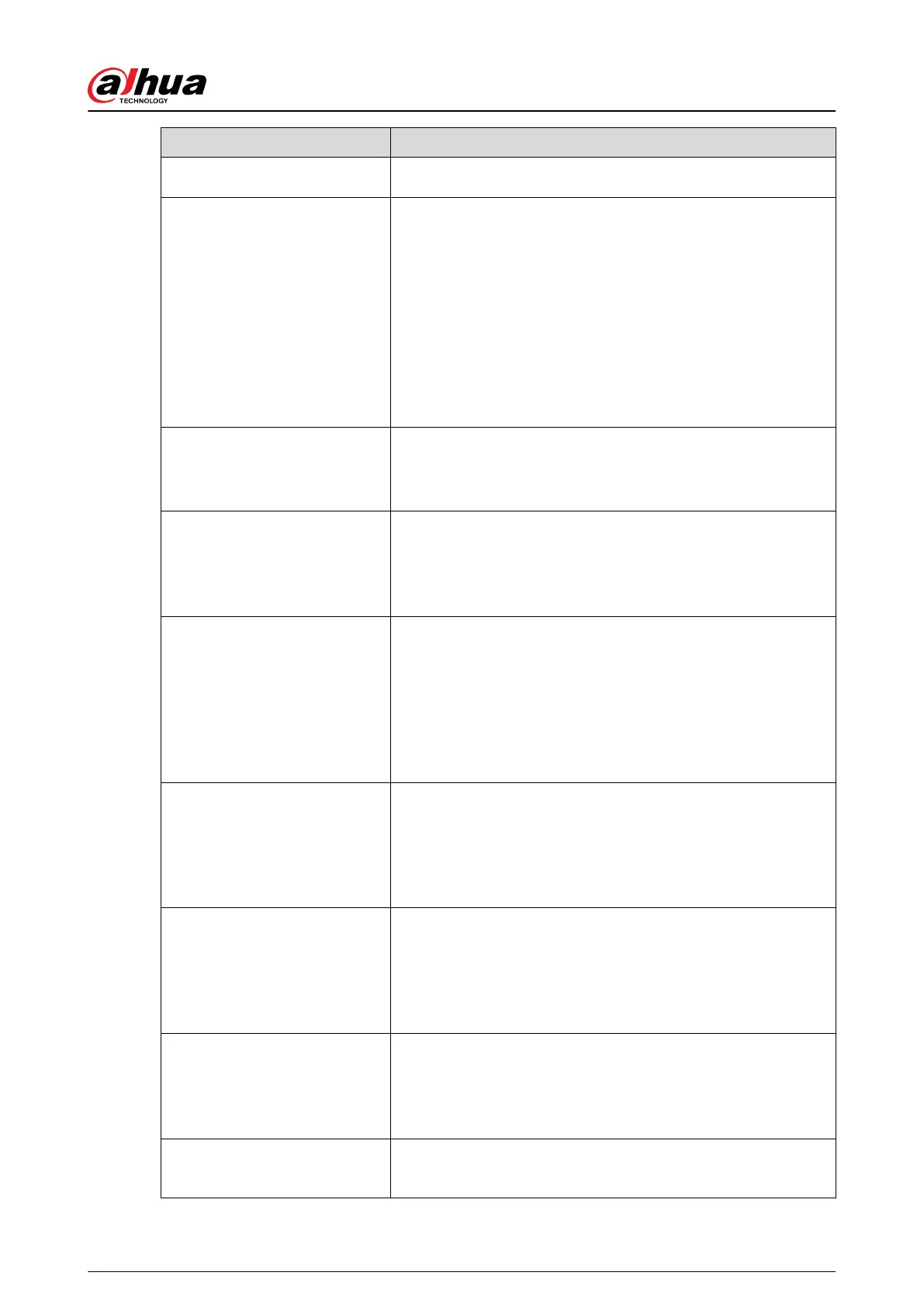Questions Reasons
●
The distance is too far.
I cannot log in client-end or
web.
●
For Windows 98 or Windows ME user, update your system to
Windows 2000 sp4. Or you can install client-end software of
lower version. Please note right now, our NVR is not
compatible with Windows VISTA control.
●
ActiveX control has been disabled.
●
No dx8.1 or higher. Upgrade display card driver.
●
Network connection error.
●
Network setup error.
●
Password or username is invalid.
●
Client-end is not compatible with NVR program.
There is only mosaic no video
when preview or playback
video le remotely.
●
Network uency is not good.
●
Client-end resources are limit.
●
Current user has no right to monitor.
Network connection is not
stable.
●
Network is not stable.
●
IP address conict.
●
MAC address conict.
●
PC or device network card is not good.
Burn error /USB back error.
●
Burner and NVR are in the same data cable.
●
System uses too much CPU resources. Stop record rst and
then begin backup.
●
Data amount exceeds backup device capacity. It might result
in burner error.
●
Backup device is not compatible.
●
Backup device is damaged.
Keyboard cannot control NVR.
●
NVR serial port setup is not correct.
●
Address is not correct.
●
When there are several switchers, power supply is not
enough.
●
Transmission distance is too far.
Alarm signal cannot be
disarmed.
●
Alarm setup is not correct.
●
Alarm output has been open manually.
●
Input device error or connection is not correct.
●
Some program versions might have this problem. Upgrade
your system.
Alarm function is null.
●
Alarm setup is not correct.
●
Alarm cable connection is not correct.
●
Alarm input signal is not correct.
●
There are two loops connect to one alarm device.
Record storage period is not
enough.
●
Camera quality is too low. Lens is dirty. Camera is installed
against the light. Camera aperture setup is not correct.
User's Manual
431
