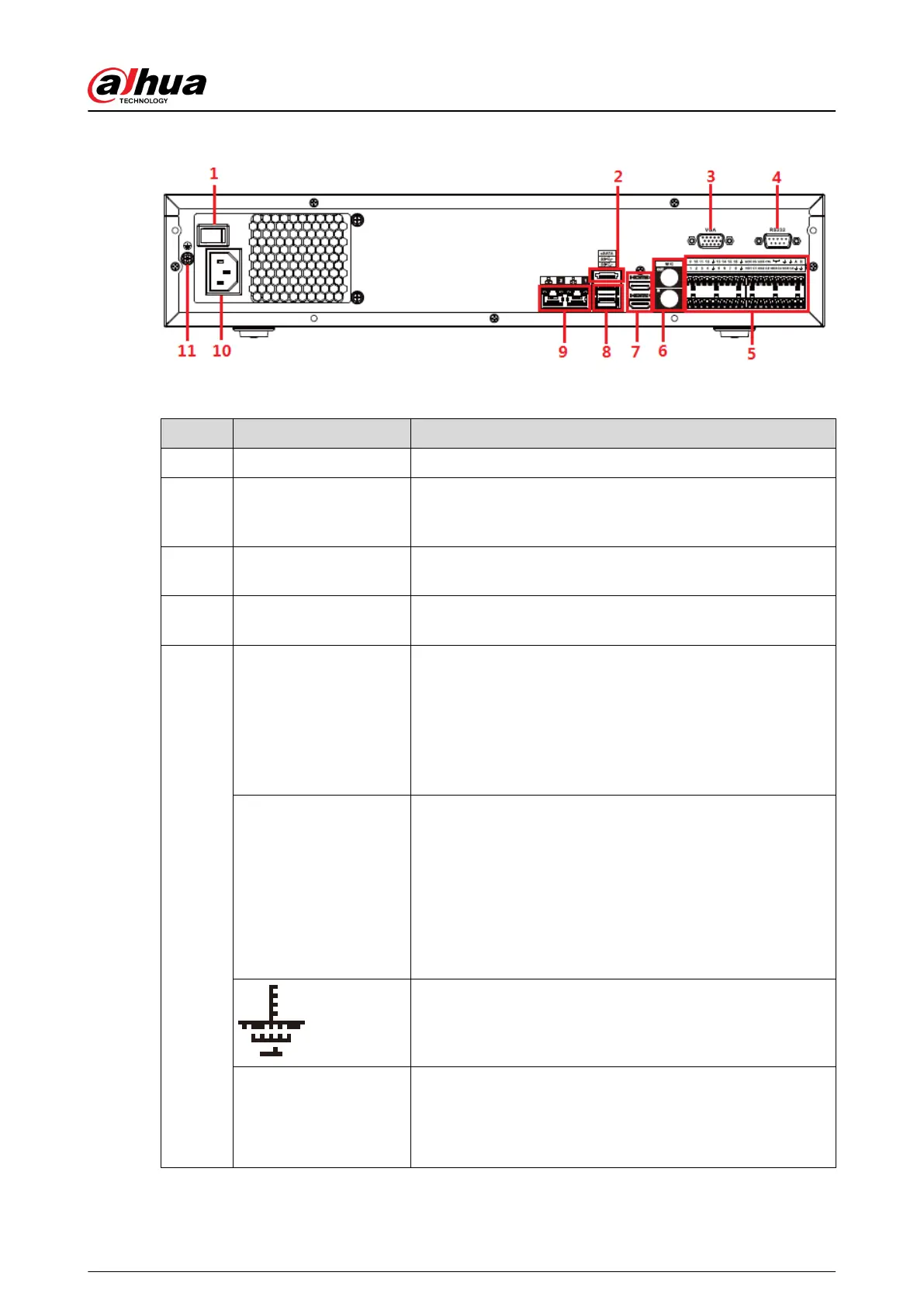Figure 2-80 Rear panel
Table 2-38 Ports
No. Port Name Function
1 Power button Turns on/o the NVR.
2 eSATA port
External SATA port. It can connect device with SATA port.
You need to jump the HDD when there is peripherally
connected HDD.
3 VGA port
VGA video output port. Output analog video signal. It can
connect to the monitor to view analog video.
4 RS-232 port
It is for general COM debugging to congure IP address and
transfer transparent COM data.
5
Alarm input port (1-16)
●
There are four groups: 1-4, 5-8, 9-12 and 13-16.
They receive signals from external alarm source. Alarm
input includes two types; NO (normal open) and NC
(normal close).
●
When your alarm input device is using external power,
make sure the device and the NVR have the same GND.
Alarm output port (NO1-
NO5, C1-C5, NC5)
●
Five groups of alarm output ports (Group 1: NO1-C1,
Group 2: NO2-C2, Group 3: NO3-C3, Group 4: NO4-C4,
Group 5: NO5, C5, NC5). Output alarm signal to the
external alarm device. Make sure power supply is
available for the external alarm device.
●
NO: Normal open alarm output port.
●
C: Alarm output public end.
●
NC: Normal close alarm output port.
GND. Alarm input ground port.
RS-485 port (A, B)
●
RS485_A port. Control cable A of the 485 device. It
connects external devices such as speed dome and PTZ.
●
RS485_B port. Control cable B of the 485 device. It
connects external devices such as speed dome and PTZ.
User's Manual
55
