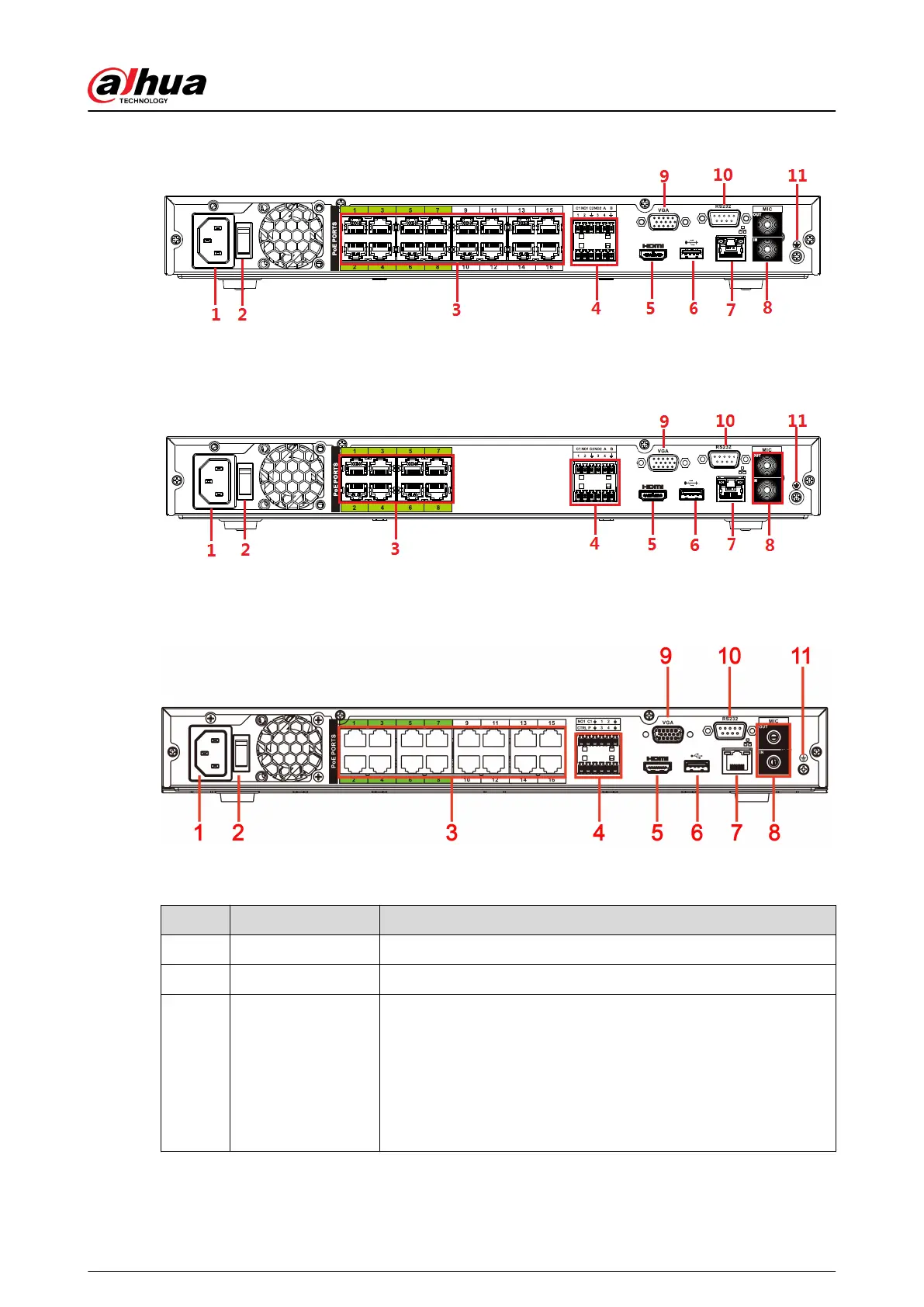Figure 2-82 Rear panel
The NVR52-8P-I/NVR52-8P-I/L series rear panel is shown as below.
Figure 2-83 Rear panel
The NVR4216-16P-I series rear panel is shown as below.
Figure 2-84 Rear panel
Table 2-39 Rear panel description
No.
Port Name Function
1 Power input port Input power of 100-240 V and 50-60 Hz.
2 Power button Turns on/o the NVR.
3 PoE port
Built-in switch. It can provide power for IPC.
16 PoE ports: 1-8 are ePoE ports (support 300m @ 100M. 800m @
10M). 9-16 are regular PoE ports. The device supports 150 W total
power.
8 PoE ports: 1-8 are ePoE ports (support 300m @ 100M. 800m @
10M). The device supports 48 V, 120 W total power.
User's Manual
59
