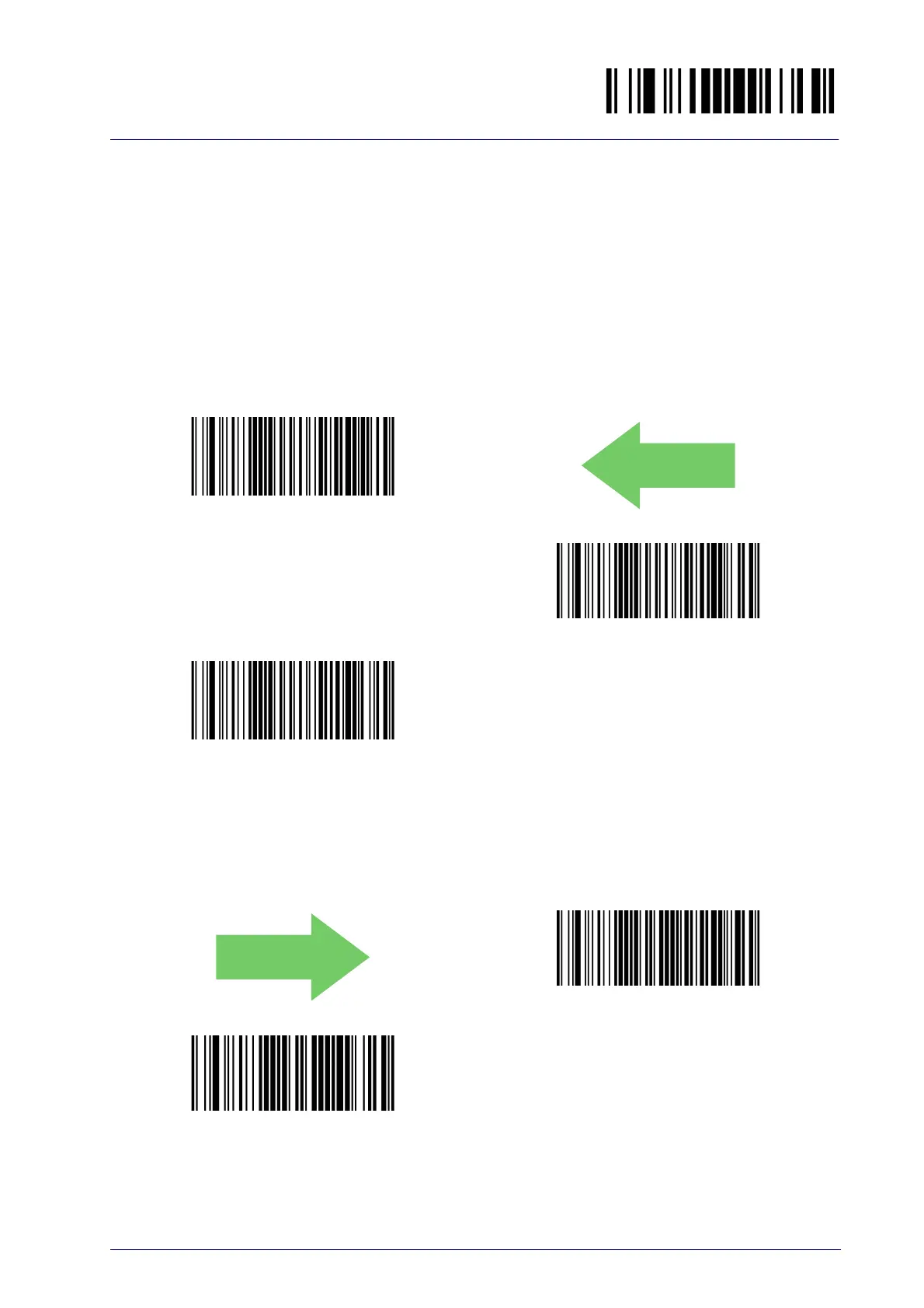Enter/Exit Programming Mode
Product Reference Guide
243
Quantity/Code Send Mode
This feature defines the rules that will be used to send a QTY/CODE pair:
0. Code is transmitted with QTY fiel
d (and its predefined format) preced-
ing CODE field (and its predefined format)
1. Code is transmitted with CODE fie
ld (and its predefined format) preced-
ing QTY field (and its pre
defined format)
2. Code in CODE field is
sent out for the number of times defined in the
QTY field
Qty precedes Code
Code precedes Qty
Code transmitted Qty times
Quantity/Code Separator
This feature allows the insertion of a separator between Qty/Code pairs.
DEFAULT
No separator
Set Qty/Code string separator
To configure this feature, scan the ENTER/EXIT PRO-
GRAMMING MODE bar code above, then the barcode at
lef
t. Next scan 1 digit from
Appendix D, Keypad
(in
the range 1-8) representing the number of characters to
be used as se
parator.
Finally, define the separator string by reading the
desi
red characters from the ASCII table at the back of
this manual, expressed in hexadecimal form. End by
scanning the ENTER/EXIT bar code twice.