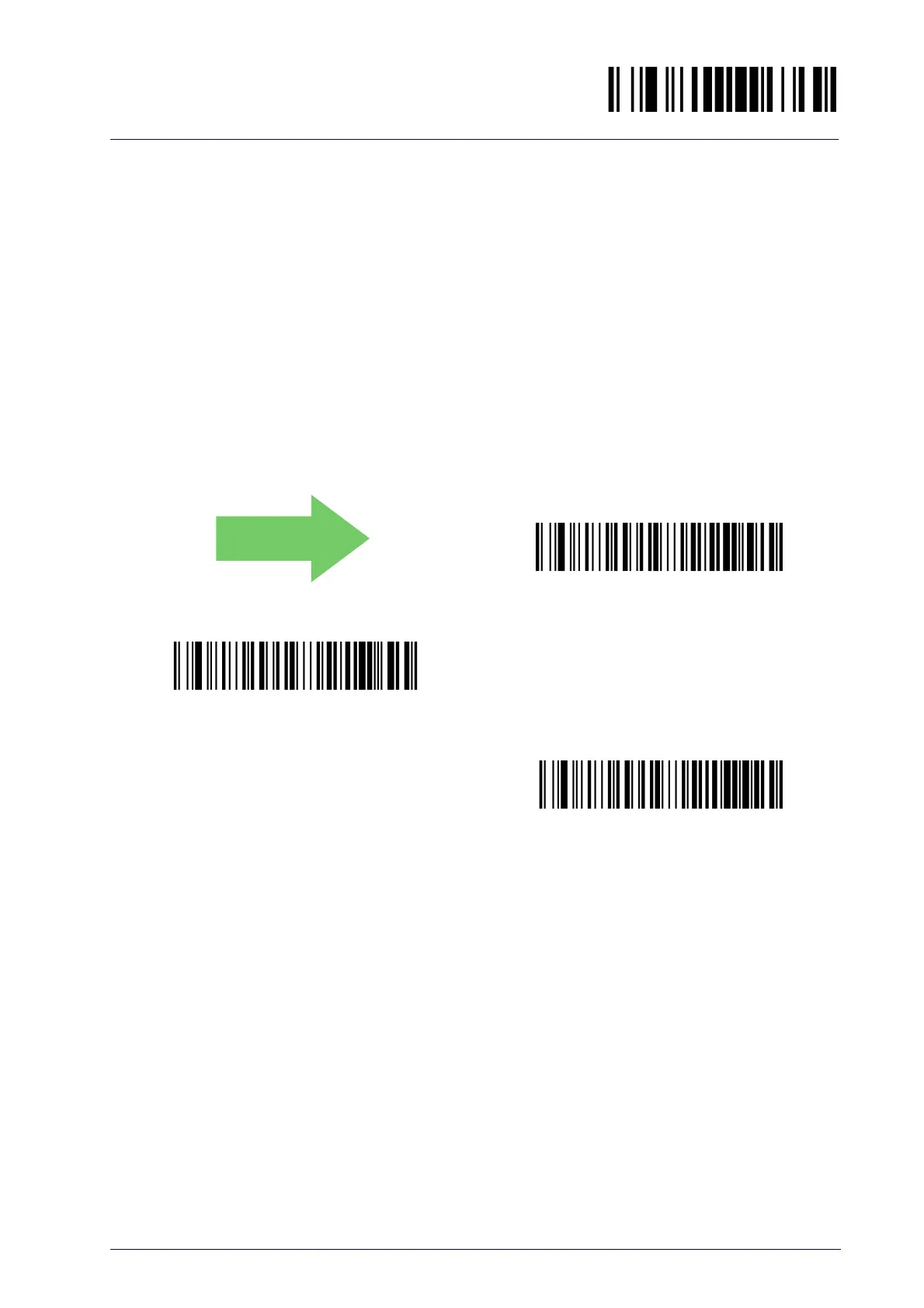Enter/Exit Programming Mode
Product Reference Guide
41
Send Control Characters
This feature specifies how the reader transmits ASCII control characters to
the host. Reference Appendix E, Scancode Tables for more information
about control characters.
Options are as follows:
Control Character 00 :
Characters from 00 to 0x1F are sent as control charac-
ter Ctrl+Keys, special keys are loca
ted from 0x80 to 0xA1.
Control Character 01 :
Characters from 00 to 0x1F are sent as control charac-
ter Ctrl+Shift, special keys are loca
ted from 0x80 to 0xA1.
Control Character 02 :
Special keys are located from 00 to 0x1F and characters
from 0x80 to 0xFE are intended as an extended ASCII table.
DEFAULT
Wedge Send Control Characters = 00
Wedge Send Control Characters = 01
Wedge Send Control Characters = 02