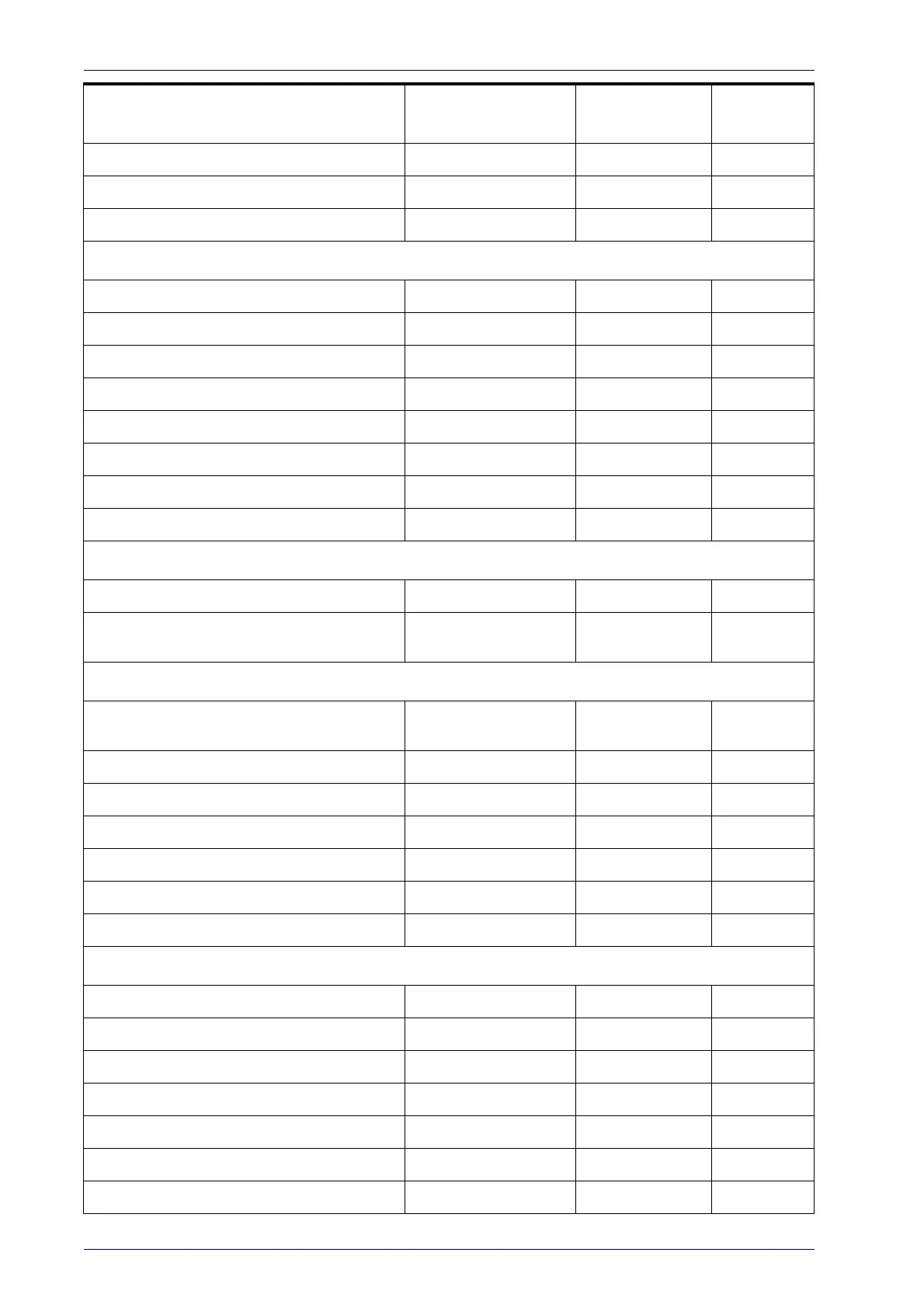Standard Defaults
302
PowerScan™ PD9330/PBT9300/PM9300
Indicate Transmission Failure
Enable 34
Disable Character
‘D’ 35
Enable Character
‘E’ 35
KEYBOARD WEDGE
Country Mode
U.S. Keyboard 38
Send Control Characters
00 41
Wedge Quiet Interval
100 ms 42
Intercode Delay
No Delay 42
Caps Lock State
Caps Lock OFF 43
Numlock
NumLock Key Unchanged 43
USB Keyboard Speed
1 ms 44
USB Keyboard Numeric Keypad
Standard Keys 45
USB-OEM
USB-OEM Device Usage
Handheld 48
Interface Options
Ignore Scanner Configu-
ration Host Commands
48
Data Format
Global Prefix/Suffix (Header/Terminator)
No Global Prefix
Global Suffix = 0x0D (CR)
50
Global AIM ID
Disable 51
Set AIM ID Individually for GS1-128
Enable 53
Label ID: Pre-Loaded Sets
EU Set 54
Individually Set Label ID
Disable 55
Case Conversion
Disable 61
Character Conversion
No Char Conversion 61
READING PARAMETERS
Double Read Timeout
0.6 Second 63
Power On Alert
Power-up Beep 66
Good Read: When to Indicate
After Decode 66
Good Read Beep Type
Mono 67
Good Read Beep Frequency
High 67
Good Read Beep Length
80 ms 68
Good Read Beep Volume
High 69
Parameter Default Your Setting
Page
Number
