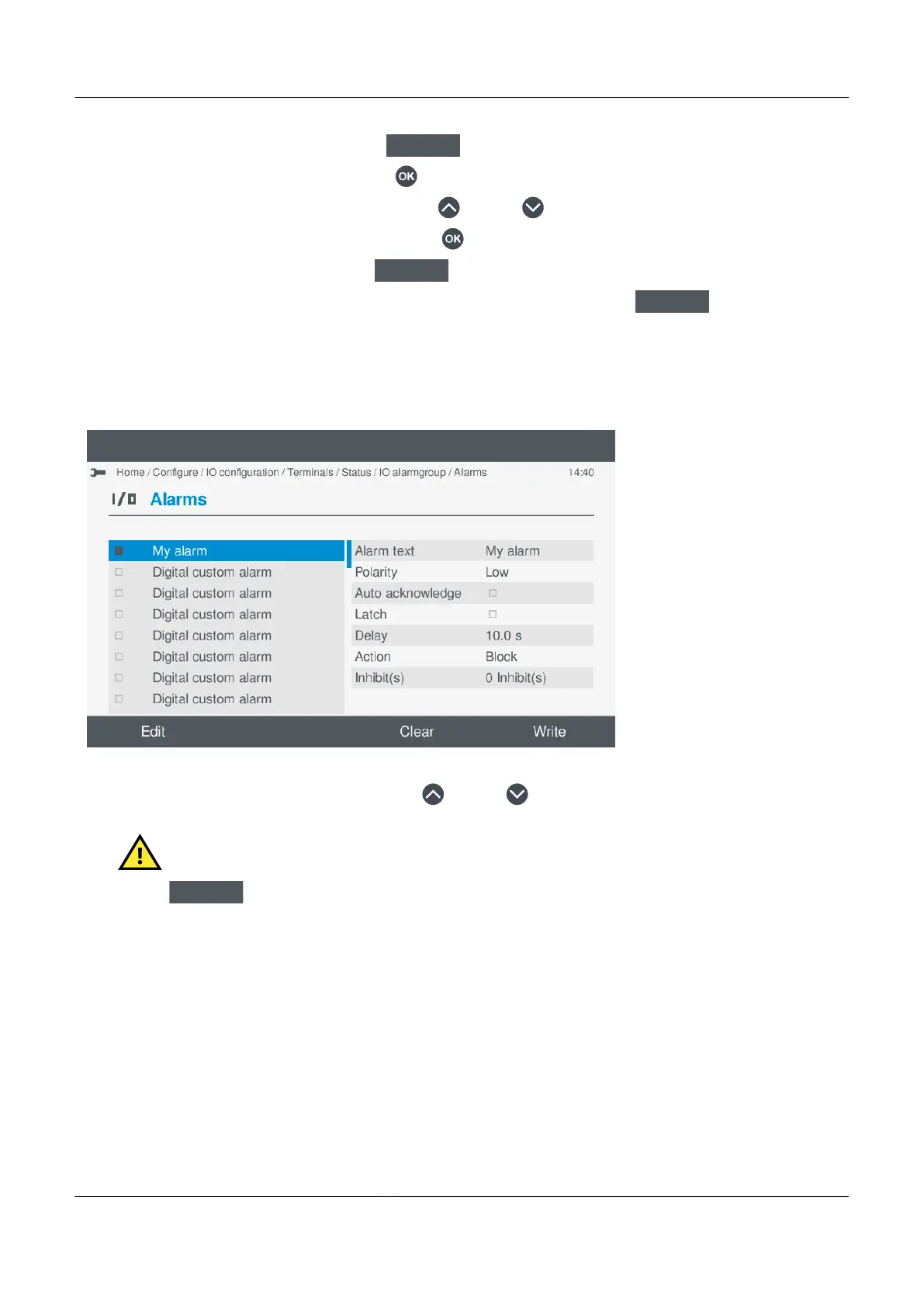◦ To confirm the changes, select Next
.
◦ If the setting is a selection, pressing OK displays an available list of selection options.
◦ Highlight the option required, by pressing Up or Down .
◦ Select or unselect the option, by pressing OK
.
◦ To confirm the setting, select Next
.
c. Once you have made all the required changes to the alarm settings, select Write
.
◦ This saves the alarm setting to the controller. This does not save any other settings.
◦ The list of available alarms is shown again on the display.
Select an existing digital custom alarm
You can use or edit an existing Digital custom alarm.
•
1. Highlight the required custom alarm, by pressing Up or Down .
CAUTION
Editing an existing custom alarm changes the alarm settings for ALL input terminals using the same alarm.
2. Select Edit
.
• Details of the alarm settings are shown on the display for you to configure.
PPM 300 Operator's manual 4189340910 UK
www.deif.com Page 75 of 157