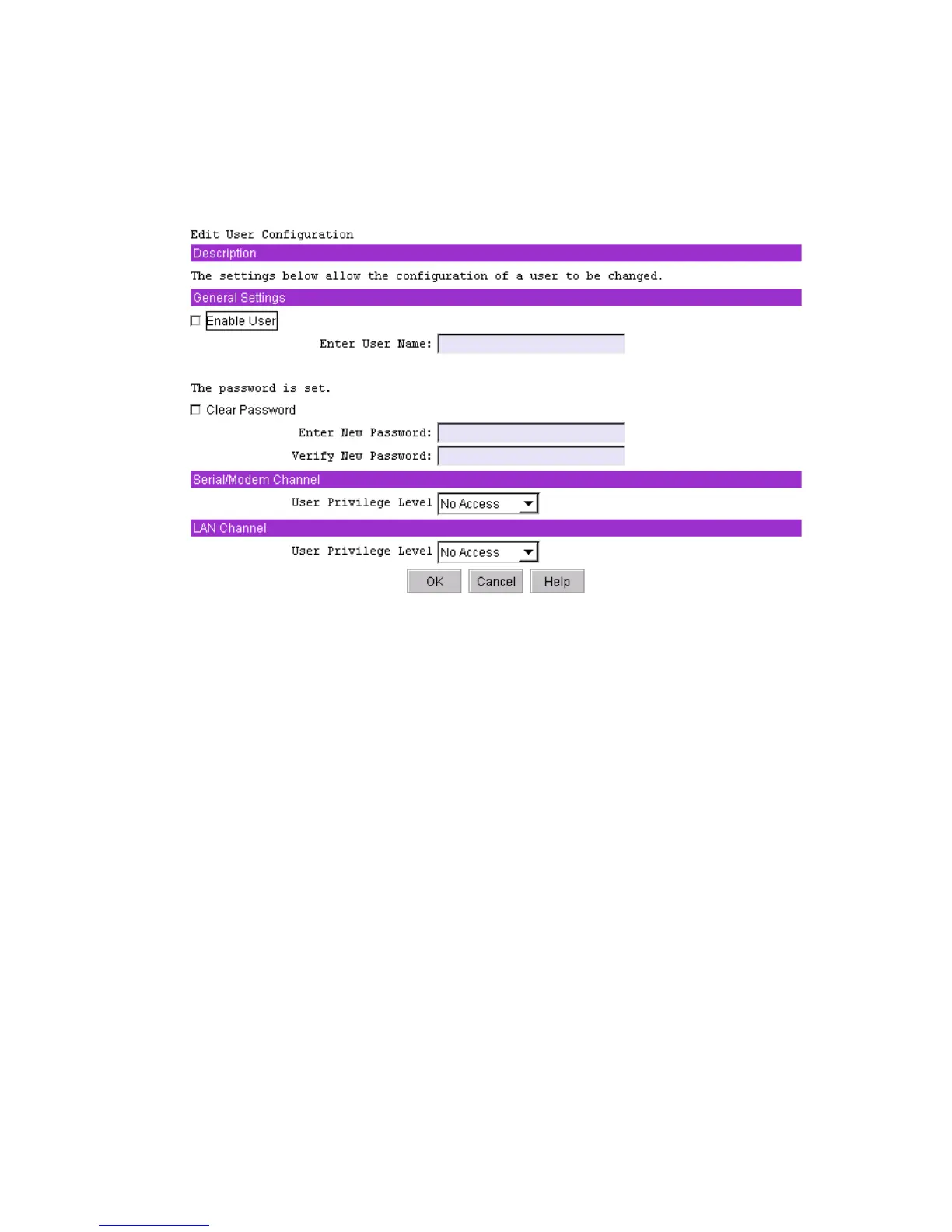100
Figure 31 shows the screen that is displayed when a User Name is selected and then the Edit
button is clicked. Changes made to user settings do not take affect until the next time that the user
establishes a session.
After configuring the user information, click Save to complete this subtask.
Figure 31. Edit User Configuration
After editing the user information, click OK to return to the User Configuration screen.
Enable User
This check box is used to enable you to attempt to have access to the available channels. Leaving
the box unchecked disables the user, preventing that user from accessing the channels.
Enter Username
This edit box is used to enter an out-of-band username. If the anonymous user is selected for
modification, the screen displayed does not include this edit box because the user name cannot be
changed.
The password can be from 1 to 16 ASCII characters long. The characters accepted by the SMU for
usernames are the ASCII printable characters in the range 0x21 through 0x7e, except for left and
right bracket characters (‘[‘ and ‘]’). These characters are reserved for framing packets for terminal
mode sessions.
Clear Password
This check box is used to clear the password for the user. If this box is checked, the Enter and
Verify New Password edit boxes are disabled.