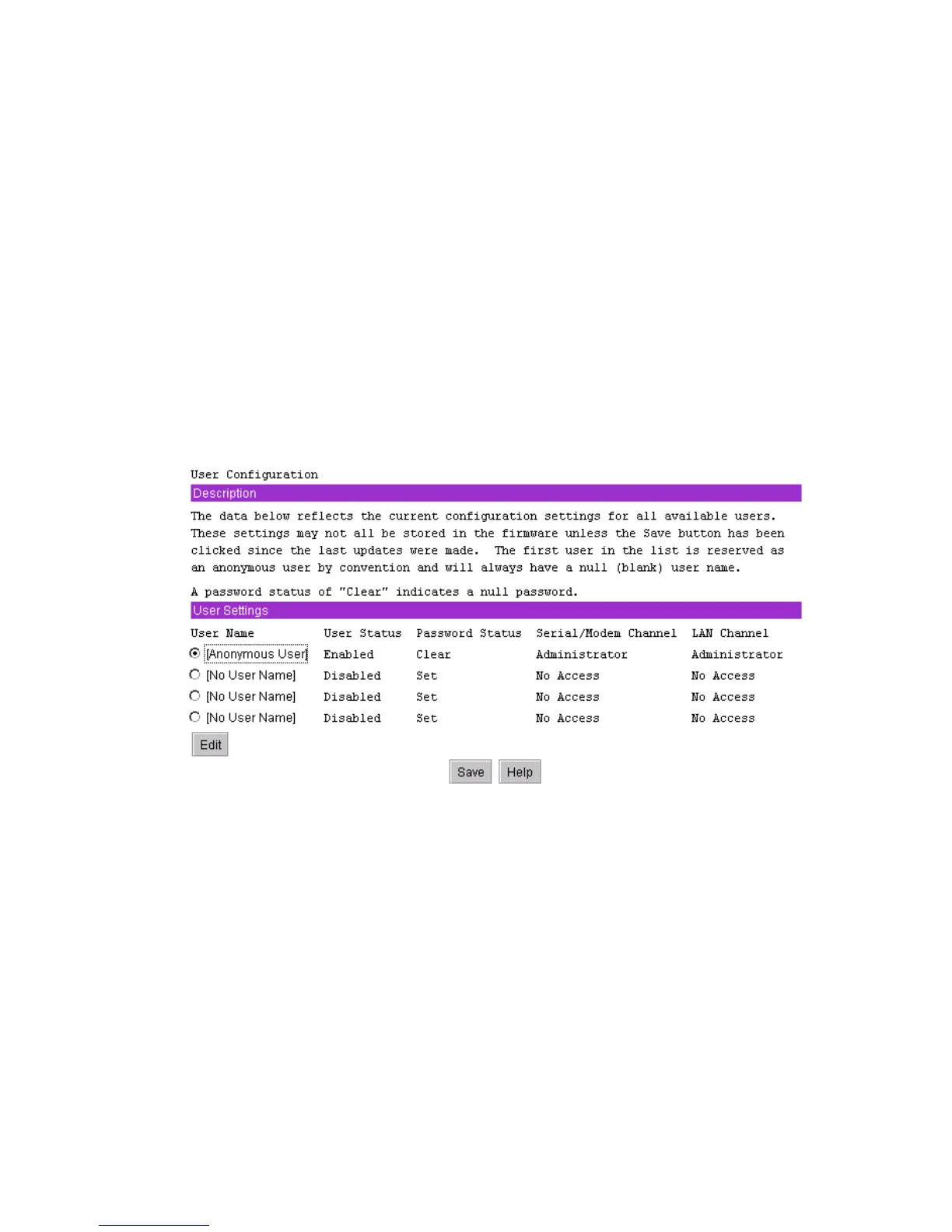99
User Configuration Sub-task
The User Configuration subtask provides a way to configure the user access to the LAN and
Serial/Modem channels. Up to four users are allowed. Some of the options presented in these
screens depend on how the channels have been configured; therefore, the channels should be
configured before you access these settings.
Sessions allow a framework for user authentication and allow multiple IPMI messaging streams on
a single channel.
After clicking on the User Configuration subtask, the screen displayed in Figure 30 is shown.
This screen displays an entry for each possible user that can be configured. This screen shows:
• Whether a particular user is enabled or disabled for channel access
• Whether a password is set for the user
• The privilege level the user has for each of the available channels that supports sessions (users
can only access channels that support sessions)
Figure 30. User Configuration
The first user is always present and is used to support an anonymous login. The username for this
user is null (blank) and cannot be changed; the user name displays the text Anonymous User. The
password can be set to a desired value.
It is possible for multiple user entries to have the same username. This may occur is if a different
password is needed for the same user on different channels. In this case, the privilege level for the
channel that is not to be accessed with the associated password should be set to No Access.
Otherwise, the firmware attempts to use the first entry in the user table that it finds that allows
access to the specified channel and would expect the password associated with that entry to be the
one entered to gain access to the specified channel.