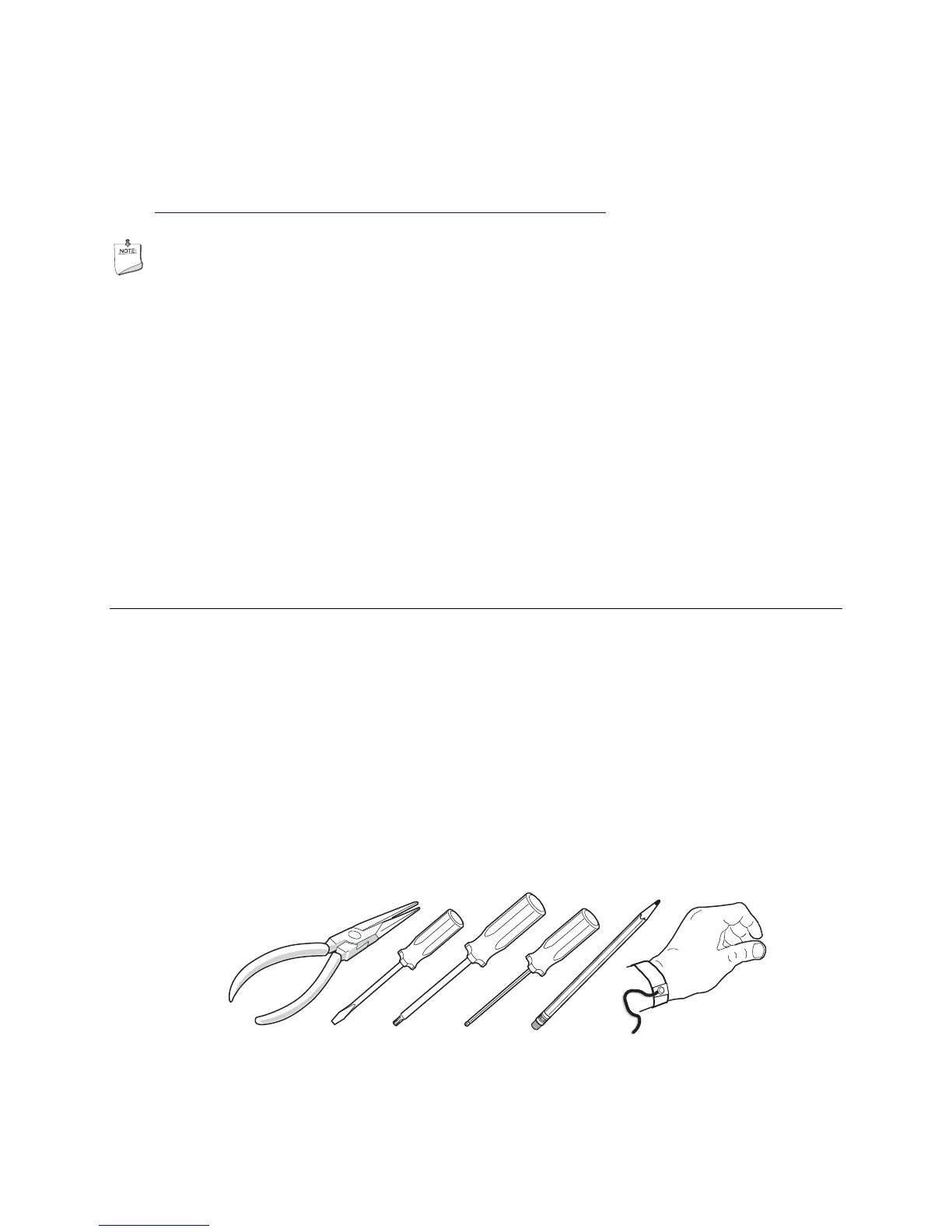163
Before Top Cover or Module Removal
Before removing the top cover or system modules, follow all safety guidelines available in Intel
Server Boards and Server Chassis Safety Information, found at
http://support.intel.com/support/motherboards/server/safecert.htm
. In addition, observe the safety
guidelines below.
NOTE
When replacing hot-swap components, it is not necessary to turn off all
peripheral devices, power down the server, or unplug the AC power cords. It
is necessary to provide ESD protection. See the instructions for the specific
hot-swap component for any other safety guidelines.
1. Turn off all peripheral devices connected to the system.
2. Power down the system by pressing and holding the power button on the front of the chassis for
several seconds.
3. After the server shuts down, unplug both AC power cords to remove standby power from the
server.
4. Provide electrostatic discharge (ESD) protection by wearing an antistatic wrist strap attached to
chassis ground of the system—any unpainted metal surface—when handling components.
4 Working Inside the System
Tools and Supplies Needed
Procedures in this chapter require the following tools and supplies shown in Figure 50:
• Jumper-removal tool or needle-nosed pliers
• Small flat-bladed screwdriver
• Torx screwdrivers (T-15)
• Hex screwdriver for processor upgrades (2.5 mm)
• Pen or pencil
• Antistatic wrist strap and conductive foam pad (recommended)
OM12971
Figure 50. Tools and Supplies Needed