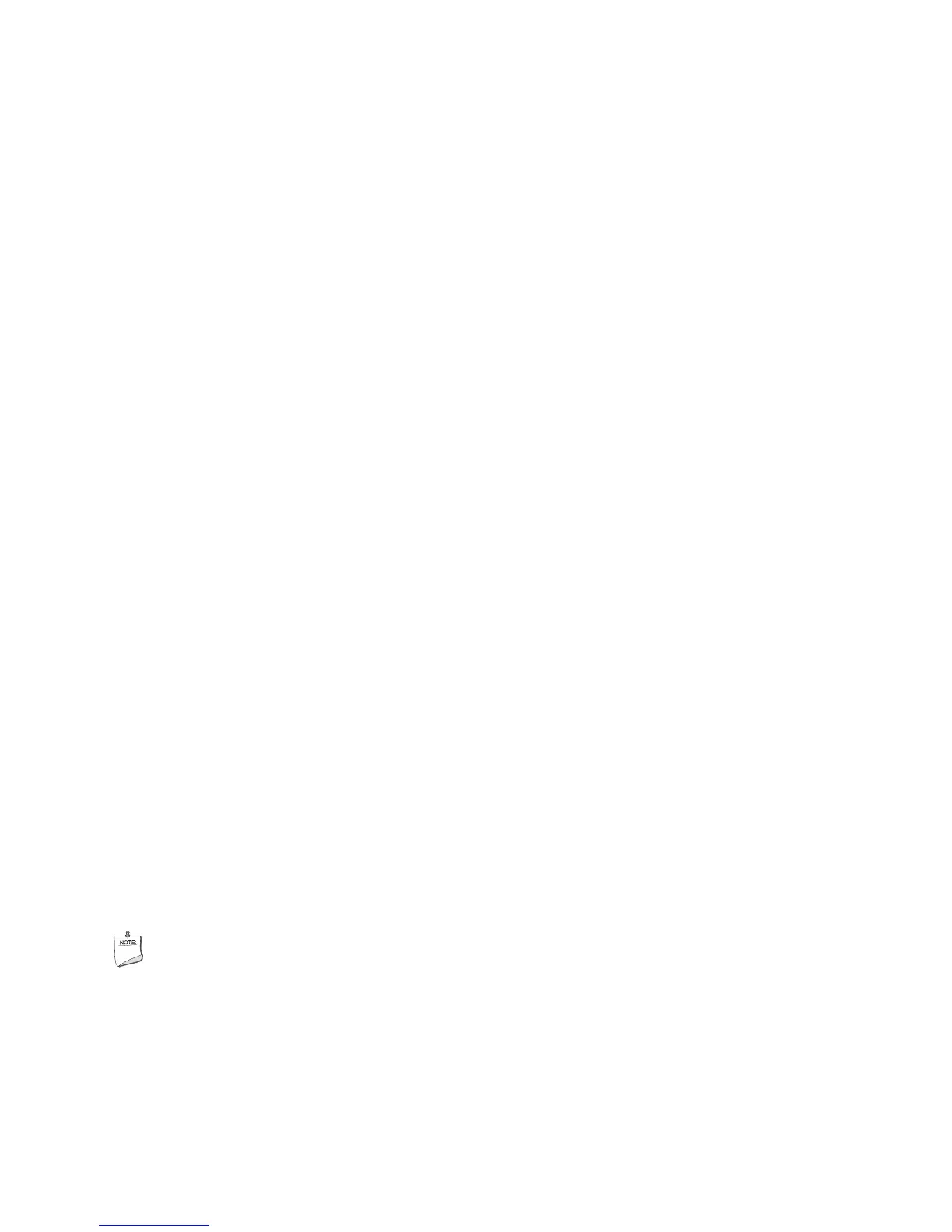82
System Maintenance Utility
The System Maintenance Utility is an EFI-based program that provides the ability to view or
modify the server management firmware configuration, which is maintained by the BMC. The
executable program for the SMU is smu.efi.
The SMU lets you:
• Configure serial/modem channels for remote server management over a modem or direct serial
connection.
• Configure LAN channels for remote server management over the network.
• Configure users and associated passwords for channel access. Users and channels can be
assigned privilege levels to further define the access levels.
• Configure platform events to define the actions that should take place when specific events
occur.
• Configure serial over LAN and terminal mode capabilities.
• Configure the power restore policy for the server.
• View, save and clear the BMC System Event Log.
• View and save the BMC Sensor Data Records.
• View and save the Field Replaceable Unit records.
The SMU core components are installed as part of the service partition software installation process
and the remote SMU application is part of the Intel
®
Server Management installation. SMU files
are copied to a directory specified during that installation process. It is also possible to run the
local SMU application from a CD without installing a service partition.
The SMU software consists of a user interface and core components. The user interface
components present the user interface, gather user input, and send input to the core components.
The core components interpret data and perform necessary actions to the hardware. The core
components also maintain the state of the application and determine the screens to be shown.
Specific state information is stored in the data that is exchanged between the user interface and core
components.
The core components of the SMU are the same for the local and remote applications. If the SMU is
run locally, the user interface and core components coexist on the same system and communicate
using a procedural call interface. When run remotely, the user interface components and core
components communicate using a socket interface. Running the remote SMU requires the use of
Intel Server Management.
NOTE
The local SMU application is available only in English.