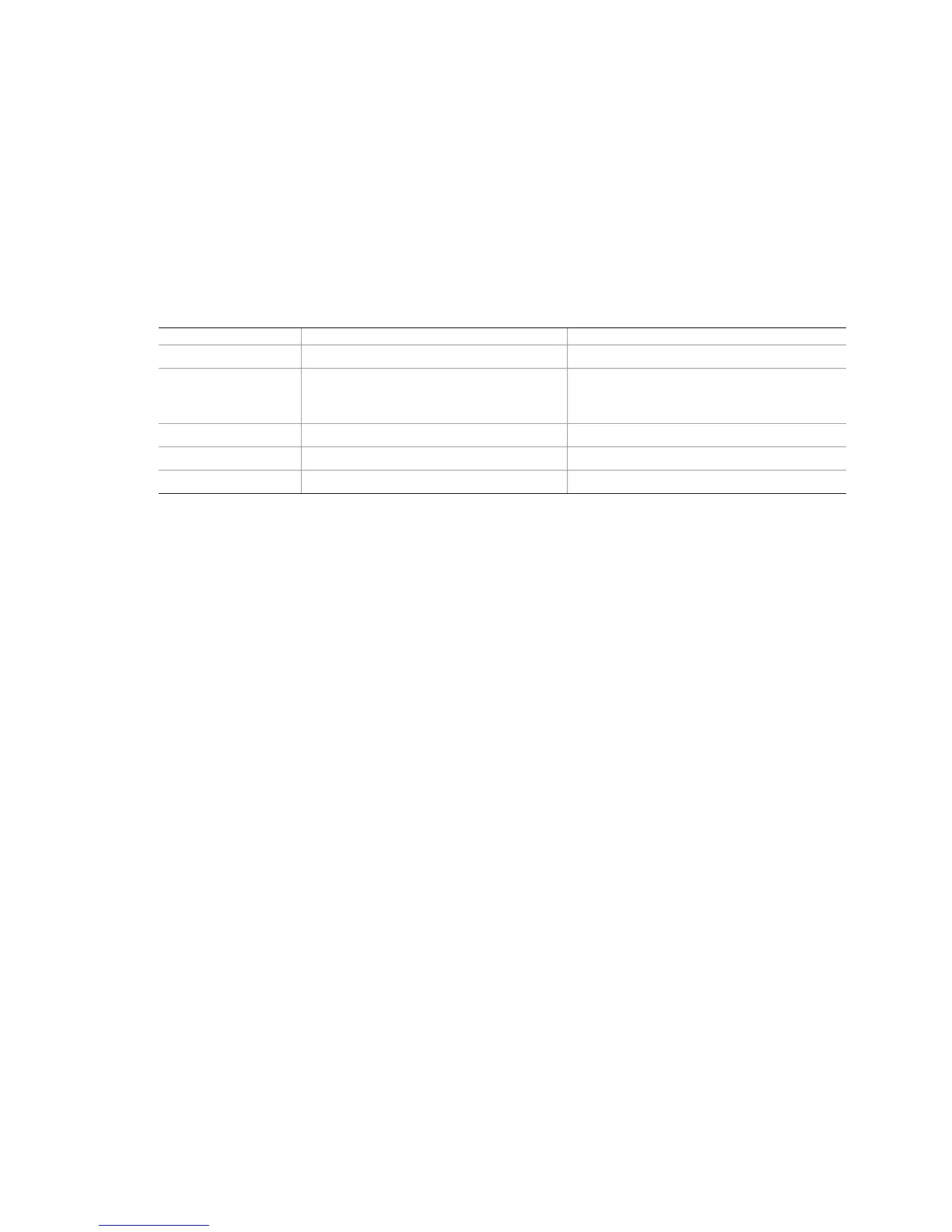125
Sorting the SEL
The SEL can be sorted by clicking on the column header you wish to sort by. An arrow to the right
of the column header indicates the sort-by column and whether the column is sorted in ascending or
descending order. An up arrow indicates ascending order, and a down arrow indicates descending
order. Clicking on the currently sorted column reverses the sort order of the column.
Whenever the SEL is sorted, the first segment is displayed (see Table 19).
Table 19. SEL Sort Order Definitions
Sort Field Ascending Order Descending Order
SEL ID Numeric ascending Numeric descending
Time Stamp
Pre-Init time stamps first, followed by
the most recent time stamp. Pre-init
time stamps are sorted by SEL ID.
Most recent time stamp last, followed by
the pre-Init time stamps. Pre-init time
stamps are sorted by SEL ID.
Sensor Name Alphabetic ascending Alphabetic descending
Event Description Alphabetic ascending Alphabetic descending
Generator ID Alphabetic ascending Alphabetic descending
Save Log Button
This allows you to save the currently loaded SEL to a file. The user can choose to save the SEL as
the decoded event data or as hexadecimal format. A different file extension is used for each type.
In each case, the SEL properties and the entire log are written to the file. The SEL properties are
saved at the top of the file and are saved as verbose text.
If the save fails because the file cannot be created, this error message is displayed:
Unable to create save file
If an error occurs while writing information to the file, this message is displayed:
Error saving SEL to the file
Open Log Button
This allows you to load a currently saved log file. The loaded file can be in either decoded or
hexadecimal format. Upon opening a log file, the SEL Viewer is loaded, showing the events from
the file.
If the file to open is not a valid SEL file, this message is displayed:
Invalid SEL file
If there is an error while reading the events from the file, this message is displayed:
Error reading SEL from file
If you load a hexadecimal log file, the viewer interprets data as if it was loaded from the system.
You will have all of the functionality that is available when the data is loaded from the system, but
the Clear SEL button is disabled when the log is loaded from a file.