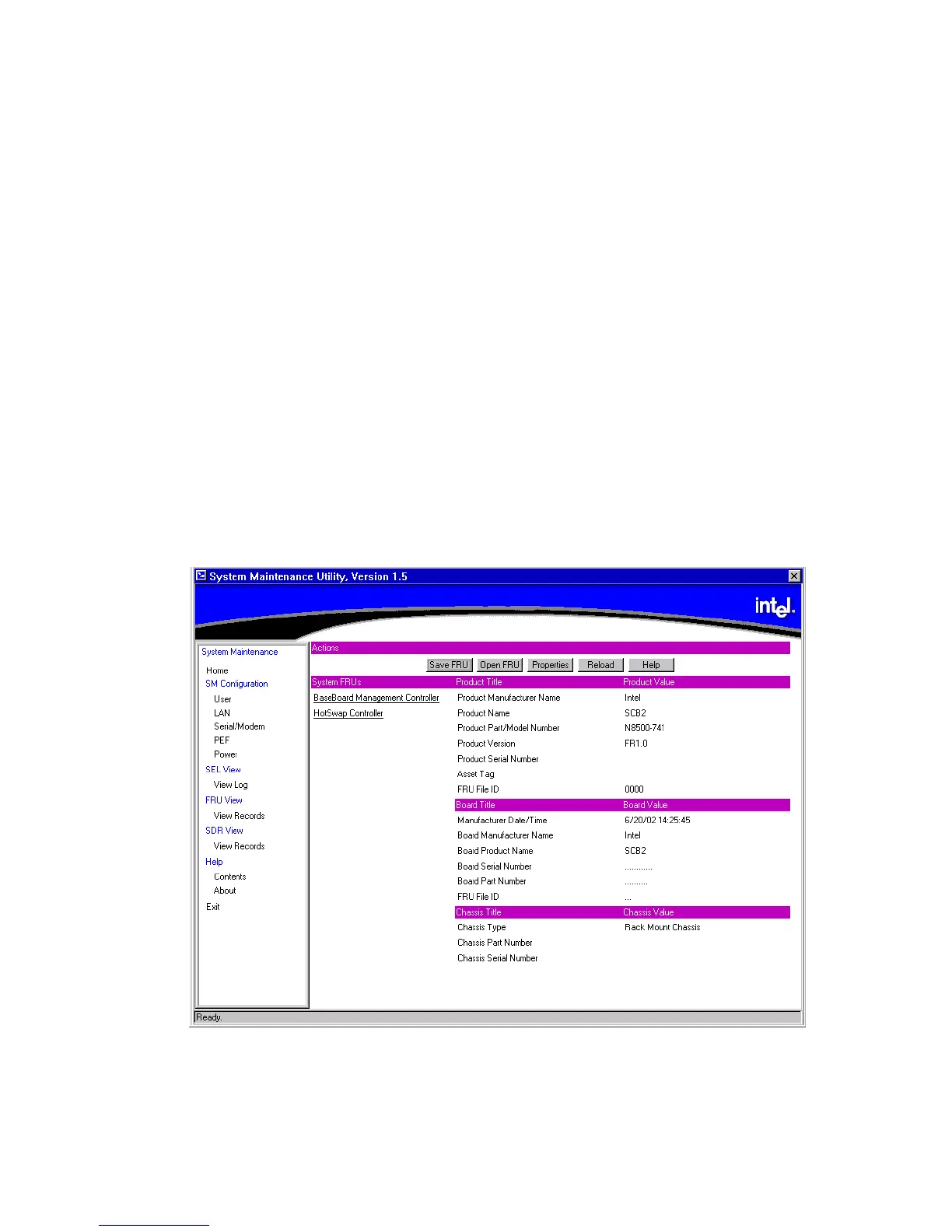131
D, B, and I are the values from the device locator record. This message will vary depending on the
FRU type, but it will display sufficient information for you to display/update the FRU with the
FRUSDR utility.
You are unable to stop either the FRU locator search or the FRU load process.
Viewing FRUs
To view a FRU, click on the FRU title in the FRU display list. The FRU board, chassis, and
product areas are displayed on the right of the screen. If the area does not exist for the selected
FRU, the following message is displayed for that area:
Not present
Only the displayable FRUs are in the list. The name that is used in the list is taken from the device
locator record. If no displayable FRUs are present in the system, the title and value areas will
contain the following message:
Not present
The FRU list is replaced by the message:
No Displayable FRUs present in system
The FRU that is currently being shown on the right side of the screen will appear as a string in the
FRU list (see Figure 47). It is not selectable.
Figure 47. FRU Viewer